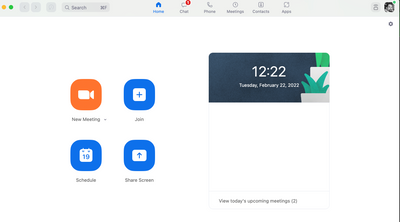Zoomtopia is here. Unlock the transformative power of generative AI, helping you connect, collaborate, and Work Happy with AI Companion.
Register now-
Products
Empowering you to increase productivity, improve team effectiveness, and enhance skills.
Learn moreCommunication
Productivity
Apps & Integration
Employee Engagement
Customer Care
Sales
Ecosystems
- Solutions
By audience- Resources
Connect & learnHardware & servicesDownload the Zoom app
Keep your Zoom app up to date to access the latest features.
Download Center Download the Zoom appZoom Virtual Backgrounds
Download hi-res images and animations to elevate your next Zoom meeting.
Browse Backgrounds Zoom Virtual Backgrounds- Plans & Pricing
- Solutions
-
Product Forums
Empowering you to increase productivity, improve team effectiveness, and enhance skills.
Zoom AI CompanionBusiness Services
-
User Groups
Community User Groups
User groups are unique spaces where community members can collaborate, network, and exchange knowledge on similar interests and expertise.
Location and Language
Industry
-
Help & Resources
Community Help
Help & Resources is your place to discover helpful Zoom support resources, browse Zoom Community how-to documentation, and stay updated on community announcements.
-
Events
Community Events
The Events page is your destination for upcoming webinars, platform training sessions, targeted user events, and more. Stay updated on opportunities to enhance your skills and connect with fellow Zoom users.
Community Events
- Zoom
- Products
- Zoom Meetings
- Re: Any way to keep a record of other people's re-...
- Subscribe to RSS Feed
- Mark Topic as New
- Mark Topic as Read
- Float this Topic for Current User
- Bookmark
- Subscribe
- Mute
- Printer Friendly Page
The Zoom Community will be placed in read-only mode January 9th, 2026 through January 22nd, 2026 to deliver you a new and improved community experience!
The community will still be accessible, however, the creation of any new discussions or replies will be temporarily unavailable. We appreciate your patience during this time.
- Mark as New
- Bookmark
- Subscribe
- Mute
- Subscribe to RSS Feed
- Permalink
- Report Inappropriate Content
2022-02-18 08:28 PM
There are a few meetings that I join in every week, hosted by other people. Is there a way (or place) in Zoom where Ican keep a record of these, so I don't need to go back each time to the email someone sent, to find the address for the meeting?
I am talking specifically about other people's meetings, not one's I'm scheduling or hosting. In my Android Zoom app there is a sort of 'notes' section where I've recorded these, but I don't see this in my Win, web-based Zoom screen.
Solved! Go to Solution.
- Mark as New
- Bookmark
- Subscribe
- Mute
- Subscribe to RSS Feed
- Permalink
- Report Inappropriate Content
2022-02-22 10:50 AM
The best way to handle this is to integrate Zoom with your Outlook or Google Calendar and ensure those meetings are listed there. If the calendar is integrated with Zoom, the system will show your scheduled meetings AND meetings you were invited to on the desktop and mobile apps. This article can show you how to do that: https://support.zoom.us/hc/en-us/articles/360000488243-Setting-up-calendar-and-contacts-integration
Hope that helps and please make sure to mark the solution as accepted if this information is what you needed.
- Mark as New
- Bookmark
- Subscribe
- Mute
- Subscribe to RSS Feed
- Permalink
- Report Inappropriate Content
2022-02-22 10:50 AM
The best way to handle this is to integrate Zoom with your Outlook or Google Calendar and ensure those meetings are listed there. If the calendar is integrated with Zoom, the system will show your scheduled meetings AND meetings you were invited to on the desktop and mobile apps. This article can show you how to do that: https://support.zoom.us/hc/en-us/articles/360000488243-Setting-up-calendar-and-contacts-integration
Hope that helps and please make sure to mark the solution as accepted if this information is what you needed.
- Mark as New
- Bookmark
- Subscribe
- Mute
- Subscribe to RSS Feed
- Permalink
- Report Inappropriate Content
2022-02-22 11:26 AM
Bort, since I don't use either of these app/products this solution doesn't work for me.
My Android Zoom app, lets me keep 'note's where I can list the links to reoccurring meetings, but it seems there is no way to do this simple thing in the Win. version of Zoom. Oh well. At least my Surface tablet lets me totally mute a Zoom meeting I'm part of (but not hosting), which I can do in Android.
- Mark as New
- Bookmark
- Subscribe
- Mute
- Subscribe to RSS Feed
- Permalink
- Report Inappropriate Content
2022-02-22 11:29 AM
... I mean at least my Surface tablet lets me totally mute a meeting I'm part of which my Android app DOES NOT let me do. (It seems I can't edit my posts here either.)
- Mark as New
- Bookmark
- Subscribe
- Mute
- Subscribe to RSS Feed
- Permalink
- Report Inappropriate Content
2022-02-22 11:50 AM
You should also have that personal space to keep notes on the desktop client as well. Check the Chat tab and look at the top of the list on the left for a contact that is your name, followed by (You). This should sync the messages you send there between the mobile and android apps.
- Mark as New
- Bookmark
- Subscribe
- Mute
- Subscribe to RSS Feed
- Permalink
- Report Inappropriate Content
2022-02-22 12:00 PM
I assume you mean the 'chat' tab in the Android app? (Since there isn't one that I can see with the Win screen/app?) But if I do 'sync' from here, where are they supposed to show up in the Win. screen, since there is no comparable screen or option in the Win app/screen (which is why I asked this in the first place). I do see a Meetings > Personal Room, but I can't add meetings or notices here, only edit my own personal meeting - whatever the heck that is
- Mark as New
- Bookmark
- Subscribe
- Mute
- Subscribe to RSS Feed
- Permalink
- Report Inappropriate Content
2022-02-22 12:01 PM
I assume you mean the 'chat' tab in the Android app? (Since there isn't one that I can see with the Win screen/app?) But if I do 'sync' from here, where are they supposed to show up in the Win. screen, since there is no comparable screen or option in the Win app/screen (which is why I asked this in the first place). I do see a Meetings > Personal Room, but I can't add meetings or notices here, only edit my own personal meeting - whatever the heck that is
- Mark as New
- Bookmark
- Subscribe
- Mute
- Subscribe to RSS Feed
- Permalink
- Report Inappropriate Content
2022-02-22 03:45 PM
There is actually a Chat tab on the desktop client, but you are likely looking at the web portal. This is what I mean by the desktop client:
Check your installed programs on your Surface and see if you have Zoom installed as a program. If so, open it and log in. If not, please download and install the desktop client here: https://zoom.us/support/download
- Mark as New
- Bookmark
- Subscribe
- Mute
- Subscribe to RSS Feed
- Permalink
- Report Inappropriate Content
2022-02-23 01:12 PM
Thanks Bort. I assume when you talk about a 'desktop client' you mean the Zoom app or program. I'll check to see if it's installed, and if not I'll install it and see.
Best d
- Zoom Room no longer shows a reoccurring meeting in Zoom Meetings
- How to best collaborate with multiple institutions in Zoom Meetings
- People On The Other Side Of My Meeting CAN'T Hear The Audio (From Browser) While In "Shared Screen." in Zoom Meetings
- Waiting Room disappears mid-meeting and I can't see people waiting in Zoom Meetings
- Audio does not work for headphones output for people outside my organization for Zoom meetings. in Zoom Meetings