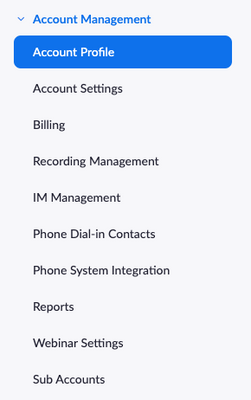Zoomtopia is here. Unlock the transformative power of generative AI, helping you connect, collaborate, and Work Happy with AI Companion.
Register now-
Products
Empowering you to increase productivity, improve team effectiveness, and enhance skills.
Learn moreCommunication
Productivity
Apps & Integration
Employee Engagement
Customer Care
Sales
Ecosystems
- Solutions
By audience- Resources
Connect & learnHardware & servicesDownload the Zoom app
Keep your Zoom app up to date to access the latest features.
Download Center Download the Zoom appZoom Virtual Backgrounds
Download hi-res images and animations to elevate your next Zoom meeting.
Browse Backgrounds Zoom Virtual Backgrounds- Plans & Pricing
- Solutions
-
Product Forums
Empowering you to increase productivity, improve team effectiveness, and enhance skills.
Zoom AI CompanionBusiness Services
-
User Groups
Community User Groups
User groups are unique spaces where community members can collaborate, network, and exchange knowledge on similar interests and expertise.
Location and Language
Industry
-
Help & Resources
Community Help
Help & Resources is your place to discover helpful Zoom support resources, browse Zoom Community how-to documentation, and stay updated on community announcements.
-
Events
Community Events
The Events page is your destination for upcoming webinars, platform training sessions, targeted user events, and more. Stay updated on opportunities to enhance your skills and connect with fellow Zoom users.
Community Events
- Zoom
- Products
- Zoom Meetings
- Re: Alternate host from same Zoom "organization" ...
- Subscribe to RSS Feed
- Mark Topic as New
- Mark Topic as Read
- Float this Topic for Current User
- Bookmark
- Subscribe
- Mute
- Printer Friendly Page
Alternate host from same Zoom "organization" - cannot make them alternate host
- Mark as New
- Bookmark
- Subscribe
- Mute
- Subscribe to RSS Feed
- Permalink
- Report Inappropriate Content
2022-02-23 04:38 PM
I did the "link master-sub" step in the below link and we now have an organization together. However the article talks about items under "more settings" that are not there. All I have under "more settings" is
"Show "Pair with Room" feature on Zoom client"
- Mark as New
- Bookmark
- Subscribe
- Mute
- Subscribe to RSS Feed
- Permalink
- Report Inappropriate Content
2022-02-23 05:17 PM
Are you 100% sure that you are in a master/sub-account setup? These are not very common and a likely reason you don't have this setting.
- Mark as New
- Bookmark
- Subscribe
- Mute
- Subscribe to RSS Feed
- Permalink
- Report Inappropriate Content
2022-02-23 05:21 PM
I will double check to be sure. My real goal is to allow an alternate host to a recurring meeting. My friend has a paid Zoom account, just like I do. The fact I cannot easily make another paid user an alternate host seems rather arbitrary to me, as if someone dreamed up a restriction for some strange (revenue?) reason......Will double check and advise.
- Mark as New
- Bookmark
- Subscribe
- Mute
- Subscribe to RSS Feed
- Permalink
- Report Inappropriate Content
2022-02-23 05:24 PM
I can assure you there is an actual technical reason behind the current restriction, but you can certainly submit any product feedback through the Zoom Feedback form, which is the official way to share any feedback or feature requests with the Zoom team.
- Mark as New
- Bookmark
- Subscribe
- Mute
- Subscribe to RSS Feed
- Permalink
- Report Inappropriate Content
2022-02-23 05:28 PM
Confirmed. We have the organization all setup and he accepted the request per the instructions
- Mark as New
- Bookmark
- Subscribe
- Mute
- Subscribe to RSS Feed
- Permalink
- Report Inappropriate Content
2022-02-23 05:35 PM
You've linked the organizations, but are your two accounts in a master/sub-configuration? The master account would have a Sub Accounts option under the Account Management section of the web portal:
- Mark as New
- Bookmark
- Subscribe
- Mute
- Subscribe to RSS Feed
- Permalink
- Report Inappropriate Content
2022-02-25 07:24 AM
I do not have the noted "sub accounts" section, though the Zoom article link I provided claims to be providing the noted instructions. Any suggestions on what to do?
- Mark as New
- Bookmark
- Subscribe
- Mute
- Subscribe to RSS Feed
- Permalink
- Report Inappropriate Content
2022-02-25 08:54 AM
If you don't have the Sub account section, then you are not in that account configuration and thus unable to use this feature.
- Mark as New
- Bookmark
- Subscribe
- Mute
- Subscribe to RSS Feed
- Permalink
- Report Inappropriate Content
2022-02-25 01:46 PM
I don't doubt that, but as I mentioned before, I have followed the directions very carefully, despite their complexity to do what should be a very simple thing (i.e. let someone else host your meeting). The provided Zoom instructions did not work. What to do now?
- Mark as New
- Bookmark
- Subscribe
- Mute
- Subscribe to RSS Feed
- Permalink
- Report Inappropriate Content
2022-02-28 08:57 AM
Unfortunately, since you are not in such an account configuration, this option is unavailable for you to use. The instructions provided would work if you had that account type, but the final steps are not visible when you don't meet the prerequisites.
Since you and your colleague are not on the same account, most direct options are unavailable to you, but you might check out my suggestion provided on this post: Alternative Host
- Mark as New
- Bookmark
- Subscribe
- Mute
- Subscribe to RSS Feed
- Permalink
- Report Inappropriate Content
2022-02-28 04:16 PM
Bort - I am very open to doing something other than what Zoom provided as instructions to get in the appropriate account config. Just need to know what to do. Thx
- Adding an Alternate Host in Zoom Meetings
- Issue Assigning Alternative Hosts After Email Domain Change in Zoom Meetings
- If the meeting has been started by the alternative host, can we the organizer get a notification? in Zoom Meetings
- [Feature Request] Bilingual Text-to-Speech Support for Voicemail and Auto Receptionist in Canada in Zoom Phone System
- Alternative Hosts Rules Limit Usability in Zoom Meetings