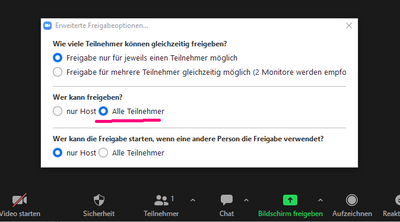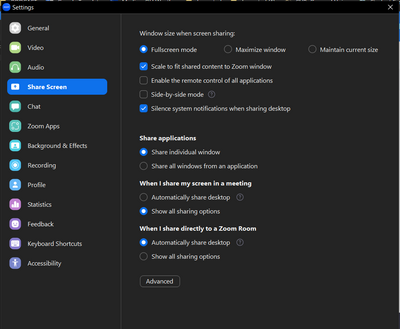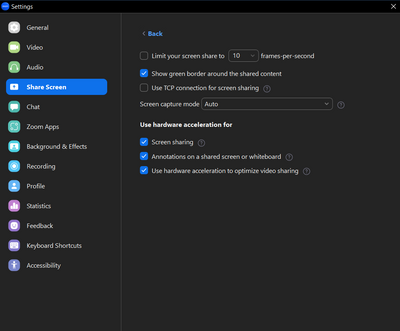Zoomtopia is here. Unlock the transformative power of generative AI, helping you connect, collaborate, and Work Happy with AI Companion.
Register now-
Products
Empowering you to increase productivity, improve team effectiveness, and enhance skills.
Learn moreCommunication
Productivity
Apps & Integration
Employee Engagement
Customer Care
Sales
Ecosystems
- Solutions
By audience- Resources
Connect & learnHardware & servicesDownload the Zoom app
Keep your Zoom app up to date to access the latest features.
Download Center Download the Zoom appZoom Virtual Backgrounds
Download hi-res images and animations to elevate your next Zoom meeting.
Browse Backgrounds Zoom Virtual Backgrounds- Plans & Pricing
- Solutions
-
Product Forums
Empowering you to increase productivity, improve team effectiveness, and enhance skills.
Zoom AI CompanionBusiness Services
-
User Groups
Community User Groups
User groups are unique spaces where community members can collaborate, network, and exchange knowledge on similar interests and expertise.
Location and Language
Industry
-
Help & Resources
Community Help
Help & Resources is your place to discover helpful Zoom support resources, browse Zoom Community how-to documentation, and stay updated on community announcements.
-
Events
Community Events
The Events page is your destination for upcoming webinars, platform training sessions, targeted user events, and more. Stay updated on opportunities to enhance your skills and connect with fellow Zoom users.
Community Events
- Zoom
- Products
- Zoom Meetings
- Re: Allowing meetings participants to share their ...
- Subscribe to RSS Feed
- Mark Topic as New
- Mark Topic as Read
- Float this Topic for Current User
- Bookmark
- Subscribe
- Mute
- Printer Friendly Page
- Mark as New
- Bookmark
- Subscribe
- Mute
- Subscribe to RSS Feed
- Permalink
- Report Inappropriate Content
2022-08-17 01:33 AM
Hello,
when I start a meeting, the setting for sharing the desktop for the meeting participants is set to "Host only" by default.
(The language on the screenshot in German, I hope you can identify the location of the dialog/setting.)
Is there a setting to allow participants to share their desktop by default, so I don't have to set it always manually (or in other words, I would like the underlined setting to be the default for every meeting I start)?
Thanks a lot for your help!
Kind regards,
Ben
Solved! Go to Solution.
- Mark as New
- Bookmark
- Subscribe
- Mute
- Subscribe to RSS Feed
- Permalink
- Report Inappropriate Content
2022-08-17 06:40 AM
Hallo @Lordran
Ja, es gibt eine Einstellung, wo Sie das Standardverhalten ändern können. Auf der Einstellungsseite können Sie die Bildschirmübertragung Einstellung finden. Dort haben Sie das gleiche Einstellungen als was Sie im Meeting finden können. Was Sie hier als Standard einstellen, wird auch das neue Standard im Meeting sein.
Auf Englisch für andere:
Yes, there is a setting where you can change the default behavior. On the Settings page you can find the Screen Sharing Settings. There you have the same settings as what you can find in the meeting. What you set here as the default will also be the new standard in the meeting.
Hope that helps and please make sure to mark the solution as accepted if this information is what you needed.
- Mark as New
- Bookmark
- Subscribe
- Mute
- Subscribe to RSS Feed
- Permalink
- Report Inappropriate Content
2022-08-17 06:40 AM
Hallo @Lordran
Ja, es gibt eine Einstellung, wo Sie das Standardverhalten ändern können. Auf der Einstellungsseite können Sie die Bildschirmübertragung Einstellung finden. Dort haben Sie das gleiche Einstellungen als was Sie im Meeting finden können. Was Sie hier als Standard einstellen, wird auch das neue Standard im Meeting sein.
Auf Englisch für andere:
Yes, there is a setting where you can change the default behavior. On the Settings page you can find the Screen Sharing Settings. There you have the same settings as what you can find in the meeting. What you set here as the default will also be the new standard in the meeting.
Hope that helps and please make sure to mark the solution as accepted if this information is what you needed.
- Mark as New
- Bookmark
- Subscribe
- Mute
- Subscribe to RSS Feed
- Permalink
- Report Inappropriate Content
2022-08-17 12:09 PM
That‘s it - thanks a lot for your help!
- Mark as New
- Bookmark
- Subscribe
- Mute
- Subscribe to RSS Feed
- Permalink
- Report Inappropriate Content
2022-08-17 12:11 PM
Gerne!
- Mark as New
- Bookmark
- Subscribe
- Mute
- Subscribe to RSS Feed
- Permalink
- Report Inappropriate Content
2022-09-29 10:26 AM
My settings do not show a "who can share" option. Here are my screenshots:
and after clicking "Advanced"
How can I enable screen sharing for all participants by default when it isn't shown in my settings?
- Mark as New
- Bookmark
- Subscribe
- Mute
- Subscribe to RSS Feed
- Permalink
- Report Inappropriate Content
2022-09-29 11:08 AM
Those are the client settings, but you need to access the Settings page on the Zoom website, where most of the defaults for your account can be set.
- Mark as New
- Bookmark
- Subscribe
- Mute
- Subscribe to RSS Feed
- Permalink
- Report Inappropriate Content
2022-09-29 11:38 AM
Ah, got it. Thanks!
- Participants Can’t Join My Zoom Meetings on Basic Plan—No Admin or Organization in Zoom Meetings
- Personal Account: “Locked by Admin” Settings After Downgrade to Basic—No Admin on Account in Zoom Meetings
- Cant turn off Red Jump to last message notification in Zoom Meetings
- Internet Unstable with New Computer in Zoom Meetings
- Bypass the login screen with registered users and private mettings in Zoom Meetings