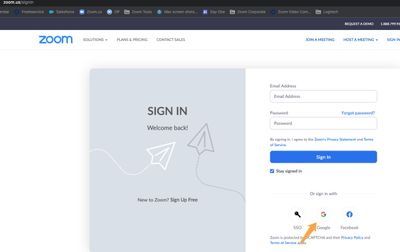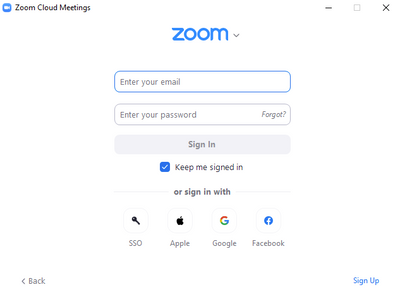Zoomtopia is here. Unlock the transformative power of generative AI, helping you connect, collaborate, and Work Happy with AI Companion.
Register now-
Products
Empowering you to increase productivity, improve team effectiveness, and enhance skills.
Learn moreCommunication
Productivity
Apps & Integration
Employee Engagement
Customer Care
Sales
Ecosystems
- Solutions
By audience- Resources
Connect & learnHardware & servicesDownload the Zoom app
Keep your Zoom app up to date to access the latest features.
Download Center Download the Zoom appZoom Virtual Backgrounds
Download hi-res images and animations to elevate your next Zoom meeting.
Browse Backgrounds Zoom Virtual Backgrounds- Plans & Pricing
- Solutions
-
Product Forums
Empowering you to increase productivity, improve team effectiveness, and enhance skills.
Zoom AI CompanionBusiness Services
-
User Groups
Community User Groups
User groups are unique spaces where community members can collaborate, network, and exchange knowledge on similar interests and expertise.
Location and Language
Industry
-
Help & Resources
Community Help
Help & Resources is your place to discover helpful Zoom support resources, browse Zoom Community how-to documentation, and stay updated on community announcements.
-
Events
Community Events
The Events page is your destination for upcoming webinars, platform training sessions, targeted user events, and more. Stay updated on opportunities to enhance your skills and connect with fellow Zoom users.
Community Events
- Zoom
- Products
- Zoom Mail and Calendar
- Error when trying to login with gmail
- Subscribe to RSS Feed
- Mark Topic as New
- Mark Topic as Read
- Float this Topic for Current User
- Bookmark
- Subscribe
- Mute
- Printer Friendly Page
Error when trying to login with gmail
- Mark as New
- Bookmark
- Subscribe
- Mute
- Subscribe to RSS Feed
- Permalink
- Report Inappropriate Content
2022-01-21 03:12 PM
Whenever I try to login with gmail on the zoom app it takes me to the sign in tab. But, if I select my account, it redirects me to a page which states "Sorry, something went wrong there. Try again." IF I click next (which is at the bottom of the screen) it brings me to another page which says:
400. That’s an error.
The server cannot process the request because it is malformed. It should not be retried. That’s all we know.
I cannot access my zoom meetings unless I am signed in with gmail. Please get back to me when possible...
Thank you, Vahan
- Mark as New
- Bookmark
- Subscribe
- Mute
- Subscribe to RSS Feed
- Permalink
- Report Inappropriate Content
2022-01-21 04:50 PM
Hi @Vahan thank you for your post here on the Zoom Community! Would you possibly be able to go to zoom.us in a browser, click Sign In at the upper right, and then select "Google" at the bottom?
It is possible to disable Google as a sign-in method for Zoom users. Typically this is something the main Zoom tenant Owner or one of the Admins would configure. If you are continuing to have sign in issues, and you have an account on a larger Zoom tenant (that is being managed by someone else), I believe it is best to check with that owner/admin and see if they disabled Google as a sign in method.
If this has answered your question to your satisfaction, please click the "Accept as Solution" button below but if not please reply and we can continue the discussion. Thank you!
- Mark as New
- Bookmark
- Subscribe
- Mute
- Subscribe to RSS Feed
- Permalink
- Report Inappropriate Content
2022-07-13 02:10 PM
I also have this same problem. I just have a free zoom personal account and I can login to zoom.us fine from a chrome browser user gmail oauth, but when i try to do it using the most recently updated OSX client I get this error every time. I even tried clearing all the browser cookies and other browsing data for all time, but it fails.
- Mark as New
- Bookmark
- Subscribe
- Mute
- Subscribe to RSS Feed
- Permalink
- Report Inappropriate Content
2022-07-29 08:46 AM
Hi @ctindel what steps are you taking to sign into the client? Are you clicking on "Google" at the bottom of the login page and then entering your Google username and password?
- Mark as New
- Bookmark
- Subscribe
- Mute
- Subscribe to RSS Feed
- Permalink
- Report Inappropriate Content
2022-07-29 05:36 AM
Facing the same issue
- Mark as New
- Bookmark
- Subscribe
- Mute
- Subscribe to RSS Feed
- Permalink
- Report Inappropriate Content
2023-10-10 09:47 PM
Try to follow these instructions when you getiing something went wrong error.
- Mark as New
- Bookmark
- Subscribe
- Mute
- Subscribe to RSS Feed
- Permalink
- Report Inappropriate Content
2023-10-11 01:31 AM
Some zoom update resolved my issue, about half year ago. In that vein, when I get a 'something went wrong error' I do not expect that the issue needs to be resolved on my end, but thanks anyway.
- Mark as New
- Bookmark
- Subscribe
- Mute
- Subscribe to RSS Feed
- Permalink
- Report Inappropriate Content
2025-01-22 11:28 PM
Yes is error code 1,003,please help me to safe my zoom workplace meeting thank you