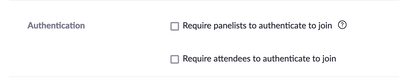Zoomtopia is here. Unlock the transformative power of generative AI, helping you connect, collaborate, and Work Happy with AI Companion.
Register now-
Products
Empowering you to increase productivity, improve team effectiveness, and enhance skills.
Learn moreCommunication
Productivity
Apps & Integration
Employee Engagement
Customer Care
Sales
Developer Tools
- Solutions
By audience- Resources
Connect & learnHardware & servicesDownload the Zoom app
Keep your Zoom app up to date to access the latest features.
Download Center Download the Zoom appZoom Virtual Backgrounds
Download hi-res images and animations to elevate your next Zoom meeting.
Browse Backgrounds Zoom Virtual Backgrounds- Plans & Pricing
- Solutions
-
Product Forums
Empowering you to increase productivity, improve team effectiveness, and enhance skills.
Zoom AI CompanionBusiness Services
-
User Groups
Community User Groups
User groups are unique spaces where community members can collaborate, network, and exchange knowledge on similar interests and expertise.
Location and Language
Industry
-
Help & Resources
Community Help
Help & Resources is your place to discover helpful Zoom support resources, browse Zoom Community how-to documentation, and stay updated on community announcements.
-
Events
Community Events
The Events page is your destination for upcoming webinars, platform training sessions, targeted user events, and more. Stay updated on opportunities to enhance your skills and connect with fellow Zoom users.
Community Events
- Zoom
- Products
- Zoom Events and Webinars
- webinars panellists not receving panellist's link
- Subscribe to RSS Feed
- Mark Topic as New
- Mark Topic as Read
- Float this Topic for Current User
- Bookmark
- Subscribe
- Mute
- Printer Friendly Page
Important updates from Zoom Support:
-
Starting February 3, 2025, Zoom Phone customers must add their phone numbers to an approved 10DLC campaign in order to use SMS/MMS capabilities on their numbers.
-
Introducing more live support options! More Zoom customers now have access to live agent chat support. Sign in and visit our Contact Support page to see all your available support options. We’re here to help!
webinars panellists not receving panellist's link
- Mark as New
- Bookmark
- Subscribe
- Mute
- Subscribe to RSS Feed
- Permalink
- Report Inappropriate Content
2022-01-14 06:07 AM
I have run regular webinars for over a year now, typically myself as host, up to 3 panellists and up to 500 attendees.
Panellists usually receive their panellist link straightaway when the little box in bottom LHS is ticked.
On our last occasion, although the record confirms this box was ticked, only one panellist received the link.
Any ideas/ suggestions?
- Mark as New
- Bookmark
- Subscribe
- Mute
- Subscribe to RSS Feed
- Permalink
- Report Inappropriate Content
2022-03-02 10:51 AM
Hello,
My name is Brandon. Thanks for joining the Zoom Community! Did you by chance have any of the below screenshot boxes ticked when you created this Webinar?
Also, were you on the latest version of Zoom at the time that you created this webinar? The panelist emails are run through an automated system that should come from a *********** email for the panelists, so there is a possibility that the panelists could have missed the emails or they were not in the panelist's primary inbox. I recommend that you request your panelists to add the *********** address to their contact list to ensure that they receive all correspondence from Zoom in the future.
- Mark as New
- Bookmark
- Subscribe
- Mute
- Subscribe to RSS Feed
- Permalink
- Report Inappropriate Content
2022-03-08 07:43 AM
Hey @SheilaB, just checking in! Did @YaBoiB's response help you resolve your issue? If so great! Just don't forget to click the accept as solution button! 🙂
Zoom Community Moderator
he/him/his
Have you heard about Zoom AI Companion? ➡️ Check it out!
- Zoom webinar panelists going into attendees section for practice session in Zoom Events and Webinars
- Viewing Settings on webinars in Zoom Events and Webinars
- Alternative host- can they promote participants? in Zoom Events and Webinars
- Show several panellists while screen sharing in Webinar in Zoom Events and Webinars
- My panellist hasn't received the invitation email. Where do I find the link to send to him? in Zoom Events and Webinars