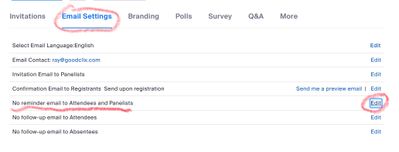Zoomtopia is here. Unlock the transformative power of generative AI, helping you connect, collaborate, and Work Happy with AI Companion.
Register now-
Products
Empowering you to increase productivity, improve team effectiveness, and enhance skills.
Learn moreCommunication
Productivity
Apps & Integration
Employee Engagement
Customer Care
Sales
Ecosystems
- Solutions
By audience- Resources
Connect & learnHardware & servicesDownload the Zoom app
Keep your Zoom app up to date to access the latest features.
Download Center Download the Zoom appZoom Virtual Backgrounds
Download hi-res images and animations to elevate your next Zoom meeting.
Browse Backgrounds Zoom Virtual Backgrounds- Plans & Pricing
- Solutions
-
Product Forums
Empowering you to increase productivity, improve team effectiveness, and enhance skills.
Zoom AI CompanionBusiness Services
-
User Groups
Community User Groups
User groups are unique spaces where community members can collaborate, network, and exchange knowledge on similar interests and expertise.
Location and Language
Industry
-
Help & Resources
Community Help
Help & Resources is your place to discover helpful Zoom support resources, browse Zoom Community how-to documentation, and stay updated on community announcements.
-
Events
Community Events
The Events page is your destination for upcoming webinars, platform training sessions, targeted user events, and more. Stay updated on opportunities to enhance your skills and connect with fellow Zoom users.
Community Events
- Zoom
- Products
- Zoom Webinars
- Zoom events : How do I ensure emails are sent a fe...
- Subscribe to RSS Feed
- Mark Topic as New
- Mark Topic as Read
- Float this Topic for Current User
- Bookmark
- Subscribe
- Mute
- Printer Friendly Page
The Zoom Community will be placed in read-only mode January 9th, 2026 through January 22nd, 2026 to deliver you a new and improved community experience!
The community will still be accessible, however, the creation of any new discussions or replies will be temporarily unavailable. We appreciate your patience during this time.
Zoom events : How do I ensure emails are sent a few minutes before the event (like for webinars)
- Mark as New
- Bookmark
- Subscribe
- Mute
- Subscribe to RSS Feed
- Permalink
- Report Inappropriate Content
2022-12-17 10:51 AM
Can't find this...
- Mark as New
- Bookmark
- Subscribe
- Mute
- Subscribe to RSS Feed
- Permalink
- Report Inappropriate Content
2022-12-18 08:21 PM
Welcome to the Zoom Community, @gdaviation.
You don’t get that granular of control over the reminder emails. If you have Registration Required for your webinar you’ll see this option in your Edit mode for the webinar under Email Settings:
Clicking on the Edit link at the far right gives you these options:
Ray -- check out the GoodClix website.
- Mark as New
- Bookmark
- Subscribe
- Mute
- Subscribe to RSS Feed
- Permalink
- Report Inappropriate Content
2022-12-18 11:46 PM
Thanks. I’m talking about zoom events. Not zoom webinars. I ungraded from zoom webinars to zoom events and I’m not finding what I need. In webinars you get 2 reminders which are perfect. In events only a 24h one. That’s terrible and I wonder how this was thought through. Is it so that the registrant gets reminded by their zoom app separately or what’s the idea here ? How can the more expensive zoom events product have fewer webinar features than the webinar product when it claims to include all its features !? Also I can’t find a way to get a notification when someone registers to my even. That’s basic stuff. Eventbrite does it on the free version ! And the reminders for clients also ! What’s more zoom support isn’t being helpful they misunderstand my questions and why these features are needed.
- Mark as New
- Bookmark
- Subscribe
- Mute
- Subscribe to RSS Feed
- Permalink
- Report Inappropriate Content
2022-12-19 07:35 AM - edited 2022-12-19 07:36 AM
Ah, sorry @gdaviation – I totally spaced the Zoom Events distinction in your title!
I’m in the middle of setting up a multi-day Zoom Conference myself. Let me do some additional research and see what I can come up with. I’ve made an almost-fully-functional demo event for the client that ran last week, and I have the registrants emails I’ll go over.
Registrants won’t get individual reminders to sessions, only to the lobby opening date. The assumption is, I think, that they can view all the sessions from the lobby and join any one they want. I’m exploring ways to generate emails outside of the Zoom Events platform – but that’s not bubbled up high on the priority list yet.
And I feel your pain in the Support staff’s abilities to understand what we’re talking about. If you’d be willing to discuss directly, send me a PM and I’ll drop you my email address.
You are also welcome to join Denise Lahat’s ( @DeniseLahat ) Facebook group for Zoom Events producers. See her posts about the regular meetings where we test out features most alternate Tuesdays in an actual Zoom Event. https://www.facebook.com/groups/zoomeventpros
Join there and post some questions, and you’ll get plenty of help.
Ray -- check out the GoodClix website.
- Mark as New
- Bookmark
- Subscribe
- Mute
- Subscribe to RSS Feed
- Permalink
- Report Inappropriate Content
2022-12-19 07:42 AM
Hi Ray,
Thanks for your reply, well it seems since you can't find it either, that this is just not possible then. I don't have time to go on facebook nor do I use it myself, only my marketing team goes there. I feel the best way for me will be to downgrade back to Zoom webinars which has all the functionality I need in the end. And use Eventbrite for the event part. It's free and does the job great. I was hoping to get it all in one place, but I guess Zoom had to remove functionality for whatever reason, and so Events isn't for me. I'm going to have to accept my next event to be on Zoom events as it's started taking registrants, there's not much I can do... Big timewaste for me as CEO of a small outfit this situation, I''m not too pleased with Zoom on that one. Thanks for your help.
- Mark as New
- Bookmark
- Subscribe
- Mute
- Subscribe to RSS Feed
- Permalink
- Report Inappropriate Content
2022-12-19 08:04 AM - edited 2022-12-19 08:06 AM
I’m a semi-retired one person Zoom “producer”. Depending on the size of your events (Webinars and/or potential Conferences), note that the difference between Webinar 500 and Events 500 is only $20/month. My suggestion would be to keep one Events license on board and explore as time permits.
Also keep in mind that Zoom Events has only been in General Availability for a little over a year – it’s seen major improvements in that time. My opinion back in April 2022 was that it wasn’t ready for use – you couldn’t access it from phones or tablets. The lobby experience is now accessible on virtually every device via web browser, and while there are still quirks and shortcomings, it’s functional. I know severalpeople who have used it successfully, one most recently for 3,000 attendees with 80 sessions over multiple days – and he did all of it solo!
I’ve been wanting to use a Zoom Conference on a client event… but honestly, yeah – a Zoom Webinar is a better fit for most situations. I don’t know what your business focus is, but if online events is your thing, don’t rule Zoom Events out where the situation fits.
Thanks for the info – reach out any time.
Ray -- check out the GoodClix website.