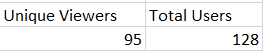Zoomtopia is here. Unlock the transformative power of generative AI, helping you connect, collaborate, and Work Happy with AI Companion.
Register now-
Products
Empowering you to increase productivity, improve team effectiveness, and enhance skills.
Learn moreCommunication
Productivity
Apps & Integration
Employee Engagement
Customer Care
Sales
Ecosystems
- Solutions
By audience- Resources
Connect & learnHardware & servicesDownload the Zoom app
Keep your Zoom app up to date to access the latest features.
Download Center Download the Zoom appZoom Virtual Backgrounds
Download hi-res images and animations to elevate your next Zoom meeting.
Browse Backgrounds Zoom Virtual Backgrounds- Plans & Pricing
- Solutions
-
Product Forums
Empowering you to increase productivity, improve team effectiveness, and enhance skills.
Zoom AI CompanionBusiness Services
-
User Groups
Community User Groups
User groups are unique spaces where community members can collaborate, network, and exchange knowledge on similar interests and expertise.
Location and Language
Industry
-
Help & Resources
Community Help
Help & Resources is your place to discover helpful Zoom support resources, browse Zoom Community how-to documentation, and stay updated on community announcements.
-
Events
Community Events
The Events page is your destination for upcoming webinars, platform training sessions, targeted user events, and more. Stay updated on opportunities to enhance your skills and connect with fellow Zoom users.
Community Events
- Zoom
- Products
- Zoom Webinars
- Same name displayed multiple times during webinars
- Subscribe to RSS Feed
- Mark Topic as New
- Mark Topic as Read
- Float this Topic for Current User
- Bookmark
- Subscribe
- Mute
- Printer Friendly Page
Same name displayed multiple times during webinars
- Mark as New
- Bookmark
- Subscribe
- Mute
- Subscribe to RSS Feed
- Permalink
- Report Inappropriate Content
2022-04-28 03:34 AM
Hello,
For my organization, I set up webinars. Of course, I send the invite containing the registration link to the internal targeted audience. During the event, I noticed that the some names appear repeatedly, one of which appeared even 17 times. Usually we encourage the audience to cascade the invite.
I understand from a previous post that "each participant should use the meeting link that they will receive on their email after they register on your meeting and not share the meeting link" and honestly I think this is happening already. Only the registration link is cascaded, and not the meeting link received afterwards.
Moreover, the Zoom support contact we have for our company said that those repeated names should be taken into account only once, as it is just a displaying error of Zoom, thus when building my reports I should consider only the unique viewers, and not the total users.
Is there any kind of solution to prevent displaying the same name multiple times? How do I know for sure how many participants were in my webinar? When sending the invite, should I warn the audience of something?
Thank you much,
Alexandra
- Mark as New
- Bookmark
- Subscribe
- Mute
- Subscribe to RSS Feed
- Permalink
- Report Inappropriate Content
2022-04-28 04:05 AM
Hi, Alexandra.
I seriously doubt that that is a display error but if it is, it should be reported to the technical support at Zoom. You can find how to reach them, here: https://support.zoom.us/hc/en-us/articles/201362003
But I think what you are experiencing is quite normal. There is a distinction between viewers and unique users; a viewer name can be shown multiple times due to several reasons. For example, if they joined one time, had bad internet connection and they kept dropping and rejoining the session. Or in another, if they joined from multiple devices (for example, a panelist might want to use a computer for video, but prefers using a phone for audio).
If these users share a similar ID or login, they will be counted only as 1 unique viewer.
You can find information about reports in Zoom in this document: https://support.zoom.us/hc/en-us/articles/201363213-Daily-and-Usage-Reports
Kind regards,
Thank you,
ZzZz
- Mark as New
- Bookmark
- Subscribe
- Mute
- Subscribe to RSS Feed
- Permalink
- Report Inappropriate Content
2023-03-23 09:38 AM
We had this same issue happen today. How do we match up the email addresses tied to the people who's name were repeated/were incorrect?