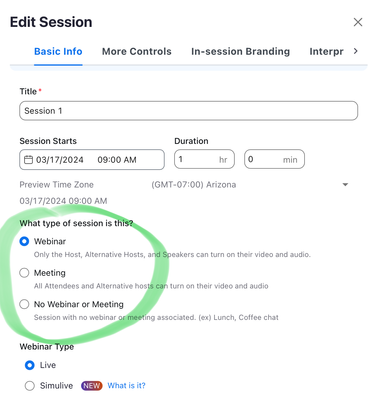Zoomtopia is here. Unlock the transformative power of generative AI, helping you connect, collaborate, and Work Happy with AI Companion.
Register now-
Products
Empowering you to increase productivity, improve team effectiveness, and enhance skills.
Learn moreCommunication
Productivity
Apps & Integration
Employee Engagement
Customer Care
Sales
Ecosystems
- Solutions
By audience- Resources
Connect & learnHardware & servicesDownload the Zoom app
Keep your Zoom app up to date to access the latest features.
Download Center Download the Zoom appZoom Virtual Backgrounds
Download hi-res images and animations to elevate your next Zoom meeting.
Browse Backgrounds Zoom Virtual Backgrounds- Plans & Pricing
- Solutions
-
Product Forums
Empowering you to increase productivity, improve team effectiveness, and enhance skills.
Zoom AI CompanionBusiness Services
-
User Groups
Community User Groups
User groups are unique spaces where community members can collaborate, network, and exchange knowledge on similar interests and expertise.
Location and Language
Industry
-
Help & Resources
Community Help
Help & Resources is your place to discover helpful Zoom support resources, browse Zoom Community how-to documentation, and stay updated on community announcements.
-
Events
Community Events
The Events page is your destination for upcoming webinars, platform training sessions, targeted user events, and more. Stay updated on opportunities to enhance your skills and connect with fellow Zoom users.
Community Events
- Zoom
- Products
- Zoom Webinars
- Re: Practice and backstage only exist in Webinar m...
- Subscribe to RSS Feed
- Mark Topic as New
- Mark Topic as Read
- Float this Topic for Current User
- Bookmark
- Subscribe
- Mute
- Printer Friendly Page
Effective January 9th, 2026 through January 22nd, 2026: The Zoom Community is currently in read-only mode with login disabled, to deliver you a new and improved community experience!
The site is still accessible to view, however, the ability to login, create content, or access your community account is temporarily unavailable. We appreciate your patience during this time. If seeking support, please browse existing community content or ask our Zoom Virtual Agent.
Practice and backstage only exist in Webinar mode NOT Events (meeting) mode
- Mark as New
- Bookmark
- Subscribe
- Mute
- Subscribe to RSS Feed
- Permalink
- Report Inappropriate Content
2024-03-10 10:24 AM
I have Zoom One plan and Events. I have been looking for the 'practice' and backstage options in the Event. I cant see options.
- However I made a test 'webinar' and both functions are available.
- My assumption is I need to convert my Event (meeting) to a Webinar
Is this correct - 'practice' and 'backstage' functions are only available in Webinar mode?
I need all attendees to be able to input to the discussion - this is why I selected 'Event (meeting) but perhaps I am mis understanding and the webinar has this function BUT the ability for attendees to input is under the control of the Host?
Any feedback would be great Thanks
- Topics:
-
Webinar settings
- Mark as New
- Bookmark
- Subscribe
- Mute
- Subscribe to RSS Feed
- Permalink
- Report Inappropriate Content
2024-03-10 03:33 PM
Hi, @nutriat.
A Meeting is basically open to everyone on the same way. Only Webinars have a separation of what I like to call “the audience” and “on stage”. And in Webinars where the owner also has a Zoom Events “Unlimited” License, you have the option of having a pre-webinar “practice mode” (available to all webinars) or an additional mode of Backstage (only with the Zoom Events license). If you really want all attendees to be able to participate equally, a Meeting is the way to go. In Zoom Events, all you have to do is change the Session type:
Ray -- check out the GoodClix website.
- Mark as New
- Bookmark
- Subscribe
- Mute
- Subscribe to RSS Feed
- Permalink
- Report Inappropriate Content
2024-03-11 02:02 AM
Hi Ray,
thank you for the feedback.
So basically for my client and our speakers we need to change the meeting to a 'webinar' - do our practice and then convert back to the meeting for launch - correct?
- I assume the url doesn't change as we have already sent out invites and have attendees registered?
- I have seen the backstage button in Event 'meeting' config so that is active.
- It seems to me a 'practice' function is needed in Events (meeting) set up. We need to use Events(meeting) as it is a roundtable discussion with possible input from all attendees.
BUT Ray can I just ask to be clear - IF we change to a webinar format - the speakers can present of course can the HOST then manage any attended to allow them to speak?
Many thanks
Andy
- Mark as New
- Bookmark
- Subscribe
- Mute
- Subscribe to RSS Feed
- Permalink
- Report Inappropriate Content
2024-03-11 08:36 AM - edited 2024-03-11 08:41 AM
Hi, @nutriat.
If your goal is to just get together and practice with your speakers, there’s no reason you can’t go ahead and do this in the Meeting – just tell everyone what date and time to meet you there and open it up. While you can convert it to a Webinar (and probably back to Meeting, but I’d have to check if two conversions are possible), I’d say don’t go through the trouble.
In Zoom Events, any session can be started early to check things it out or have a practice. Only people with Special Roles can attend the Lobby before it is open for regular attendees, and they just look for the session, and it should have a Join button on it once you’ve started it. As an alternative – especially for speakers who are not tech savvy – you can send the Direct Join Links (create on the Special Roles tab) and the can get directly into the session without navigating through the Lobby.
I thought perhaps your question was more about “which format should I use for the live session” rather than “how can we get together to practice in advance”. My apologies for the confusion!
Ray -- check out the GoodClix website.
- Why Zoom is allowing bad biz practices in Zoom Team Chat
- Chat messages by a user should be throttled in Zoom Meetings
- how to use personal room when scheduling meetings in Zoom Meetings
- Best practices for Zoom Meeting Usage Reports in Zoom Meetings
- Recurring Zoom Webinar Still Appears in Attendees’ Calendars After Deletion in Zoom Webinars