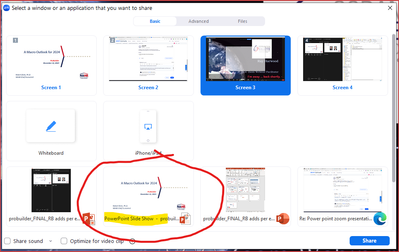Zoomtopia is here. Unlock the transformative power of generative AI, helping you connect, collaborate, and Work Happy with AI Companion.
Register now-
Products
Empowering you to increase productivity, improve team effectiveness, and enhance skills.
Learn moreCommunication
Productivity
Apps & Integration
Employee Engagement
Customer Care
Sales
Developer Tools
- Solutions
By audience- Resources
Connect & learnHardware & servicesDownload the Zoom app
Keep your Zoom app up to date to access the latest features.
Download Center Download the Zoom appZoom Virtual Backgrounds
Download hi-res images and animations to elevate your next Zoom meeting.
Browse Backgrounds Zoom Virtual Backgrounds- Plans & Pricing
- Solutions
- Product Forums
Empowering you to increase productivity, improve team effectiveness, and enhance skills.
Zoom AI CompanionBusiness Services
- Event Forums
- Customer Success Forum
- Quick Links
- Zoom
- Products
- Zoom Events and Webinars
- Re: Power point zoom presentation
- Subscribe to RSS Feed
- Mark Topic as New
- Mark Topic as Read
- Float this Topic for Current User
- Bookmark
- Subscribe
- Mute
- Printer Friendly Page
Important updates from Zoom Support:
-
Effective immediately, customers with subscription plans greater than $10 USD/month may receive live chat support. Sign in and visit our contact page to view your support options.
-
Starting February 1, 2025, Zoom Phone customers must add their phone numbers to an approved 10DLC campaign in order to keep using SMS/MMS capabilities on their numbers.
Power point zoom presentation
- Mark as New
- Bookmark
- Subscribe
- Mute
- Subscribe to RSS Feed
- Permalink
- Report Inappropriate Content
2023-12-06 07:23 AM
Looking for some help.
Whenever I do a powerpoint presentation on zoom, the slides get all broken up (lines thru them and words missing)
Does anyone know what is causing this and how to fix it??
- Topics:
-
Other
- Mark as New
- Bookmark
- Subscribe
- Mute
- Subscribe to RSS Feed
- Permalink
- Report Inappropriate Content
2023-12-06 10:46 PM
Welcome to the Zoom Community, @avercelli.
I've never seen this, except when the graphics processor is having issues. Can you provide a screen shot of an example?
- Mark as New
- Bookmark
- Subscribe
- Mute
- Subscribe to RSS Feed
- Permalink
- Report Inappropriate Content
2023-12-12 04:56 AM
- Mark as New
- Bookmark
- Subscribe
- Mute
- Subscribe to RSS Feed
- Permalink
- Report Inappropriate Content
2023-12-12 07:27 AM
Okay, yeah... that's certainly weird!
More info, please: Operating system and version?
Also, please describe step by step how you initiate the PowerPoint program, and what you are selecting to share in the Share Screen window. If possible, be sure that you have started your Slide Show, and then pick the "PowerPoint Slide Show" window for sharing (not a screen😞
That information will help me - I hope - figure out what's causing this.
- Mark as New
- Bookmark
- Subscribe
- Mute
- Subscribe to RSS Feed
- Permalink
- Report Inappropriate Content
2024-10-20 03:57 PM
I use PPT with two monitors. When I use Presentation Mode during the meeting session, I don't have away to admit participants into the meeting that has already started. I have the ability to grant access in all other PPT modes. Once in presentation mode ( powerpoint covers the entire screen) I can see the admit icon, and I am unable to activate the admit button. What am I missing?