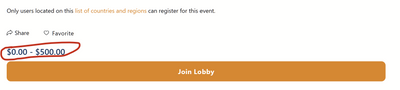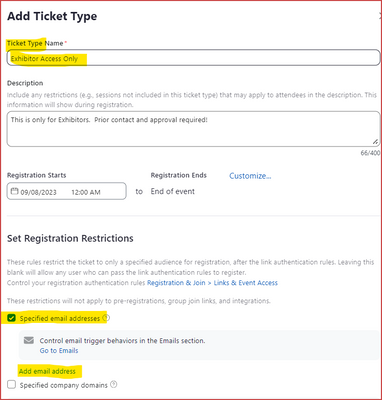Zoomtopia is here. Unlock the transformative power of generative AI, helping you connect, collaborate, and Work Happy with AI Companion.
Register now-
Products
Empowering you to increase productivity, improve team effectiveness, and enhance skills.
Learn moreCommunication
Productivity
Apps & Integration
Employee Engagement
Customer Care
Sales
Developer Tools
- Solutions
By audience- Resources
Connect & learnHardware & servicesDownload the Zoom app
Keep your Zoom app up to date to access the latest features.
Download Center Download the Zoom appZoom Virtual Backgrounds
Download hi-res images and animations to elevate your next Zoom meeting.
Browse Backgrounds Zoom Virtual Backgrounds- Plans & Pricing
- Solutions
-
Product Forums
Empowering you to increase productivity, improve team effectiveness, and enhance skills.
Zoom AI CompanionBusiness Services
-
User Groups
Community User Groups
User groups are unique spaces where community members can collaborate, network, and exchange knowledge on similar interests and expertise.
Location and Language
Industry
-
Help & Resources
Community Help
Help & Resources is your place to discover helpful Zoom support resources, browse Zoom Community how-to documentation, and stay updated on community announcements.
-
Events
Community Events
The Events page is your destination for upcoming webinars, platform training sessions, targeted user events, and more. Stay updated on opportunities to enhance your skills and connect with fellow Zoom users.
Community Events
- Zoom
- Products
- Zoom Events and Webinars
- Re: Not Displaying Price Range on Zoom Events
- Subscribe to RSS Feed
- Mark Topic as New
- Mark Topic as Read
- Float this Topic for Current User
- Bookmark
- Subscribe
- Mute
- Printer Friendly Page
Not Displaying Price Range on Zoom Events
- Mark as New
- Bookmark
- Subscribe
- Mute
- Subscribe to RSS Feed
- Permalink
- Report Inappropriate Content
2023-09-08 03:59 PM
I am wondering if it is possible to not display the price range for an event. We have a few very specific prices/tickets that are higher, but do not really apply to 99% of the people. These higher prices are for the exhibitors, but we worry that regular attendees may be scared away without even clicking the button to see the various ticket prices. See image below.
Thank you
- Topics:
-
Registration page
- Mark as New
- Bookmark
- Subscribe
- Mute
- Subscribe to RSS Feed
- Permalink
- Report Inappropriate Content
2023-09-08 04:16 PM
Hi, @dlorimer.
I'm not sure there's currently a way to suppress that from showing. Worth making a Feature Request!
As a work-around... consider requiring exhibitors to contact you in advance for "permission" to exhibit and collect their contact info, then upload to a special-access ticket:
They'll have to supply you with names and email addresses.
But if you're charging "per booth" instead of "per representative", you'd probably want to collect booth fees outside of Zoom Events, and then obtain all of their representatives' information to upload separately and assign to the appropriate booth. It's more work, but you have more control over the process (and less visibility to those that don't need to see the details).
- Mark as New
- Bookmark
- Subscribe
- Mute
- Subscribe to RSS Feed
- Permalink
- Report Inappropriate Content
2023-09-08 04:34 PM
Thank you. I was thinking that doing a special ticket might be the answer, so I am glad that I was not totally off base. We are doing that with tickets that are "comp." That is probably what we will end up doing. I will add a feature request. I cannot be the only person who doesn't want to sticker shock their attendees.
- Mark as New
- Bookmark
- Subscribe
- Mute
- Subscribe to RSS Feed
- Permalink
- Report Inappropriate Content
2023-09-08 05:19 PM
While I agree, if I change my perspective a little, it shows the average attendee what a great deal they must be getting!
Good luck with your event! I've sent you a PM as well.
- Calendar > Today view not displaying upcoming events in Zoom Mail and Calendar
- Darshan Hiradesk : Why isn't my desktop app loading the calendar module despite correct integration in Zoom Meetings
- Zoom Events Survey Background Display in Zoom Events and Webinars
- How to display multiple speakers within a session tile in Zoom Events Lobby and Event Details Page in Zoom Events and Webinars
- 3 reasons why I'd recommend Zoom Sessions / Events in Zoom Events and Webinars