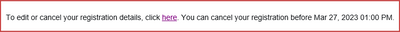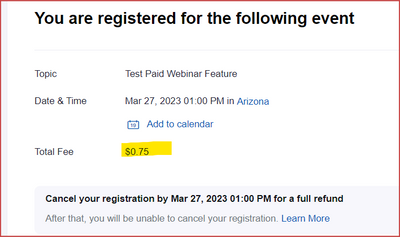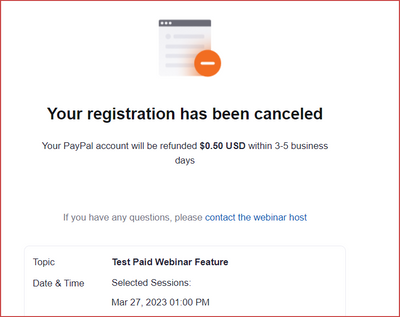Zoomtopia is here. Unlock the transformative power of generative AI, helping you connect, collaborate, and Work Happy with AI Companion.
Register now-
Products
Empowering you to increase productivity, improve team effectiveness, and enhance skills.
Learn moreCommunication
Productivity
Apps & Integration
Employee Engagement
Customer Care
Sales
Developer Tools
- Solutions
By audience- Resources
Connect & learnHardware & servicesDownload the Zoom app
Keep your Zoom app up to date to access the latest features.
Download Center Download the Zoom appZoom Virtual Backgrounds
Download hi-res images and animations to elevate your next Zoom meeting.
Browse Backgrounds Zoom Virtual Backgrounds- Plans & Pricing
- Solutions
-
Product Forums
Empowering you to increase productivity, improve team effectiveness, and enhance skills.
Zoom AI CompanionBusiness Services
-
User Groups
Community User Groups
User groups are unique spaces where community members can collaborate, network, and exchange knowledge on similar interests and expertise.
Location and Language
Industry
-
Help & Resources
Community Help
Help & Resources is your place to discover helpful Zoom support resources, browse Zoom Community how-to documentation, and stay updated on community announcements.
-
Events
Community Events
The Events page is your destination for upcoming webinars, platform training sessions, targeted user events, and more. Stay updated on opportunities to enhance your skills and connect with fellow Zoom users.
Community Events
- Zoom
- Products
- Zoom Events and Webinars
- Re: Adjusting Webinar Registration Fee
- Subscribe to RSS Feed
- Mark Topic as New
- Mark Topic as Read
- Float this Topic for Current User
- Bookmark
- Subscribe
- Mute
- Printer Friendly Page
Adjusting Webinar Registration Fee
- Mark as New
- Bookmark
- Subscribe
- Mute
- Subscribe to RSS Feed
- Permalink
- Report Inappropriate Content
2023-03-26 06:46 PM
Can I increase the price of my upcoming webinar without affecting the previously registered users? I want to increase the price as the webinar date approaches near. Thank you!
- Mark as New
- Bookmark
- Subscribe
- Mute
- Subscribe to RSS Feed
- Permalink
- Report Inappropriate Content
2023-03-27 12:50 PM - edited 2023-03-27 12:54 PM
Welcome to the Zoom Community, @kmichol.
Great question! I hadn't enabled the Paid Webinar feature on my account yet, so took the opportunity to do so and run a quick test. (I love testing Zoom features!)
After enabling it on my account, I created a new "Test Paid Webinar Feature" webinar, and set up a 50-cent registration, then signed up on another account. I confirmed a 50-cent charge through PayPal, and on my card.
I then went in and changed the fee to 75 cents, and clicked Save. That worked! I went to the registration page on a third account and it does show 75 cents for the fee.
Then I decided to click the here link in the Email with registration details from the prior 50-cent registration:
Here's what I see:
So while you CAN change the fee, it's my opinion that you might have some confusion (and lash-back) from people who registered earlier with the lower price, if they see a higher price here.
I did try to Cancel the registration... just to test it and see how it would work with the new fee. Here's what I see:
So it will apparently refund the actual amount paid.
Personally, for Meetings and Webinars, I prefer to use Eventbrite for registration fees. Eventbrite keeps some of your money, but the ability to communicate with your registrants through a MailChimp-like email interface is essential for most of my clients. Plus, you can create multiple ticket types, with specific availability dates, like a "Full Price" ticket for the last week, but an "Early Bird" ticket that goes on sale immediately but then is no longer available when the Full Price ticket goes on sale. Eventbrite will exchange registration data with Zoom for Meetings and Webinars (but not the Zoom Events products of Sessions or Conferences).
- Cohosts Registration in Zoom Meetings
- Event Session Walkthrough in Zoom Events and Webinars
- Integration to Support Registration Form Collection for Zoom Webinars and HubSpot in Zoom Events and Webinars
- Is there a way to have registration for recorded webinars? in Zoom Events and Webinars
- Webinar Mailing Confirmation in Zoom Events and Webinars