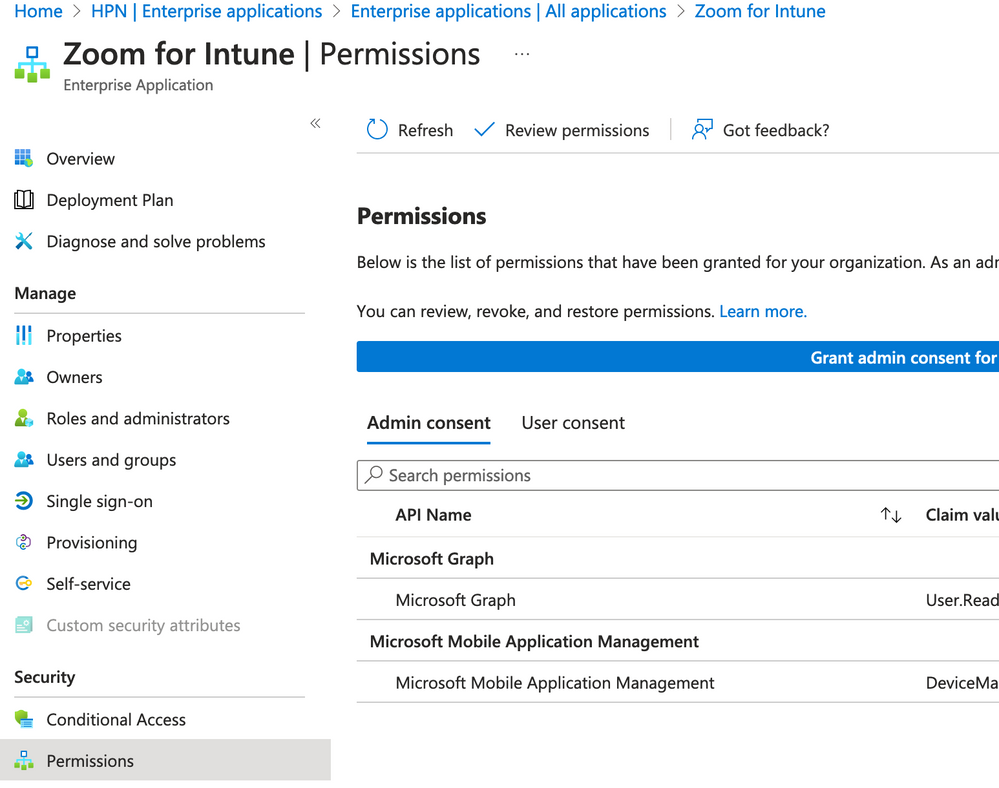Zoomtopia is here. Unlock the transformative power of generative AI, helping you connect, collaborate, and Work Happy with AI Companion.
Register now-
Products
Empowering you to increase productivity, improve team effectiveness, and enhance skills.
Learn moreCommunication
Productivity
Apps & Integration
Employee Engagement
Customer Care
Sales
Ecosystems
- Solutions
By audience- Resources
Connect & learnHardware & servicesDownload the Zoom app
Keep your Zoom app up to date to access the latest features.
Download Center Download the Zoom appZoom Virtual Backgrounds
Download hi-res images and animations to elevate your next Zoom meeting.
Browse Backgrounds Zoom Virtual Backgrounds- Plans & Pricing
- Solutions
-
Product Forums
Empowering you to increase productivity, improve team effectiveness, and enhance skills.
Zoom AI CompanionBusiness Services
-
User Groups
Community User Groups
User groups are unique spaces where community members can collaborate, network, and exchange knowledge on similar interests and expertise.
Location and Language
Industry
-
Help & Resources
Community Help
Help & Resources is your place to discover helpful Zoom support resources, browse Zoom Community how-to documentation, and stay updated on community announcements.
-
Events
Community Events
The Events page is your destination for upcoming webinars, platform training sessions, targeted user events, and more. Stay updated on opportunities to enhance your skills and connect with fellow Zoom users.
Community Events
- Zoom
- Products
- Zoom App Marketplace
- Re: Stuck at Checking your organization's data acc...
- Subscribe to RSS Feed
- Mark Topic as New
- Mark Topic as Read
- Float this Topic for Current User
- Bookmark
- Subscribe
- Mute
- Printer Friendly Page
Effective January 9th, 2026 through January 22nd, 2026: The Zoom Community is currently in read-only mode with login disabled, to deliver you a new and improved community experience!
The site is still accessible to view, however, the ability to login, create content, or access your community account is temporarily unavailable. We appreciate your patience during this time. If seeking support, please browse existing community content or ask our Zoom Virtual Agent.
Stuck at Checking your organization's data access required when accessing to zoom for intuner
- Mark as New
- Bookmark
- Subscribe
- Mute
- Subscribe to RSS Feed
- Permalink
- Report Inappropriate Content
2023-03-06 01:17 PM
- Mark as New
- Bookmark
- Subscribe
- Mute
- Subscribe to RSS Feed
- Permalink
- Report Inappropriate Content
2023-03-23 02:07 PM
Hi @hoangkien, thank you for posting for the first time and welcome to the Zoom Community!
Does this error also occur when using an iOS device? If so, please let me know!
Thanks!
Carla,
Zoom Community Team
- Mark as New
- Bookmark
- Subscribe
- Mute
- Subscribe to RSS Feed
- Permalink
- Report Inappropriate Content
2023-04-14 01:55 PM
- Mark as New
- Bookmark
- Subscribe
- Mute
- Subscribe to RSS Feed
- Permalink
- Report Inappropriate Content
2023-05-15 10:51 PM
If you encounter the error message "Your organization's data cannot be pasted here," it usually means that your organization has implemented restrictions on copying and pasting data. This is often done for security reasons to prevent sensitive information from being accidentally or maliciously shared. Fortunately, there are a few steps you can take to resolve this issue:
Understand the restrictions: Visit the link "https://appuals.com/your-organizations-data-cannot-be-pasted-here/" to gain a deeper understanding of the error message and its implications. This article provides useful insights and solutions for resolving the problem.
Contact your IT department: Reach out to your organization's IT support team or system administrator to report the issue. They will have a better understanding of the specific policies and configurations in place and can provide guidance tailored to your organization's setup.
Follow IT instructions: Your IT department might provide specific instructions or settings to enable data copying and pasting within your organization's systems. They may require you to adjust security settings, install updates, or use alternative methods for data transfer.
Use authorized tools or platforms: If your organization prohibits copying and pasting data due to security concerns, inquire about authorized tools or platforms that facilitate secure data sharing. These tools often include encryption and other security measures to protect sensitive information while allowing efficient collaboration.
By following these steps and working closely with your organization's IT department, you should be able to resolve the "Your organization's data cannot be pasted here" issue.
- Mark as New
- Bookmark
- Subscribe
- Mute
- Subscribe to RSS Feed
- Permalink
- Report Inappropriate Content
2023-09-11 09:53 PM
This is a different issue. The original poster has an issue with "Stuck at Checking your organization's data access required"
Not with pasting data.
I have the same issue as the original poster.
- Mark as New
- Bookmark
- Subscribe
- Mute
- Subscribe to RSS Feed
- Permalink
- Report Inappropriate Content
2023-09-12 06:50 AM - edited 2023-09-12 06:52 AM
Thanks for the support here. I'm pleased to say that the issue was resolved by granting the Zoom for Intune app admin consent to the org in Azure AD/Entra. Please see the screenshot below.
- Mark as New
- Bookmark
- Subscribe
- Mute
- Subscribe to RSS Feed
- Permalink
- Report Inappropriate Content
2023-09-15 01:37 PM
where can I find this screen? I cannot even log into Zoom on my phone to get to the settings
- Mark as New
- Bookmark
- Subscribe
- Mute
- Subscribe to RSS Feed
- Permalink
- Report Inappropriate Content
2023-09-18 11:41 AM - edited 2023-09-18 11:42 AM
@sanders1745 The screen is from Azure Active Directory.
- Adding a Zoom event to my Google calendar should not require giving Zoom access to my Google workspa in Zoom Meetings
- Registration Required for Event - Not able to access report in Zoom Virtual Agent
- Delete recordings in Zoom Meetings
- [Feature Request] Bilingual Text-to-Speech Support for Voicemail and Auto Receptionist in Canada in Zoom Phone System
- Access Token Missing Required Scope: calendar:read:list_calendar_list in Zoom Phone System