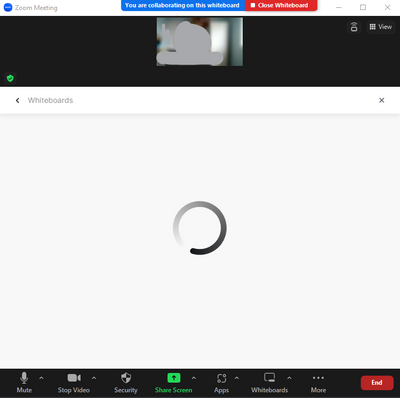Zoomtopia is here. Unlock the transformative power of generative AI, helping you connect, collaborate, and Work Happy with AI Companion.
Register now-
Products
Empowering you to increase productivity, improve team effectiveness, and enhance skills.
Learn moreCommunication
Productivity
Apps & Integration
Employee Engagement
Customer Care
Sales
Developer Tools
- Solutions
By audience- Resources
Connect & learnHardware & servicesDownload the Zoom app
Keep your Zoom app up to date to access the latest features.
Download Center Download the Zoom appZoom Virtual Backgrounds
Download hi-res images and animations to elevate your next Zoom meeting.
Browse Backgrounds Zoom Virtual Backgrounds- Plans & Pricing
- Solutions
- Product Forums
Empowering you to increase productivity, improve team effectiveness, and enhance skills.
Zoom AI CompanionBusiness Services
- Event Forums
- Customer Success Forum
- Quick Links
- Zoom
- Products
- Zoom Whiteboard
- Can't join whiteboards when in a meeting
- Subscribe to RSS Feed
- Mark Topic as New
- Mark Topic as Read
- Float this Topic for Current User
- Bookmark
- Subscribe
- Mute
- Printer Friendly Page
- Screen Share and Spotlight in Zoom Meetings
- blank screen when share portion of screen in Zoom Meetings
- Wirecast Virtual Camera not available in Zoom Workplace (Meetings) on new MAC Mini Pro w/ Sequoia in Zoom Meetings
- keyboard shortcut for leaving & ending a meeting in Zoom Meetings
- Upcoming Date Range in Zoom Meetings
Can't join whiteboards when in a meeting
- Mark as New
- Bookmark
- Subscribe
- Mute
- Subscribe to RSS Feed
- Permalink
- Report Inappropriate Content
2023-01-27 03:15 AM - edited 2023-02-03 07:25 AM
Hello!
I am not able to join Whiteboards when in a meeting anymore, even my own Whiteboards: a white screen with a spinner appears, and the Whiteboard never appears (see screenshot below).
I think it's important to note that it also happens on my personal MacBook, which I think rules out issues specific to the installation, Windows, or my laptop setup, and nudges towards a more global issue.
Version: 5.13.5 (12053)
OS: Windows 10 Enterprise, 10.0.19044, but also MacOs Monterey version 12.5
I reinstalled Zoom, didn't work.
Interestingly, it was working fine until a few days ago.
It stopped working at the same time this popup started to show up when sharing Whiteboards:
Also interesting to note, whiteboards work fine when I'm not sharing them in a meeting.
Thanks in advance!
- Mark as New
- Bookmark
- Subscribe
- Mute
- Subscribe to RSS Feed
- Permalink
- Report Inappropriate Content
2023-02-08 07:15 AM
I also have this issue