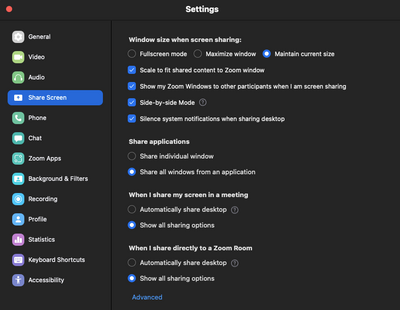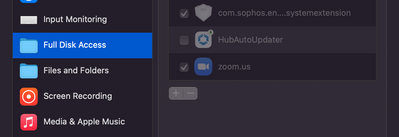Zoomtopia is here. Unlock the transformative power of generative AI, helping you connect, collaborate, and Work Happy with AI Companion.
Register now-
Products
Empowering you to increase productivity, improve team effectiveness, and enhance skills.
Learn moreCommunication
Productivity
Apps & Integration
Employee Engagement
Customer Care
Sales
Ecosystems
- Solutions
By audience- Resources
Connect & learnHardware & servicesDownload the Zoom app
Keep your Zoom app up to date to access the latest features.
Download Center Download the Zoom appZoom Virtual Backgrounds
Download hi-res images and animations to elevate your next Zoom meeting.
Browse Backgrounds Zoom Virtual Backgrounds- Plans & Pricing
- Solutions
-
Product Forums
Empowering you to increase productivity, improve team effectiveness, and enhance skills.
Zoom AI CompanionBusiness Services
-
User Groups
Community User Groups
User groups are unique spaces where community members can collaborate, network, and exchange knowledge on similar interests and expertise.
Location and Language
Industry
-
Help & Resources
Community Help
Help & Resources is your place to discover helpful Zoom support resources, browse Zoom Community how-to documentation, and stay updated on community announcements.
-
Events
Community Events
The Events page is your destination for upcoming webinars, platform training sessions, targeted user events, and more. Stay updated on opportunities to enhance your skills and connect with fellow Zoom users.
Community Events
- Zoom
- Products
- Zoom Team Chat
- I cannot share files on my desktop with my home de...
- Subscribe to RSS Feed
- Mark Topic as New
- Mark Topic as Read
- Float this Topic for Current User
- Bookmark
- Subscribe
- Mute
- Printer Friendly Page
I cannot share files on my desktop with my home desktop computer.
- Mark as New
- Bookmark
- Subscribe
- Mute
- Subscribe to RSS Feed
- Permalink
- Report Inappropriate Content
2022-02-08 05:49 PM
I have used zoom for a couple of years. I can share my desktop files on my laptop and office computer but I cannot share my desktop files on my home computer. I have updated and uninstalled and reinstalled and I still cannot share. Here is a screen shot of what I get. How do I fix this?
- Mark as New
- Bookmark
- Subscribe
- Mute
- Subscribe to RSS Feed
- Permalink
- Report Inappropriate Content
2022-02-08 05:57 PM
Hello,
My name is Brandon. Thanks for joining the Zoom Community! Can you check all of your screen sharing settings to make sure that you, as the host, can share your desktop?
https://support.zoom.us/hc/en-us/articles/201362153
Do you own your Zoom account, or are you a part of a business account that your company owns? The Zoom admin for your organization could have desktop screen sharing disabled by default. If you are a part of a business or organizational account, you can click on your account profile tab and reach out to the Zoom Admin for your company/organization, and request that you be allowed to share your whole desktop.
- Mark as New
- Bookmark
- Subscribe
- Mute
- Subscribe to RSS Feed
- Permalink
- Report Inappropriate Content
2022-02-08 06:26 PM
Brandon
Thank you for the reply. I have my own account. I am the administrator which I am totally unqualified for. I use it for my work. I went to settings on the online portal and on my zoom app. I think I have the correct things checked. I am attaching both screen shots.
Thank you in advance for helping me out.
David
- Mark as New
- Bookmark
- Subscribe
- Mute
- Subscribe to RSS Feed
- Permalink
- Report Inappropriate Content
2022-02-08 06:36 PM
That looks right to me. Here is a screenshot of my Zoom settings from my test account. Keep in mind that I am on a mac so the settings preferences may be different.
You will want to show all sharing options to be selected if you have that preference. Some basic accounts do not have the same preferences that paid accounts do by default.
- Mark as New
- Bookmark
- Subscribe
- Mute
- Subscribe to RSS Feed
- Permalink
- Report Inappropriate Content
2022-02-08 07:34 PM
Brandon,
I have a paid account and I am on a new iMac. (I could share the screen on my old iMac).
I copied your settings and it did not change. But it said to record I had to go to system preferences. there I was able to cahnge the setting and allow zoom to record. I quit zoom and reopened it and now I can share my entire desktop but I cannot share particular files until the whole desktop is on the screen. In the past and on both my laptop and office computer (both Macs) I open files an d put them on my desktop and I can choose what ever is open andI am not given a choice to open the whole desktop. So - I want to thank you. You have been a big help and gotten me to a point that I can work with. thanks again!
David
- Mark as New
- Bookmark
- Subscribe
- Mute
- Subscribe to RSS Feed
- Permalink
- Report Inappropriate Content
2022-02-09 06:14 AM
Hey David,
If you go back into your system preferences and check your full disk access, you may need to give Zoom permission there. I could not tell from your first post that this was in your system preferences, but now that you say that it makes sense. Make sure that Zoom has permission in all of your system preferences settings if that is what you wish to have as a setting preference.
- Mark as New
- Bookmark
- Subscribe
- Mute
- Subscribe to RSS Feed
- Permalink
- Report Inappropriate Content
2022-03-13 02:22 PM
Hi Zoom Customer Support Team
As host, I've been having a problem with "Screen Share" while in MTG.
I have tried on a different computer, and it works.
I have tried a free zoom account on the current computer and it used work.
I have changed to PRO VERSION and it suddenly stopped letting me share my screen while in the MTG.
I can share my screen as long as alone in the room.
Other participants can share their screen with no problem.
I have unchecked the setting for my zoom that "disables share screen when there are other participants".