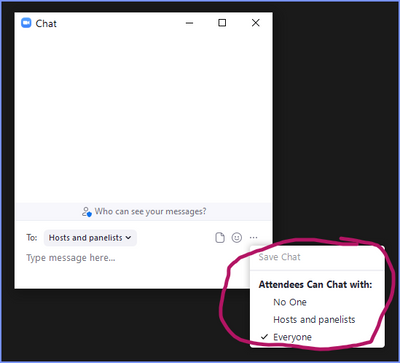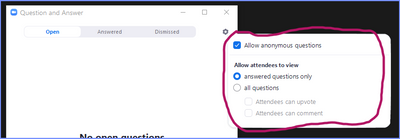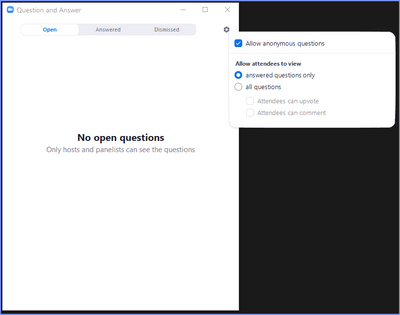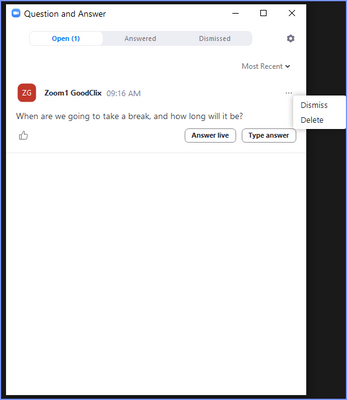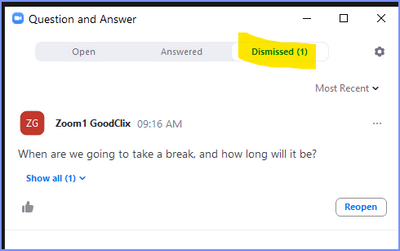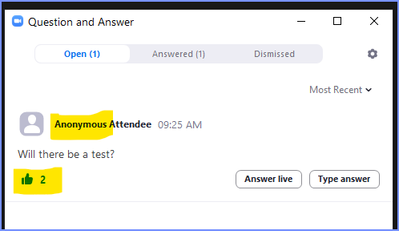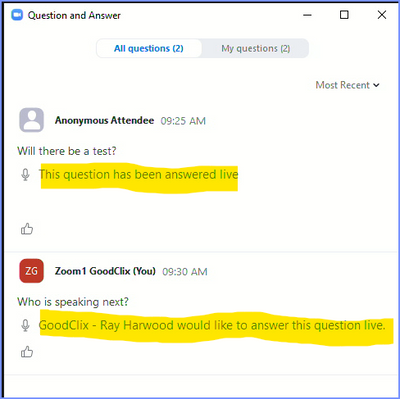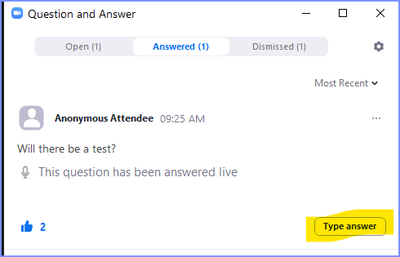Zoomtopia is here. Unlock the transformative power of generative AI, helping you connect, collaborate, and Work Happy with AI Companion.
Register now-
Products
Empowering you to increase productivity, improve team effectiveness, and enhance skills.
Learn moreCommunication
Productivity
Apps & Integration
Employee Engagement
Customer Care
Sales
Ecosystems
- Solutions
By audience- Resources
Connect & learnHardware & servicesDownload the Zoom app
Keep your Zoom app up to date to access the latest features.
Download Center Download the Zoom appZoom Virtual Backgrounds
Download hi-res images and animations to elevate your next Zoom meeting.
Browse Backgrounds Zoom Virtual Backgrounds- Plans & Pricing
- Solutions
-
Product Forums
Empowering you to increase productivity, improve team effectiveness, and enhance skills.
Zoom AI CompanionBusiness Services
-
User Groups
Community User Groups
User groups are unique spaces where community members can collaborate, network, and exchange knowledge on similar interests and expertise.
Location and Language
Industry
-
Help & Resources
Community Help
Help & Resources is your place to discover helpful Zoom support resources, browse Zoom Community how-to documentation, and stay updated on community announcements.
-
Events
Community Events
The Events page is your destination for upcoming webinars, platform training sessions, targeted user events, and more. Stay updated on opportunities to enhance your skills and connect with fellow Zoom users.
Community Events
- Zoom
- Products
- Zoom Team Chat
- Re: Chat - only panelists not attendees
- Subscribe to RSS Feed
- Mark Topic as New
- Mark Topic as Read
- Float this Topic for Current User
- Bookmark
- Subscribe
- Mute
- Printer Friendly Page
Chat - only panelists not attendees
- Mark as New
- Bookmark
- Subscribe
- Mute
- Subscribe to RSS Feed
- Permalink
- Report Inappropriate Content
2022-07-12 02:38 PM
Good afternoon, we just switched from GoToWebinar to wonderful Zoom. In GoTo, the host/panelists could chat solely with each other. The attendees could not chat directly with the panelists. Can I lock chat down to host/panelists only (and host able to chat with attendees). And turn on the Q&A only for the attendees? Basically, private chat between host/panelist and have the attendees only go through Q&A. I hope that makes sense. Thanks for your help!
- Mark as New
- Bookmark
- Subscribe
- Mute
- Subscribe to RSS Feed
- Permalink
- Report Inappropriate Content
2022-07-12 07:22 PM
Hey, @karob42 -- Welcome to Zoom! Yeah, there's some detailed differences between GoTo and Zoom, and it takes some experimentation and testing sometimes to figure out how these differences affect your user's experience.
Both Chat and Q&A have menu items that allow you to configure "who can do what to whom," so to speak. Here's pointers to the Zoom Support articles, which are usually pretty good references points, but occasionally a bit technical in presenting the answers:
Meetings/Webinar comparison: https://support.zoom.us/hc/en-us/articles/115005474943-Meetings-and-webinars-comparison
Enabling Chat (meetings and webinars): https://support.zoom.us/hc/en-us/articles/115004809306
Chat How-To for Users: https://support.zoom.us/hc/en-us/articles/205761999-Chatting-in-a-webinar
Host Q&A Info: https://support.zoom.us/hc/en-us/articles/203686015-Using-Q-and-A-as-the-webinar-host
Here are the menu items you'll want to focus on:
... Chat:
... Q&A:
There are quite a few workflows around answering Q&A. My suggestion is to spend some time with 2-3 friends/coworkers trying out that various options to see how they work. Some YouTube videos might help... but frankly, just trying them out (know what the options are) is the most instructive.
But feel free to come back here for more info.
Ray -- check out the GoodClix website.
- Mark as New
- Bookmark
- Subscribe
- Mute
- Subscribe to RSS Feed
- Permalink
- Report Inappropriate Content
2022-07-12 07:25 PM
I just remembered I answered one of my clients' questions on Q&A earlier today! I've copied/pasted here...
* * * * *
Webinar Q&A settings are controlled by the host:
If you’re concerned about too much chatter, a lot depends on your crowd, and setting the tone early: “ONLY put questions about the subject being presented in Q&A”. Needs to be repeated at the beginning of each session!
The “up-vote” ability can render the best results… bringing “common questions” to the top of the heap. I’ve never seen anyone use the “Attendees can comment” feature on Q&A… that’s just inviting too much chatter.
Hosts, co-hosts, and presenters (I think) can click the … menu and dismiss or delete questions (host view):
Delete just obliterates the question entirely… gone. I haven’t checked to see if it still shows up in the Q&A report.
Over on the attendee screen after the question is answered, they see (attendee view):
Once answered, the ability to dismiss or delete is still available. Dismissed questions are still viewable, but are removed from the list of “Open” questions (Host view here); they can be “re-opened” as desired:
If re-opened, they are either moved to Open (if not answered) or Answered (if…well, you get it 😊).
Questions can be asked anonymously; up-vote counts are visible:
And there is the “Type Answer” button, which is useful (a) during a recorded presentation, the speaker can answer questions that only require a brief note; and (b) any time, a moderator or host can answer the “trivial” questions, like “will this be recorded” and “help, I don’t hear anything, what can I do”.
If a panelist (or host) clicks “Type Answer”, they just type an answer and it’s done. If a panelist/host clicks “Answer Live”, the attendee gets a cue on the Q&A list (attendee view):
For questions that are answered live, the panelists/hosts have the ability on the “Answered” tab to also add a typed answer (host view):
Ray -- check out the GoodClix website.
- Discussion Interaction between Zoom and Physical Attendees. in Zoom AI Companion
- Recording is available email settings in Zoom Events
- “meetingService” is returning null. in Zoom Webinars
- Zoom Webinars Subscription Fee – 2026 in Zoom Webinars
- New features: and a few questions concerning setup in Zoom Webinars Plus