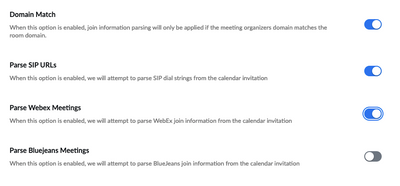Zoomtopia is here. Unlock the transformative power of generative AI, helping you connect, collaborate, and Work Happy with AI Companion.
Register now-
Products
Empowering you to increase productivity, improve team effectiveness, and enhance skills.
Learn moreCommunication
Productivity
Apps & Integration
Employee Engagement
Customer Care
Sales
Ecosystems
- Solutions
By audience- Resources
Connect & learnHardware & servicesDownload the Zoom app
Keep your Zoom app up to date to access the latest features.
Download Center Download the Zoom appZoom Virtual Backgrounds
Download hi-res images and animations to elevate your next Zoom meeting.
Browse Backgrounds Zoom Virtual Backgrounds- Plans & Pricing
- Solutions
-
Product Forums
Empowering you to increase productivity, improve team effectiveness, and enhance skills.
Zoom AI CompanionBusiness Services
-
User Groups
Community User Groups
User groups are unique spaces where community members can collaborate, network, and exchange knowledge on similar interests and expertise.
Location and Language
Industry
-
Help & Resources
Community Help
Help & Resources is your place to discover helpful Zoom support resources, browse Zoom Community how-to documentation, and stay updated on community announcements.
-
Events
Community Events
The Events page is your destination for upcoming webinars, platform training sessions, targeted user events, and more. Stay updated on opportunities to enhance your skills and connect with fellow Zoom users.
Community Events
- Zoom
- Products
- Zoom Rooms and Workspaces
- Using webex board to connect to zoom
- Subscribe to RSS Feed
- Mark Topic as New
- Mark Topic as Read
- Float this Topic for Current User
- Bookmark
- Subscribe
- Mute
- Printer Friendly Page
Using webex board to connect to zoom
- Mark as New
- Bookmark
- Subscribe
- Mute
- Subscribe to RSS Feed
- Permalink
- Report Inappropriate Content
2022-09-09 01:19 PM
I have created a zoom account paid subscription and bought an API room connector and associated it with a webex board. If the zoom account I created for this, creates a meeting and I invite the webex board through our O365 resource calendar, it works perfect and has one touch.
If a zoom account without a connector sends an invite, it first won't have the SIP info and the meeting will just show as a meeting. I then have to go to the button I created for zoom and manually join. But I get the error that the meeting host doesn't have a CRC room connector. Now I then get a code on the screen and I can do the whole login, enter the code, etc and get it to work, but that is a PITA. I read then that we can automate that with the API connector and use our connector and join as an attendee. However, that is where I am stuck, how do I get that to work. I am not finding good documentation..
Also, why does zoom make it more difficult to join a zoom meeting with a webex kit? Teams and google meets just join right up nothing else we have to do and no additional costs...
Anyway, if anyone has done this so they can use a webex kit to join a zoom meeting automatically where the host doesn't have a CRC Room Connector, and has any advice for me, I would greatly appreciate it.
- Mark as New
- Bookmark
- Subscribe
- Mute
- Subscribe to RSS Feed
- Permalink
- Report Inappropriate Content
2022-09-13 02:42 PM
Hello @webextozoom,
If you go into your Rooms admin portal and then to your calendar integration page and click edit on the calendar integration that you have with Zoom and the Webex Kit (assuming that you are registering the room or at least provisioning the room through Zoom) then you can go in that setting and turn on (enable) Webex parsing. This will allow Zoom to recognize in the location field of the calendar event that the meeting is a Webex meeting and parse the URL correctly to your Room.
Thanks,
Brandon
- Mark as New
- Bookmark
- Subscribe
- Mute
- Subscribe to RSS Feed
- Permalink
- Report Inappropriate Content
2025-02-28 09:11 AM
Nearly three years since this post and I am having the exact same issue as they described. I do not think the employee that replied understood unfortunately and this is my only lead to get our webex room to be able to join zoom invitations from external sources that do not have a CRC license WITH the one button to push join method as opposed to typing the meeting ID, passcode, and then logging into zoom to enter the code to authenticate our own CRC license
- Mark as New
- Bookmark
- Subscribe
- Mute
- Subscribe to RSS Feed
- Permalink
- Report Inappropriate Content
2025-03-03 01:12 PM
hello @Kurticus,
Have you had a chance to review this YouTube video? I have sent this video to many customers in the past.
- Mark as New
- Bookmark
- Subscribe
- Mute
- Subscribe to RSS Feed
- Permalink
- Report Inappropriate Content
2025-03-03 01:15 PM
Hello @Kurticus,
Here is a written solution:
To join a Zoom meeting from a Webex Room system using the One Button to Push (OBTP) feature, follow these steps:
1. Ensure Prerequisites Are Met
- Your Webex Room system must be registered to Webex Cloud.
- The Hybrid Calendar Service must be set up in Control Hub.
- Your Webex device should be configured to support third-party meeting interoperability.
2. Enable Zoom Interoperability for Webex Room Systems
Cisco Webex supports direct SIP dialing into Zoom meetings. You need to:
-
Enable OBTP in Webex Control Hub:
- Log into Webex Control Hub.
- Go to Devices > Settings.
- Enable One Button to Push (OBTP) for meeting interoperability.
-
Set Up Hybrid Calendar Service (If Not Done Already):
- Ensure your Webex devices are linked to Microsoft 365 or Google Calendar.
- This allows the system to extract Zoom meeting details from calendar invites.
3. Schedule a Zoom Meeting and Send Invite to the Webex Room
- When scheduling a Zoom meeting, include the Webex Room system email (associated with the Hybrid Calendar).
- The Webex Cloud Calendar Service will extract the Zoom SIP address and generate an OBTP join button.
4. Join the Zoom Meeting from the Webex Room Device
- At the scheduled time, the Webex Room system will display a Join button.
- Tap the Join button, and the system will dial into the Zoom meeting using SIP.
Alternative Manual SIP Dialing
If OBTP is not working, you can manually join Zoom from the Webex Room:
- Find the SIP address in your Zoom invitation (e.g.,
***********). - On the Webex Room device, tap Call > Dial.
- Enter the Zoom SIP address and connect.
Please let me know if this works or not for you.
- Mark as New
- Bookmark
- Subscribe
- Mute
- Subscribe to RSS Feed
- Permalink
- Report Inappropriate Content
2025-04-14 07:15 PM
Hello @Kurticus just checking in with you. This thread keeps notifying me because you have not accepted it as a solution, so I would like to make sure that I provided you with the proper solution. Please let me know how I did? I reached out to our CRC Engineers for guidance since I do not have anything but Zoom Rooms in my lab.
- Mark as New
- Bookmark
- Subscribe
- Mute
- Subscribe to RSS Feed
- Permalink
- Report Inappropriate Content
2025-03-04 05:40 AM
Thanks for the information YaBoiB,
However: Both the video you referenced and the steps assume that the external zoom host has the license for conference rooms (CRC license)
What I am looking for is joining an external zoom meeting if the host does not have the CRC license.
I referenced the zoom documentation that shows the attendant can use their own license. Upon joining we receive the error on screen that the license is required and we can sign in to the link provided, reenter the meeting ID in the link, enter the code, etc. This seemed to be a lot of steps, however I see that you can bypass the pairing code and signing in by setting up the API connector.
I went through another document for getting the API connector provisioned, then I set up our webex room bar as a SIP proxy and from the zoom dashboard it showed connected. When I went to set up the calendar integration(via gsuite), I used a service user that has access to the resource calendar attached to our room bar in webex. However, from the zoom dashboard I do not see where I can associate the resource calendar to the webex device.
Testing with this configuration as it was set up went as follows:
1.) Zoom host sent scheduled invite to a user (zoom host does not have pro or CRC connector)
2.)User shared invite with resource calendar attached to webex device
3.)Zoom meeting appeared on the webex device's calendar, however there was no "one button to push" but zoom branding appeared still so it recognized it as a zoom meeting
4.)Webex device joined meeting via meeting ID and passcode (SIP information was not in meeting invite)
5.)Even though we appeared to have the API connector and SIP proxy for the generic H.323 device in zoom connected, we were still prompted with the error message to sign in, enter meeting ID, pairing code, etc.
Documentations I have tried to follow listed here:
https://support.zoom.com/hc/en/article?id=zm_kb&sysparm_article=KB0062164
https://support.zoom.com/hc/en/article?id=zm_kb&sysparm_article=KB0061082
https://support.zoom.com/hc/en/article?id=zm_kb&sysparm_article=KB0063119
- Mark as New
- Bookmark
- Subscribe
- Mute
- Subscribe to RSS Feed
- Permalink
- Report Inappropriate Content
2025-03-06 09:39 AM
Hello @Kurticus ,
I wanted to let you know that I did not forget about you, and I am attempting to get this question answered by our Zoom SMEs for Conferencing rooms. I am not one of them, so, please allow me some time to get an answer from them and I will reply here.
- Mark as New
- Bookmark
- Subscribe
- Mute
- Subscribe to RSS Feed
- Permalink
- Report Inappropriate Content
2025-04-08 12:25 PM
Just wanted to check back in about this to see if you had heard from a SME concerning it
- Mark as New
- Bookmark
- Subscribe
- Mute
- Subscribe to RSS Feed
- Permalink
- Report Inappropriate Content
2025-05-29 01:26 PM
Hello @Kurticus ,
No, unfortunately, I dropped the ball on that request. I apologize. I did however find this support article that was attached to another article referring to the ablity to NOT have a CRC license in order to join a hosted meeting by a non CRC-add-on licensed holder.
https://support.zoom.com/hc/en/article?id=zm_kb&sysparm_article=KB0058000
Have you had a chance to review this document to date? It looks like it was just published on May 2nd.
- Mark as New
- Bookmark
- Subscribe
- Mute
- Subscribe to RSS Feed
- Permalink
- Report Inappropriate Content
2025-05-07 08:07 PM
Having the same issue. This is really poorly documented by Zoom.
- Mark as New
- Bookmark
- Subscribe
- Mute
- Subscribe to RSS Feed
- Permalink
- Report Inappropriate Content
2025-09-04 10:21 AM
I've been dealing with the same exact issue that webextozoom and Kurticus has thoroughly described - VERBATIM! And, for just as long. What the Zoom SME's are failing to answer is: how to use Zoom on a Webex endpoint if the meeting is hosted by an external organizer who does not have a CRC license?
If the answer was as simple as a click of a button in the control hub, this thread wouldn't have a three year long follow-up discussion.
The short answer, that the Zoom SME's are failing to disclose is that, that functionality is contingent on the Zoom meeting's host CRC license and not off any add-on licenses that the participant(s) organization(s) may have - which is kinda nonsense since not all organizations that use Zoom will have a CRC license since they may not have Webex endpoints themselves. It's also non-sense is, as someone who is from an organization that does have Webex endpoints, as well as Zoom, and has Zoom CRC licenses - only our internal hosted Zoom meetings can be held on our Webex endpoints and not any of our [high-importance] externally hosted Zoom meetings! - making the CRC license useless and a waste of money in that matter.
What Zoom needs to do is copy and/or improve upon what Microsoft is doing with VIMT / CVI - so that "you can join a Microsoft Teams meeting from a Webex kit even without a direct CVI integration on your side, as long as WebRTC is enabled in your Webex Control Hub."
Because the way it currently stands, if you want true interoperability between the vast array of video conferencing platforms (SaaS, IoT, SIP, CVI, etc.), you need to either jump through hoops to Mickey Mouse a solution together or acquire a interoperable video conferencing service such as Pexip. Although Zoom's application is fantastic when it comes to meeting disability accessibility, the fact that is, the aforementioned interoperability complaints that have been expressed proves a design flaw that needs to be addressed to accommodate all users.
Video conference interoperability - what a novel idea:
FCC Adopts Rules to Improve Access to Video Conferencing Services
https://www.fcc.gov/document/fcc-adopts-rules-improve-access-video-conferencing-services-0