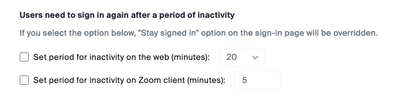Zoomtopia is here. Unlock the transformative power of generative AI, helping you connect, collaborate, and Work Happy with AI Companion.
Register now-
Products
Empowering you to increase productivity, improve team effectiveness, and enhance skills.
Learn moreCommunication
Productivity
Apps & Integration
Employee Engagement
Customer Care
Sales
Ecosystems
- Solutions
By audience- Resources
Connect & learnHardware & servicesDownload the Zoom app
Keep your Zoom app up to date to access the latest features.
Download Center Download the Zoom appZoom Virtual Backgrounds
Download hi-res images and animations to elevate your next Zoom meeting.
Browse Backgrounds Zoom Virtual Backgrounds- Plans & Pricing
- Solutions
-
Product Forums
Empowering you to increase productivity, improve team effectiveness, and enhance skills.
Zoom AI CompanionBusiness Services
-
User Groups
Community User Groups
User groups are unique spaces where community members can collaborate, network, and exchange knowledge on similar interests and expertise.
Location and Language
Industry
-
Help & Resources
Community Help
Help & Resources is your place to discover helpful Zoom support resources, browse Zoom Community how-to documentation, and stay updated on community announcements.
-
Events
Community Events
The Events page is your destination for upcoming webinars, platform training sessions, targeted user events, and more. Stay updated on opportunities to enhance your skills and connect with fellow Zoom users.
Community Events
- Zoom
- Products
- Zoom Phone System
- Zoom logs out when I "log in on another device"
- Subscribe to RSS Feed
- Mark Topic as New
- Mark Topic as Read
- Float this Topic for Current User
- Bookmark
- Subscribe
- Mute
- Printer Friendly Page
- Mark as New
- Bookmark
- Subscribe
- Mute
- Subscribe to RSS Feed
- Permalink
- Report Inappropriate Content
2023-01-03 08:44 AM
Zoom automatically boots you off one computer when you log in to another. This should not happen. The UI should ASK (on both devices if necessary, only requiring the answer on one to force it to uccur) if you want to be logged out of one vs the other. I have a desktop and two laptop computers (I travel a lot). They all have Zoom installed. My laptops are "asleep" on my desk, and I'm working on my desktop, and all of a sudden, my desktop logs me out of Zoom. I assume a laptop wakes up (because of antivirus or something similar) and auto logs in, which kicks me off my desktop. This happens while I'm actively using Zoom ( I just got kicked off a phone call on my zoom phone!) and the other computer is simply passively logging in. this is AWFUL design and needs to be fixed. I had this happen many times on zoom meetings, but it doesn't kick you off the actual meeting, but on phones, it literally ended my call. this is not acceptable as a professional-grade phone system.
Solved! Go to Solution.
- Mark as New
- Bookmark
- Subscribe
- Mute
- Subscribe to RSS Feed
- Permalink
- Report Inappropriate Content
2023-01-05 08:57 AM
Hello @mfdavies,
I am going to create a support ticket and we can talk about this via the Support ticket. I will be emailing you shortly.
Regards,
Brandon
- Mark as New
- Bookmark
- Subscribe
- Mute
- Subscribe to RSS Feed
- Permalink
- Report Inappropriate Content
2023-01-05 07:42 AM
Hello @mfdavies,
This is not typical and not by design. I am logged in to three of four devices on my Zoom account and I do not get kicked out. This is an issue with your account and we can work on figuring out why this is happening.
First, are you the owner of this account or does your work or organization own the Zoom account?
If you are not the owner, the admin may have a time limit on how long you can stay logged in to the account. If that is the case we should work with your IT team on pushing that time up to a more reasonable level.
Second, do you log in via a work email login method, or do you log in via SSO (single sign on).
I need to know more about your account, but we can talk about this NOT on this channel if you do not wish to divulge any of that information ( I understand).
Regards,
Brandon
- Mark as New
- Bookmark
- Subscribe
- Mute
- Subscribe to RSS Feed
- Permalink
- Report Inappropriate Content
2023-01-05 07:48 AM
It is a work owned account, but I am the primary owner. Time is definitely not the problem - I might stay logged on for days at a time, or I might get logged off in a matter of minutes. It is definitely related to whether another computer is logged on - I've reproduced this manually and directly.
Note that I'm specifically talking about computers, not my phone or tablet.
I log in via SSO. happy to go to DM for private details.
- Mark as New
- Bookmark
- Subscribe
- Mute
- Subscribe to RSS Feed
- Permalink
- Report Inappropriate Content
2023-01-05 07:54 AM
I take that back. I was incorrect. I just looked it up. I knew that we had a support article for this, but I could not find it earlier.
https://support.zoom.us/hc/en-us/articles/360000787483-Can-I-use-Zoom-on-multiple-devices-
This is the minimum devices that you can log into with your Zoom account.
Please let me know if this is helpful and if so, please click the accepted solutions button.
Regards,
Brandon
- Mark as New
- Bookmark
- Subscribe
- Mute
- Subscribe to RSS Feed
- Permalink
- Report Inappropriate Content
2023-01-05 08:33 AM
Right
You can be signed in to Zoom on one computer, one tablet, and one phone at a time. If you sign into an additional device while logged into another device of the same type, you will be logged out automatically on the first device.
This is the problem. It should read:
You can be signed in to Zoom on one computer, one tablet, and one phone at a time. If you sign into an additional device while logged into another device of the same type, Zoom will give you the option be logged out of the first device or the second device."
Please submit this as a fix request. This is really not cool. It's one thing for meetings (where you stay on the meeting if you're not the host), but REALLY not acceptable on my business phone system to kick me off a call because my laptop decided to wake up in a totally different room.
- Mark as New
- Bookmark
- Subscribe
- Mute
- Subscribe to RSS Feed
- Permalink
- Report Inappropriate Content
2023-01-05 08:57 AM
Hello @mfdavies,
I am going to create a support ticket and we can talk about this via the Support ticket. I will be emailing you shortly.
Regards,
Brandon
- Mark as New
- Bookmark
- Subscribe
- Mute
- Subscribe to RSS Feed
- Permalink
- Report Inappropriate Content
2023-01-05 08:58 AM
Awesome thanks!
- Mark as New
- Bookmark
- Subscribe
- Mute
- Subscribe to RSS Feed
- Permalink
- Report Inappropriate Content
2023-05-05 01:07 PM
Why not surface the solution to this thread?
Zoom phone is logging out at random for me also with the same message and we are not violating licenses. I just move between 2 desks using softphone on two machines both of which are mine.
- Mark as New
- Bookmark
- Subscribe
- Mute
- Subscribe to RSS Feed
- Permalink
- Report Inappropriate Content
2023-05-11 03:06 PM
Hello @rsclark,
The reason that I asked this user to submit a support ticket is because we have to investigate the cause of this and I cannot do that in an open forum like the community. So sorry.
Thanks,
Brandon
- Mark as New
- Bookmark
- Subscribe
- Mute
- Subscribe to RSS Feed
- Permalink
- Report Inappropriate Content
2024-03-15 07:09 AM
I have the same problem @YaBoiB. I upgraded to Pro account yesterday and now, I can no longer login to my iPhone App as it signs me out and doesn't let me log in at all and the system keeps logging me out after some duration vs. just keeping me logged into my Zoom account on Macbook and iPhone. Fix is appreciated as I looked at all settings and hadn't changed them at all so surprising to see this auto change and unable to be easily fixed. Thank you.
- Mark as New
- Bookmark
- Subscribe
- Mute
- Subscribe to RSS Feed
- Permalink
- Report Inappropriate Content
2023-04-06 12:55 PM
Same here. We just shifted to Zoom phone and now we're getting our PHONE SYSTEM (zoom phone) shut down because it quietly logs out. This has to improve. We had no idea this would happen. We are NOT violating licenses.
- Mark as New
- Bookmark
- Subscribe
- Mute
- Subscribe to RSS Feed
- Permalink
- Report Inappropriate Content
2024-04-11 11:30 AM
Hello,
I do not think that this has anything to do with licensing ( I do not think). This is likely a configuration on your account. Can you check this setting on your account https://zoom.us/account/setting/security
Or, does your account use SSO (Single-Sign-on) for logging into your Zoom account, and if so do you have admin access to your accounts?
- Mark as New
- Bookmark
- Subscribe
- Mute
- Subscribe to RSS Feed
- Permalink
- Report Inappropriate Content
2025-09-12 09:21 AM
I'm having this same issue happen. I have 4 different computers I login from. I often go from one to another, and then just have the camera/mic on that unit.
It's a very device specific problem. On my main office computer- desk#1 and another computer (lets call desk #2) if i login at either site, I get logged off on the other. At 2 other computers (desks #3 and desks #4) i can login, and am not kicked off desk#1. I can have desks #1,#3,#4 all connected to the same session, OR desks #2, #3, #4 connected, but #1 and #2 boot each other off (and there's no pop up on the other window that says "do you want to disconnect") or even a 10 second "you'll be disconnected in 10 seconds" warning so you can abort it if needed - if you join or get booted seems variable (happens most of the time but not all). All 4 computers running windows 11, with newest version of zoom.
- Mark as New
- Bookmark
- Subscribe
- Mute
- Subscribe to RSS Feed
- Permalink
- Report Inappropriate Content
2025-09-15 09:34 AM
Welcome to the Zoom Community, @s_cameron! Kindly submit a ticket to our technical team for further assistance.