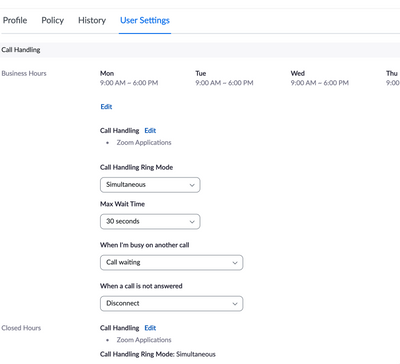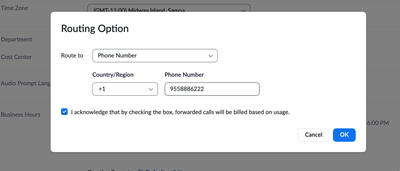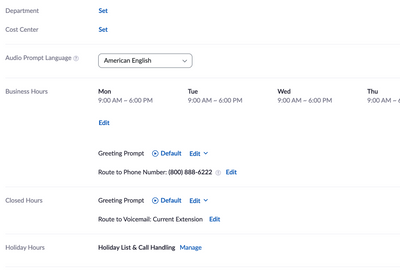Zoomtopia is here. Unlock the transformative power of generative AI, helping you connect, collaborate, and Work Happy with AI Companion.
Register now-
Products
Empowering you to increase productivity, improve team effectiveness, and enhance skills.
Learn moreCommunication
Productivity
Apps & Integration
Employee Engagement
Customer Care
Sales
Ecosystems
- Solutions
By audience- Resources
Connect & learnHardware & servicesDownload the Zoom app
Keep your Zoom app up to date to access the latest features.
Download Center Download the Zoom appZoom Virtual Backgrounds
Download hi-res images and animations to elevate your next Zoom meeting.
Browse Backgrounds Zoom Virtual Backgrounds- Plans & Pricing
- Solutions
-
Product Forums
Empowering you to increase productivity, improve team effectiveness, and enhance skills.
Zoom AI CompanionBusiness Services
-
User Groups
Community User Groups
User groups are unique spaces where community members can collaborate, network, and exchange knowledge on similar interests and expertise.
Location and Language
Industry
-
Help & Resources
Community Help
Help & Resources is your place to discover helpful Zoom support resources, browse Zoom Community how-to documentation, and stay updated on community announcements.
-
Events
Community Events
The Events page is your destination for upcoming webinars, platform training sessions, targeted user events, and more. Stay updated on opportunities to enhance your skills and connect with fellow Zoom users.
Community Events
- Zoom
- Products
- Zoom Phone System
- Re: Zoom Phone : how to define active time frames ...
- Subscribe to RSS Feed
- Mark Topic as New
- Mark Topic as Read
- Float this Topic for Current User
- Bookmark
- Subscribe
- Mute
- Printer Friendly Page
- Mark as New
- Bookmark
- Subscribe
- Mute
- Subscribe to RSS Feed
- Permalink
- Report Inappropriate Content
2022-09-19 10:11 PM
Hello,
We have replaced our Cisco Deskphone by Zoom phone.
With the old system, I could configure that :
From Monday to Saturday, From 07:00am to 19:00, all incoming calls are forwarded to my mobile phone.
Out of these time frames, the incoming calls are just going to the Cisco answering machine and I received a mail with the voice message.
How can I configure this functionality with Zoom phone ?
I did some searches, read a lot of documentation but couldn't find anything related to that.
Thanks and regards.
Solved! Go to Solution.
- Mark as New
- Bookmark
- Subscribe
- Mute
- Subscribe to RSS Feed
- Permalink
- Report Inappropriate Content
2022-09-20 06:32 AM
This is doable in Zoom phone. If you are referring to a DID assigned to a user, you can configure this by going to the Users & Rooms>user's profile>User settings>call handling>edit>add a phone number
after this you can set the business hours and once you do that you will see a closed hours call handling portion and you can edit that and set the "when a call is not answered" to go to voicemail which in turn you can upload/record a VM greeting that will tell the callers to leave a VM. IF Vm send to email is enable on your account, you will receive an email when VM is sent to you and you can check it as well in Zoom soft clients and/or desk phones.
You can also do this by assigning the DID to an Auto Receptionist which will forward the calls to your mobile phone during business hours and to VM after business hours.
If this has answered or help find a solution to your question , please click the Accept as Solution button below so that others in the Community may benefit as well.
- Mark as New
- Bookmark
- Subscribe
- Mute
- Subscribe to RSS Feed
- Permalink
- Report Inappropriate Content
2022-09-20 06:32 AM
This is doable in Zoom phone. If you are referring to a DID assigned to a user, you can configure this by going to the Users & Rooms>user's profile>User settings>call handling>edit>add a phone number
after this you can set the business hours and once you do that you will see a closed hours call handling portion and you can edit that and set the "when a call is not answered" to go to voicemail which in turn you can upload/record a VM greeting that will tell the callers to leave a VM. IF Vm send to email is enable on your account, you will receive an email when VM is sent to you and you can check it as well in Zoom soft clients and/or desk phones.
You can also do this by assigning the DID to an Auto Receptionist which will forward the calls to your mobile phone during business hours and to VM after business hours.
If this has answered or help find a solution to your question , please click the Accept as Solution button below so that others in the Community may benefit as well.
- Mark as New
- Bookmark
- Subscribe
- Mute
- Subscribe to RSS Feed
- Permalink
- Report Inappropriate Content
2022-09-20 06:58 AM
Hello,
Many thanks for the tip.
It is configured and I will see if it will work.
Cheers
- Mark as New
- Bookmark
- Subscribe
- Mute
- Subscribe to RSS Feed
- Permalink
- Report Inappropriate Content
2022-09-23 01:13 PM
I'll also note that you can install Zoom on your mobile phone so you don't have to forward calls at all. Though currently cannot prefer the desktop/laptop app over the mobile app so rings simultaneously. I think that might be a future enhancement in the works?