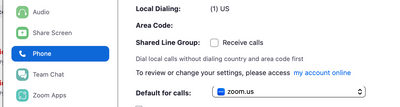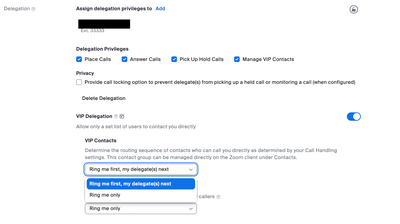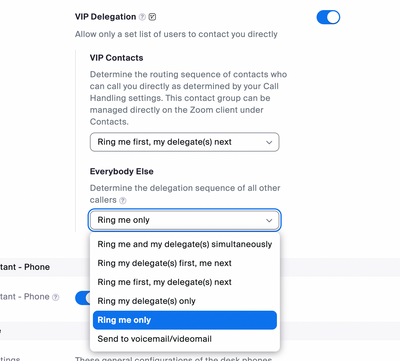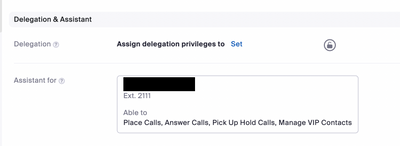Zoomtopia is here. Unlock the transformative power of generative AI, helping you connect, collaborate, and Work Happy with AI Companion.
Register now-
Products
Empowering you to increase productivity, improve team effectiveness, and enhance skills.
Learn moreCommunication
Productivity
Apps & Integration
Employee Engagement
Customer Care
Sales
Ecosystems
- Solutions
By audience- Resources
Connect & learnHardware & servicesDownload the Zoom app
Keep your Zoom app up to date to access the latest features.
Download Center Download the Zoom appZoom Virtual Backgrounds
Download hi-res images and animations to elevate your next Zoom meeting.
Browse Backgrounds Zoom Virtual Backgrounds- Plans & Pricing
- Solutions
-
Product Forums
Empowering you to increase productivity, improve team effectiveness, and enhance skills.
Zoom AI CompanionBusiness Services
-
User Groups
Community User Groups
User groups are unique spaces where community members can collaborate, network, and exchange knowledge on similar interests and expertise.
Location and Language
Industry
-
Help & Resources
Community Help
Help & Resources is your place to discover helpful Zoom support resources, browse Zoom Community how-to documentation, and stay updated on community announcements.
-
Events
Community Events
The Events page is your destination for upcoming webinars, platform training sessions, targeted user events, and more. Stay updated on opportunities to enhance your skills and connect with fellow Zoom users.
Community Events
- Zoom
- Products
- Zoom Phone System
- Zoom Phone Delegate Line
- Subscribe to RSS Feed
- Mark Topic as New
- Mark Topic as Read
- Float this Topic for Current User
- Bookmark
- Subscribe
- Mute
- Printer Friendly Page
Effective January 9th, 2026 through January 22nd, 2026: The Zoom Community is currently in read-only mode with login disabled, to deliver you a new and improved community experience!
The site is still accessible to view, however, the ability to login, create content, or access your community account is temporarily unavailable. We appreciate your patience during this time. If seeking support, please browse existing community content or ask our Zoom Virtual Agent.
Zoom Phone Delegate Line
- Mark as New
- Bookmark
- Subscribe
- Mute
- Subscribe to RSS Feed
- Permalink
- Report Inappropriate Content
2023-03-15 09:56 AM
Is it possible to have your Zoom phone line only ring on your delegates phone/device? My user is a delegate that screens her delegator's line and would like to know if this is possible.
- Mark as New
- Bookmark
- Subscribe
- Mute
- Subscribe to RSS Feed
- Permalink
- Report Inappropriate Content
2023-03-15 01:39 PM - edited 2023-03-15 02:53 PM
Hello @sleung
This advanced feature is available if the delegator has a Power pack license. This and many other features are part of the Zoom phone Power pack offering. Please explore: https://zoom.us/pricing/zoom-phone
If this response helps, please accept the answer as an accepted solution, so others can benefit as well.
- Mark as New
- Bookmark
- Subscribe
- Mute
- Subscribe to RSS Feed
- Permalink
- Report Inappropriate Content
2023-03-15 01:44 PM
Hello @sachinzoom
So you are saying this add-on is the only way for my user to do this? What if I were to create a Shared Line Group?
- Mark as New
- Bookmark
- Subscribe
- Mute
- Subscribe to RSS Feed
- Permalink
- Report Inappropriate Content
2023-03-15 02:22 PM
Hi @sleung
Delegation wise yes thats the way I mentioned.
On you Shared Line question, Yes you can do that. In that case, do not assign a phone number to the executive. Assign their phone number to the shared line group and add both the executive and the delegate to it. After that, Turn off the executive's user from the Shared line group. So the delegate can make / receive calls on the exec's behalf.
On your Zoom App, or using the Exec's Zoom phone UI ( as an admin ), turn off calls
So,if a call comes on the Delegate's shared line and they talk to them, they can put the call on HOLD and message the exec to resume the call. This is another alternative.
If this response helps, please accept the answer as an accepted solution, so others can benefit as well.
- Mark as New
- Bookmark
- Subscribe
- Mute
- Subscribe to RSS Feed
- Permalink
- Report Inappropriate Content
2023-03-16 10:09 AM
Hi @sleung
Hope the response was helpful. One more good new feature,
- Users can enable or disable shared line groups directly from the IP Phone by using DTMF command - *85 + SLG extension number to enable/disable SLG line.
- Mark as New
- Bookmark
- Subscribe
- Mute
- Subscribe to RSS Feed
- Permalink
- Report Inappropriate Content
2023-03-15 02:00 PM
I think they are referring to this power pack feature:
- Shared line group widgets:
- Receive group calls: Enable or disable inbound call notifications from the shared line group.
But I don't see mention of a similar feature for shared line appearances and I'm too lazy right now to set it up to see.
But yes, outside of maybe with the power pack I don't think there is a way to do what you want. I do wonder if can do something with distinctive ringing, but I believe that only works when using the Zoom app?
- Mark as New
- Bookmark
- Subscribe
- Mute
- Subscribe to RSS Feed
- Permalink
- Report Inappropriate Content
2023-03-15 02:02 PM
@enielsen Thats a different feature. This is a hidden feature VIP delegation, which is only applicable for ZP power pack users.
- Mark as New
- Bookmark
- Subscribe
- Mute
- Subscribe to RSS Feed
- Permalink
- Report Inappropriate Content
2023-03-15 02:12 PM
How does one enable it in the Power Pack? I don't see anything obvious in my power pack though don't currently have any delegations.
- Mark as New
- Bookmark
- Subscribe
- Mute
- Subscribe to RSS Feed
- Permalink
- Report Inappropriate Content
2023-03-15 02:25 PM
So if one has a Power Pack license, how does this hidden VIP feature work? I just set myself as a delegate and do see anything obvious...
- Mark as New
- Bookmark
- Subscribe
- Mute
- Subscribe to RSS Feed
- Permalink
- Report Inappropriate Content
2023-03-15 02:28 PM
Hi @enielsen
Open a support ticket and ask them to enable " VIP delegation"
After that you will start seeing it
- Mark as New
- Bookmark
- Subscribe
- Mute
- Subscribe to RSS Feed
- Permalink
- Report Inappropriate Content
2023-03-15 02:30 PM
Thanks, Is there any documentation on this "VIP delegation" so I can read up on how it behaves before I open a ticket (lol, I have a multiple tickets open on other things already!)
- Mark as New
- Bookmark
- Subscribe
- Mute
- Subscribe to RSS Feed
- Permalink
- Report Inappropriate Content
2023-03-15 03:02 PM
@enielsen Lol you are using ZP capabilities to the maximum, thats good to hear.
I corrected my typo above, the delegator and not the delegate needs to have a ZP power pack license, so they can assign delegates. Since this is a beta feature, there is no documentation available but I am attaching some screenshots for you, features are self explanatory when you enable it.
Delegator:
Delegate:
Hope that helps
If this response helps, please accept the answer as an accepted solution, so others can benefit as well.
- I Failed to Request a Temporary Number During Porting - How to Request Now? in Zoom Phone System
- Enter Key Behavior in Zoom Phone in Zoom Team Chat
- ATA is not "auto-provisioning" like it says it should do in Zoom Phone System
- Phone BLF key on zoom workplace in Zoom Phone System
- Inbound Caller ID in Zoom Phone System