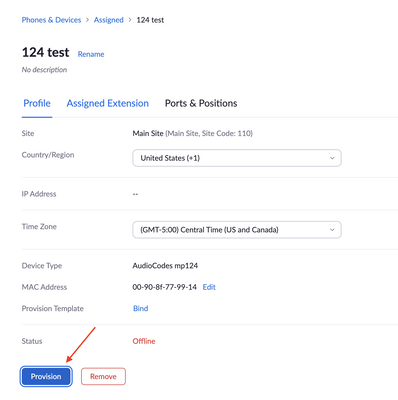Zoomtopia is here. Unlock the transformative power of generative AI, helping you connect, collaborate, and Work Happy with AI Companion.
Register now-
Products
Empowering you to increase productivity, improve team effectiveness, and enhance skills.
Learn moreCommunication
Productivity
Apps & Integration
Employee Engagement
Customer Care
Sales
Ecosystems
- Solutions
By audience- Resources
Connect & learnHardware & servicesDownload the Zoom app
Keep your Zoom app up to date to access the latest features.
Download Center Download the Zoom appZoom Virtual Backgrounds
Download hi-res images and animations to elevate your next Zoom meeting.
Browse Backgrounds Zoom Virtual Backgrounds- Plans & Pricing
- Solutions
-
Product Forums
Empowering you to increase productivity, improve team effectiveness, and enhance skills.
Zoom AI CompanionBusiness Services
-
User Groups
Community User Groups
User groups are unique spaces where community members can collaborate, network, and exchange knowledge on similar interests and expertise.
Location and Language
Industry
-
Help & Resources
Community Help
Help & Resources is your place to discover helpful Zoom support resources, browse Zoom Community how-to documentation, and stay updated on community announcements.
-
Events
Community Events
The Events page is your destination for upcoming webinars, platform training sessions, targeted user events, and more. Stay updated on opportunities to enhance your skills and connect with fellow Zoom users.
Community Events
- Zoom
- Products
- Zoom Phone System
- Re: Audiocodes Gateway
- Subscribe to RSS Feed
- Mark Topic as New
- Mark Topic as Read
- Float this Topic for Current User
- Bookmark
- Subscribe
- Mute
- Printer Friendly Page
Audiocodes Gateway
- Mark as New
- Bookmark
- Subscribe
- Mute
- Subscribe to RSS Feed
- Permalink
- Report Inappropriate Content
2021-08-19 11:14 PM
How does zoom sip interface with Audiocodes Gateway?
- Mark as New
- Bookmark
- Subscribe
- Mute
- Subscribe to RSS Feed
- Permalink
- Report Inappropriate Content
2021-08-20 09:20 AM
This depends on whether you are referring to analog gateways or SBCs.
Zoom supports many of the Audiocodes Mediapack analog gateways, you can see the certified models listed on our support site - https://support.zoom.us/hc/en-us/articles/360001299063-Zoom-Phone-certified-hardware#h_6415e7c1-60c2...
If you are referring to Premise Peering / Bring Your Own Carrier ( BYOC) you can see some additional details here: https://zoom.us/docs/doc/Zoom%20Phone%20-%20Bring%20Your%20Own%20Carrier.pdf
- Mark as New
- Bookmark
- Subscribe
- Mute
- Subscribe to RSS Feed
- Permalink
- Report Inappropriate Content
2021-08-22 09:33 PM
analog gateways
- Mark as New
- Bookmark
- Subscribe
- Mute
- Subscribe to RSS Feed
- Permalink
- Report Inappropriate Content
2021-08-26 09:11 AM
Hey @Timi, you have some convos worth noting! Don't forget to click Accept as Solution if any of these answer your question!
Zoom Community Moderator
he/him/his
Have you heard about Zoom AI Companion? ➡️ Check it out!
- Mark as New
- Bookmark
- Subscribe
- Mute
- Subscribe to RSS Feed
- Permalink
- Report Inappropriate Content
2021-08-24 02:48 PM
Thanks for the reply! The AudioCodes MediaPack gateways can be registered as a SIP endpoint. I would advise configuring these devices in 'Phones & Devices > Analog Telephone Adaptor > Add'.
After the device has been added, you'll need to configure at least 1 port before the device will show "online" status.
To configure the ports, after the device has been added navigate to 'assigned extensions' then add the Common area phone or User. Then navigate to 'ports and positions' and assign the ports accordingly.
Let us know if you have any other issues or questions.
- Mark as New
- Bookmark
- Subscribe
- Mute
- Subscribe to RSS Feed
- Permalink
- Report Inappropriate Content
2021-08-26 07:02 PM
Thank you,Do you know what the zoom sip address is?
- Mark as New
- Bookmark
- Subscribe
- Mute
- Subscribe to RSS Feed
- Permalink
- Report Inappropriate Content
2021-09-07 11:32 AM - edited 2021-09-07 11:33 AM
Apologies for the delay here! I was out on holiday.
The provisioning may be found within the Zoom admin portal.
Simply navigate to the device which is not registering, click the "Provision" blue button and you'll be prompted with the provisioning URL.
Once the device has the provisioning URL, it should obtain the rest of the necessary information from Zoom such as the SIP address, username, auth ID, and password.
Additionally, the assisted provisioning URLs may be found here: https://support.zoom.us/hc/en-us/articles/360038910791-Assisted-provisioning-URLs
The assisted provisioning process may be found here: https://support.zoom.us/hc/en-us/articles/360033223411
Hope this helps.
- Mark as New
- Bookmark
- Subscribe
- Mute
- Subscribe to RSS Feed
- Permalink
- Report Inappropriate Content
2022-08-23 10:05 AM - edited 2022-08-23 10:06 AM
The MP-118 I am working with will not provision with Zoom no matter how many times I update the provisioning URL. Anyone else experiencing this issue. Any resolutions? I confirmed it is on the correct firmware.
- Cortelco phones working with Audiocodes MP1288 in Zoom Phone System
- Zoom streaming app down? (bad gateway error message) in Zoom Events
- Whitelist Domain Update in Zoom Virtual Agent
- Zoom Room not connecting in Zoom Meetings
- Trouble with Alarm Panel dialer communicating through an AudioCodes mp1288 in Zoom Phone System