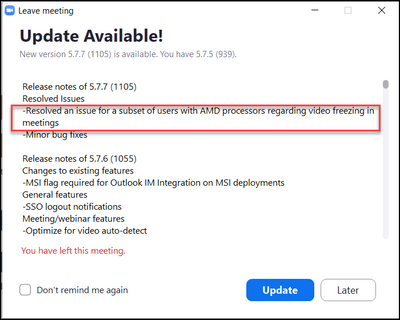Zoomtopia is here. Unlock the transformative power of generative AI, helping you connect, collaborate, and Work Happy with AI Companion.
Register now-
Products
Empowering you to increase productivity, improve team effectiveness, and enhance skills.
Learn moreCommunication
Productivity
Apps & Integration
Employee Engagement
Customer Care
Sales
Ecosystems
- Solutions
By audience- Resources
Connect & learnHardware & servicesDownload the Zoom app
Keep your Zoom app up to date to access the latest features.
Download Center Download the Zoom appZoom Virtual Backgrounds
Download hi-res images and animations to elevate your next Zoom meeting.
Browse Backgrounds Zoom Virtual Backgrounds- Plans & Pricing
- Solutions
-
Product Forums
Empowering you to increase productivity, improve team effectiveness, and enhance skills.
Zoom AI CompanionBusiness Services
-
User Groups
Community User Groups
User groups are unique spaces where community members can collaborate, network, and exchange knowledge on similar interests and expertise.
Location and Language
Industry
-
Help & Resources
Community Help
Help & Resources is your place to discover helpful Zoom support resources, browse Zoom Community how-to documentation, and stay updated on community announcements.
-
Events
Community Events
The Events page is your destination for upcoming webinars, platform training sessions, targeted user events, and more. Stay updated on opportunities to enhance your skills and connect with fellow Zoom users.
Community Events
- Zoom
- Products
- Zoom Meetings
- Sound distortion in screenshare
- Subscribe to RSS Feed
- Mark Topic as New
- Mark Topic as Read
- Float this Topic for Current User
- Bookmark
- Subscribe
- Mute
- Printer Friendly Page
Effective January 9th, 2026 through January 22nd, 2026: The Zoom Community is currently in read-only mode with login disabled, to deliver you a new and improved community experience!
The site is still accessible to view, however, the ability to login, create content, or access your community account is temporarily unavailable. We appreciate your patience during this time. If seeking support, please browse existing community content or ask our Zoom Virtual Agent.
- Mark as New
- Bookmark
- Subscribe
- Mute
- Subscribe to RSS Feed
- Permalink
- Report Inappropriate Content
2021-08-05
04:09 PM
- last edited on
2023-06-27
06:46 AM
by
![]() RN
RN
Hi,
in the last zoom-meeting with friends of mine some of us faced sound issues when sharing the screen and the sound. All users that watch and listen to the steam had bad sound output when the host or co-host who was sharing a video had following proberties
What I don't know:
-if this problem still exists when just the sound is shared
-if this problem still occurs when using the web-client of zoom
-if this problem still occurs when using an Intel processor or different audio-device
What I know:
-All of my firends with this issue used a LAPTOP with one of the following AMD Prozessor: 4500U or 5600H (And realtek audio drivers with versions 6.0.907.1 or 6.0.9.035.1 )
-There is no difference when sharing just the application or the whole screen
-All of my friends using Desktop-PCs (Including Mac and Windows) did not have this issue even with AMD Ryzen 5 Processors
-The Laptops with the issue where using the Zoom-Versions: 5.7.1 or 5.7.4
-The issue occurs with LAN-Cable & W-LAN
Maybe you are able to replicate this problem and/or find out more.
Kind regards.
Solved! Go to Solution.
- Topics:
-
Screen sharing
- Mark as New
- Bookmark
- Subscribe
- Mute
- Subscribe to RSS Feed
- Permalink
- Report Inappropriate Content
2021-08-07 12:36 PM
THANK YOU!!! i uninstalled 5.7.4 and went to your link and chose 5.6.6 to install and the problem goes away!!!!
- Mark as New
- Bookmark
- Subscribe
- Mute
- Subscribe to RSS Feed
- Permalink
- Report Inappropriate Content
2021-08-14 07:37 PM
Had sound issues with HP Laptop with AMD Ryzen 7 4700U processor. Uninstalled 32bit 5.7.5 and reinstalled 64bit 5.7.5. Sound issues corrected.
- Mark as New
- Bookmark
- Subscribe
- Mute
- Subscribe to RSS Feed
- Permalink
- Report Inappropriate Content
2021-08-05 07:10 PM
I'm too facing the same issue while screensharing/ livestreaming my audio from Zoom. Mine is Ryzen 5500 series. I had no issues until last week and is noticing thisa the recent update of Zoom application.
- Mark as New
- Bookmark
- Subscribe
- Mute
- Subscribe to RSS Feed
- Permalink
- Report Inappropriate Content
2021-08-07 08:54 AM
I'm struggling with the same issue. No matter what I do, sharing only sound, tirning off my video the sound is shared distorted. I use zoom from a Huawei Matebook with AMD rayzen 5
- Mark as New
- Bookmark
- Subscribe
- Mute
- Subscribe to RSS Feed
- Permalink
- Report Inappropriate Content
2021-08-07 12:16 PM - edited 2021-08-07 12:26 PM
I am also having this problem. WHY OH WHY did take the latest Zoom update????!!!
Any way to rollback? I have a presentation tomorrow that requires sharing screen and audio!!!!
i have Zoom client 5.7.4 (804)
HP Pavilion x360 Convertible 14m-dw1xxx
Windows 10 Home (10.0.19041.685)
- EditionWindows 10 Home
- OS Build10.0.19041.685
- Graphic cardTrigger 6 External Graphics
- Installed RAM8 GB
- Version2004
- System typeOSType64BitX64
- Processor11th Gen Intel(R) Core(TM) i3-1115G4 @ 3.00GHz
- Mark as New
- Bookmark
- Subscribe
- Mute
- Subscribe to RSS Feed
- Permalink
- Report Inappropriate Content
2021-08-07 12:25 PM
Okay, this is interesting. You use an Intel core processor. This means it isn't just a compatibility issue between AMD and Zoom.
@Scorpia a tried this on my laptop with 5.7.1 and this Problem occured also.
I mean you can try it. I have found a link to a website with older Versions of Zoom. But I don't know if it is a legit website...:
- Mark as New
- Bookmark
- Subscribe
- Mute
- Subscribe to RSS Feed
- Permalink
- Report Inappropriate Content
2021-08-07 12:36 PM
- Mark as New
- Bookmark
- Subscribe
- Mute
- Subscribe to RSS Feed
- Permalink
- Report Inappropriate Content
2021-08-07 12:42 PM
Glad this helped! 🙂
Maybe I try this for me tomorrow.
- Mark as New
- Bookmark
- Subscribe
- Mute
- Subscribe to RSS Feed
- Permalink
- Report Inappropriate Content
2021-08-07 12:45 PM
Did you install the old version of Zoom on the Server/Sharing device or the Client/Viewer device?
- Mark as New
- Bookmark
- Subscribe
- Mute
- Subscribe to RSS Feed
- Permalink
- Report Inappropriate Content
2021-08-08 09:59 AM
This worked also for me.
Thanks!
- Mark as New
- Bookmark
- Subscribe
- Mute
- Subscribe to RSS Feed
- Permalink
- Report Inappropriate Content
2021-08-07 12:26 PM
Guys, I've faced the same issue and now have found a solution to it. I've done the auto-update when it was available. Now I've uninstalled the app, and simply reinstalled a fresh downloaded latest version (5.7.4). Surprisingly, the issue went away!! Try and see if it works for you, let me know.
- Mark as New
- Bookmark
- Subscribe
- Mute
- Subscribe to RSS Feed
- Permalink
- Report Inappropriate Content
2021-08-07 12:24 PM
I'm too facing the same issue while screensharing/ livestreaming my audio from Zoom. Mine is Ryzen 5500 series. I had no issues until last week and is noticing thisa the recent update of Zoom application.
- Mark as New
- Bookmark
- Subscribe
- Mute
- Subscribe to RSS Feed
- Permalink
- Report Inappropriate Content
2021-08-07 12:24 PM
Guys, I've faced the same issue and now have found a solution to it. I've done the auto-update when it was available. Now I've uninstalled the app, and simply reinstalled a fresh downloaded latest version (5.7.4). Surprisingly, the issue went away!! Try and see if it works for you, let me know!
- Mark as New
- Bookmark
- Subscribe
- Mute
- Subscribe to RSS Feed
- Permalink
- Report Inappropriate Content
2021-08-07 12:47 PM
It didn't work for me 😞
- Mark as New
- Bookmark
- Subscribe
- Mute
- Subscribe to RSS Feed
- Permalink
- Report Inappropriate Content
2021-08-07 12:28 PM
This did not work for me.
i uninstalled Zoom client and installed fresh copy of 5.7.4 and problem persists.
- Mark as New
- Bookmark
- Subscribe
- Mute
- Subscribe to RSS Feed
- Permalink
- Report Inappropriate Content
2021-08-07 11:11 PM
Same with us. Just a downgrade to 5.6.6 solved the problem. I only verified the problem on computers with AMD processor. One of them is a HP Laptop 15-d1 with Ryzen 3 3200U 2.6 GHz. Not seen on Intel.
Using Zoom function "Share - Extended - Video" instead of sharing the screen helps. It works even fine with Zoom version 5.7.4 - for all computers I've tested.
- Mark as New
- Bookmark
- Subscribe
- Mute
- Subscribe to RSS Feed
- Permalink
- Report Inappropriate Content
2021-08-08 03:16 AM
Sharing the video over the 'Extended' function does not solve the issue.
- Mark as New
- Bookmark
- Subscribe
- Mute
- Subscribe to RSS Feed
- Permalink
- Report Inappropriate Content
2021-08-14 07:37 PM
Had sound issues with HP Laptop with AMD Ryzen 7 4700U processor. Uninstalled 32bit 5.7.5 and reinstalled 64bit 5.7.5. Sound issues corrected.
- Mark as New
- Bookmark
- Subscribe
- Mute
- Subscribe to RSS Feed
- Permalink
- Report Inappropriate Content
2021-08-23 09:35 AM
Thanks for the tip!
Amd Ryzen 5 3500U laptop:
Unistalling Zoom and then reinstalling it with the 64 bit version solved my audio problems when sharing. (I don't know why Zoom is publishing the 32 bit version in front page as the main version)
I will try to transalate the reply in italian also for our friends in Italy that are issuing the same problems and they don't speek english but surfing the web for a solution:
Problemi audio con la Condivisione Schermo durante i meeting? Per i PC con processore AMD ho risolto il problema disinstallando Zoom e poi andando sulla pagina di zoom.us, sotto l'icona SCARICA di colore blu, ho semplicemente installato la versione a 64 bit. Non premere su SCARICA, ma appena sotto. Allego foto.
- Mark as New
- Bookmark
- Subscribe
- Mute
- Subscribe to RSS Feed
- Permalink
- Report Inappropriate Content
2021-08-28 07:14 AM
I just installed 5.7.5 (1055) 64-bit. No sound issues. So 32-bit app has a problem on my 64-bit processor but 64-bit app does not. THANKS!
Both downloads are named "ZoomInstaller.exe," and in "About Zoom" it doesn't tell you which one you have installed. Do you know how to tell?
- Mark as New
- Bookmark
- Subscribe
- Mute
- Subscribe to RSS Feed
- Permalink
- Report Inappropriate Content
2021-09-04 09:20 AM
Update: no audio issues to-date when using the 64bit 5.7.5 version. Today I updated to the offered version 5.7.7 using the Zoom 'Check for Updates' feature and continue to have no audio issues. I see the AMD processor reference to freezing video also addressed. Encouraging!
- Mark as New
- Bookmark
- Subscribe
- Mute
- Subscribe to RSS Feed
- Permalink
- Report Inappropriate Content
2021-08-16 06:28 AM
Ohh thanks this worked
- Mark as New
- Bookmark
- Subscribe
- Mute
- Subscribe to RSS Feed
- Permalink
- Report Inappropriate Content
2021-08-18 11:26 AM
I have the same issue. I have found that the only way it will work with sharing audio is when sharing an actual MP4 file using the ADVANCED > VIDEO option under screen sharing
- Mark as New
- Bookmark
- Subscribe
- Mute
- Subscribe to RSS Feed
- Permalink
- Report Inappropriate Content
2021-08-22 02:53 PM
Experiencing this problem with screen-sharing audio, I was suspecting a hardware or driver problem; so tried Skype screen-sharing and it did not have the problem. Upgrade to the latest Zoom version, it is worse - doesn't recognize my microphone at all.
Reverted to Zoom version 5.6.5 and this works fine.
- Mark as New
- Bookmark
- Subscribe
- Mute
- Subscribe to RSS Feed
- Permalink
- Report Inappropriate Content
2021-09-04 03:03 AM - edited 2022-12-05 12:12 PM
Hey, I'm struggling with the same issue. I have a company https://speedtest-copel.net.br and I freequantly zoom meeting with my staff and clients. Are you still facing the problem? Can you guide me on which solution is beneficial for you?
- Mark as New
- Bookmark
- Subscribe
- Mute
- Subscribe to RSS Feed
- Permalink
- Report Inappropriate Content
2021-09-04 08:46 AM
download older version of zoom (like 5.6.6)
or
download 64-bit zoom
- Mark as New
- Bookmark
- Subscribe
- Mute
- Subscribe to RSS Feed
- Permalink
- Report Inappropriate Content
2022-11-27 05:18 AM
I am having problems with choppy sound when I am in a zoom room - note - all the online help only talks about sharing videos but this is NOT related to my problem, as we don't share videos in this class - I have a different problem:
In the zoom class, the sound works fine when the tutor and us students talk, but the moment I screenshare a document or something, and the tutor is giving me instructions, that is when the sound goes choppy and I can't hear her. I tried updating my sound drivers in the computer and hope this will help in my class tomorrow. But if anyone else has any other suggestions as to what else solves this type of issue I would be grateful. Thanks
- External mic sounds distorted, like a robot when live and on recordings in Zoom Meetings
- Strange voice distortion with external microphone in Zoom Meetings
- very bad voice sound when using two mirror laptop set up in Zoom Meetings
- Sound distortion when singing in Zoom Meetings
- Sound distortion when playing musical instrument in Zoom Meetings