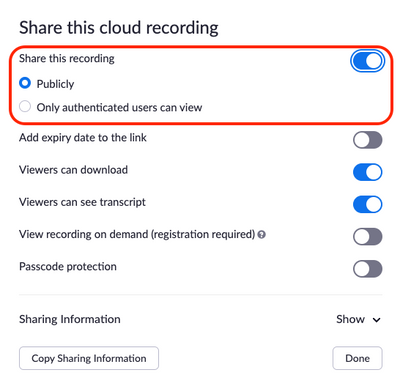Zoomtopia is here. Unlock the transformative power of generative AI, helping you connect, collaborate, and Work Happy with AI Companion.
Register now-
Products
Empowering you to increase productivity, improve team effectiveness, and enhance skills.
Learn moreCommunication
Productivity
Apps & Integration
Employee Engagement
Customer Care
Sales
Ecosystems
- Solutions
By audience- Resources
Connect & learnHardware & servicesDownload the Zoom app
Keep your Zoom app up to date to access the latest features.
Download Center Download the Zoom appZoom Virtual Backgrounds
Download hi-res images and animations to elevate your next Zoom meeting.
Browse Backgrounds Zoom Virtual Backgrounds- Plans & Pricing
- Solutions
-
Product Forums
Empowering you to increase productivity, improve team effectiveness, and enhance skills.
Zoom AI CompanionBusiness Services
-
User Groups
Community User Groups
User groups are unique spaces where community members can collaborate, network, and exchange knowledge on similar interests and expertise.
Location and Language
Industry
-
Help & Resources
Community Help
Help & Resources is your place to discover helpful Zoom support resources, browse Zoom Community how-to documentation, and stay updated on community announcements.
-
Events
Community Events
The Events page is your destination for upcoming webinars, platform training sessions, targeted user events, and more. Stay updated on opportunities to enhance your skills and connect with fellow Zoom users.
Community Events
- Zoom
- Products
- Zoom Meetings
- Re: Sharing a Recording - permission granted but s...
- Subscribe to RSS Feed
- Mark Topic as New
- Mark Topic as Read
- Float this Topic for Current User
- Bookmark
- Subscribe
- Mute
- Printer Friendly Page
Effective January 9th, 2026 through January 22nd, 2026: The Zoom Community is currently in read-only mode with login disabled, to deliver you a new and improved community experience!
The site is still accessible to view, however, the ability to login, create content, or access your community account is temporarily unavailable. We appreciate your patience during this time. If seeking support, please browse existing community content or ask our Zoom Virtual Agent.
Sharing a Recording - permission granted but still errors opening (No permission - error200)
- Mark as New
- Bookmark
- Subscribe
- Mute
- Subscribe to RSS Feed
- Permalink
- Report Inappropriate Content
2021-09-07 11:58 AM
Since upgrading to the latest version of Zoom I can't seem to share cloud recordings with people anymore. When sharing I have made the recordings publicly available, on demand registration is required, they have the password to login in yet they still all receive the message "No permission200". What am I doing wrong?
- Mark as New
- Bookmark
- Subscribe
- Mute
- Subscribe to RSS Feed
- Permalink
- Report Inappropriate Content
2021-09-07 12:24 PM
Hi @TinaCgb
I'd suggest checking your recording share settings, as it could be that the recording is set to only be available to internal account users, rather than publicly available:
- Mark as New
- Bookmark
- Subscribe
- Mute
- Subscribe to RSS Feed
- Permalink
- Report Inappropriate Content
2021-09-07 12:31 PM
Yes already checked the settings to "Publicly" and still no change. Amy other ideas?
- Mark as New
- Bookmark
- Subscribe
- Mute
- Subscribe to RSS Feed
- Permalink
- Report Inappropriate Content
2021-09-07 01:06 PM
Hard to say without knowing more info.
Are the users clicking the correct link? Is your profile still licensed?
- Mark as New
- Bookmark
- Subscribe
- Mute
- Subscribe to RSS Feed
- Permalink
- Report Inappropriate Content
2021-09-07 01:12 PM
Yes I'm still licensed and yes they have the correct link. Honestly I'm completely baffled why it is not working. Before the last Zoom upgrade in August (I use a Mac) I have had no problems sending out recordings and users
then accessing them. Should I reinstall Zoom or will that lose all my data?
- Mark as New
- Bookmark
- Subscribe
- Mute
- Subscribe to RSS Feed
- Permalink
- Report Inappropriate Content
2021-09-07 01:19 PM
The desktop client should have no effect on the sharing of cloud recordings, as that is all handled via the web. I would try contacting Zoom Support to get more direct help with troubleshooting this.
- Mark as New
- Bookmark
- Subscribe
- Mute
- Subscribe to RSS Feed
- Permalink
- Report Inappropriate Content
2021-10-20 02:26 AM
I have the exact same issue. Did you manage to solve this problem?
- Mark as New
- Bookmark
- Subscribe
- Mute
- Subscribe to RSS Feed
- Permalink
- Report Inappropriate Content
2021-10-20 03:12 AM
Hi there. Yes did manage to solve in the end. For some reason the Prevent hosts from accessing their cloud recordings setting was enabled on my account (hadn't been like this for previous recordings). You can check this by looking for Account Management > Account Settings > Recording > Prevent hosts from accessing their cloud recordings disable.
To access the settings that say "Locked by Admin", you should always be in the Account Settings and unlock and disable/enable the settings that are needed. Hope that helps
- Mark as New
- Bookmark
- Subscribe
- Mute
- Subscribe to RSS Feed
- Permalink
- Report Inappropriate Content
2021-10-20 03:16 AM
You are an absolute legend. Thank you so much for sharing this.
- no Login with Gmail address in Zoom Meetings
- Security Feature Request: Password Protected Docs and data table individual record permissions in Zoom Docs
- Access to Phone Recordings in Zoom Phone System
- Suggestion - Zoom Phone Call Queue Voicemail Access Member List in Zoom Phone System
- Webhook not firing. Recording from the cloud in Zoom Meetings