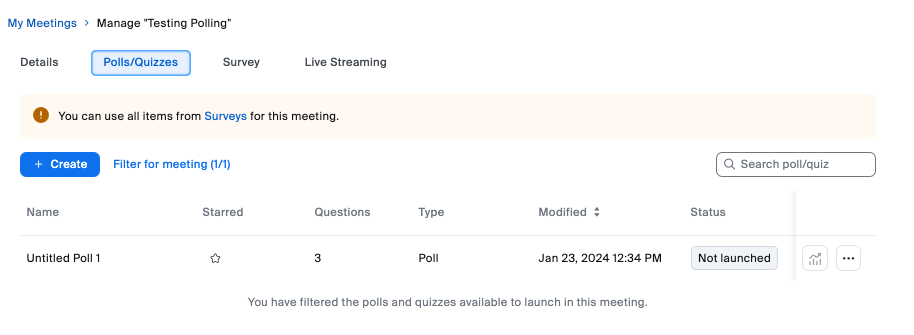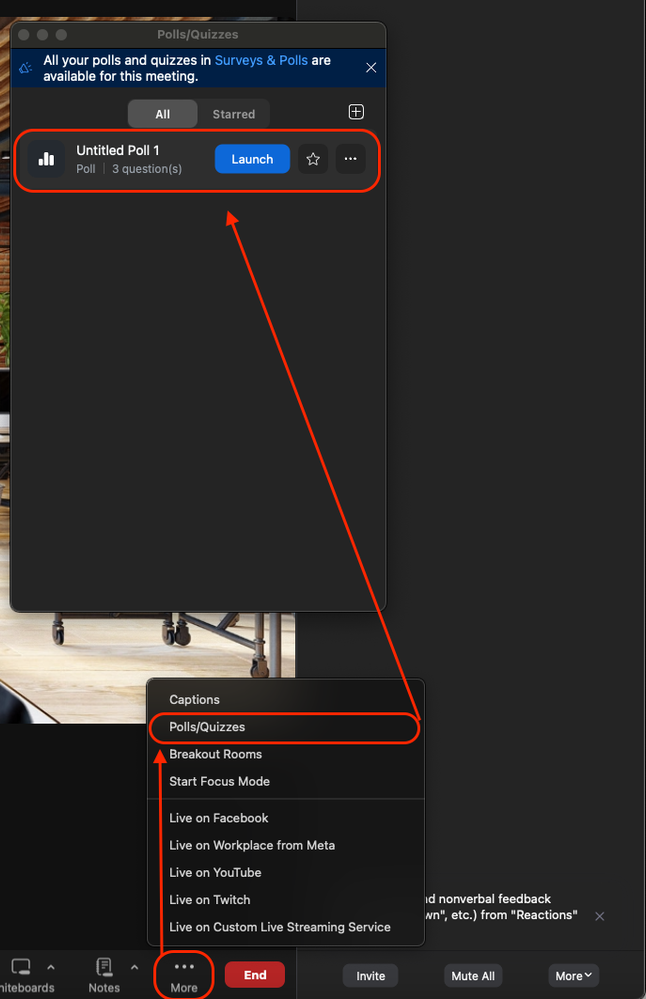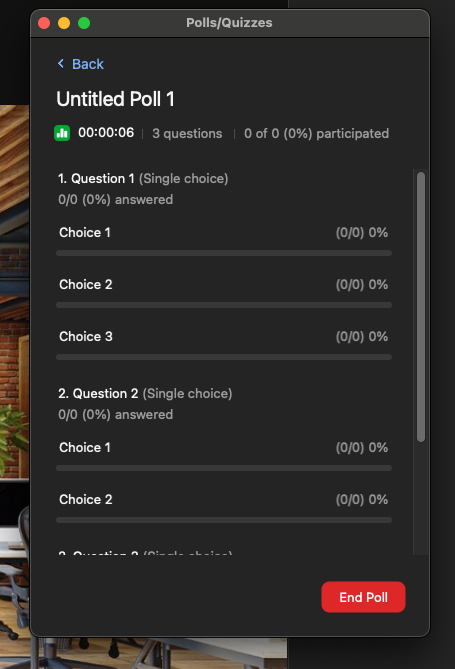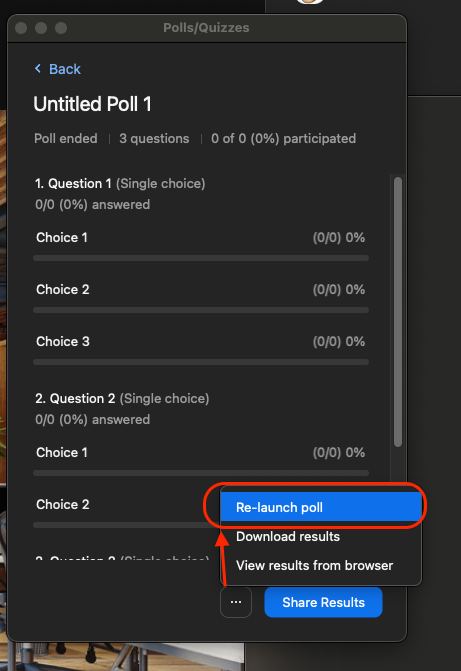Zoomtopia is here. Unlock the transformative power of generative AI, helping you connect, collaborate, and Work Happy with AI Companion.
Register now-
Products
Empowering you to increase productivity, improve team effectiveness, and enhance skills.
Learn moreCommunication
Productivity
Apps & Integration
Employee Engagement
Customer Care
Sales
Ecosystems
- Solutions
By audience- Resources
Connect & learnHardware & servicesDownload the Zoom app
Keep your Zoom app up to date to access the latest features.
Download Center Download the Zoom appZoom Virtual Backgrounds
Download hi-res images and animations to elevate your next Zoom meeting.
Browse Backgrounds Zoom Virtual Backgrounds- Plans & Pricing
- Solutions
-
Product Forums
Empowering you to increase productivity, improve team effectiveness, and enhance skills.
Zoom AI CompanionBusiness Services
-
User Groups
Community User Groups
User groups are unique spaces where community members can collaborate, network, and exchange knowledge on similar interests and expertise.
Location and Language
Industry
-
Help & Resources
Community Help
Help & Resources is your place to discover helpful Zoom support resources, browse Zoom Community how-to documentation, and stay updated on community announcements.
-
Events
Community Events
The Events page is your destination for upcoming webinars, platform training sessions, targeted user events, and more. Stay updated on opportunities to enhance your skills and connect with fellow Zoom users.
Community Events
- Zoom
- Products
- Zoom Meetings
- Re: Poll Launch Button not Showing
- Subscribe to RSS Feed
- Mark Topic as New
- Mark Topic as Read
- Float this Topic for Current User
- Bookmark
- Subscribe
- Mute
- Printer Friendly Page
Effective January 9th, 2026 through January 22nd, 2026: The Zoom Community is currently in read-only mode with login disabled, to deliver you a new and improved community experience!
The site is still accessible to view, however, the ability to login, create content, or access your community account is temporarily unavailable. We appreciate your patience during this time. If seeking support, please browse existing community content or ask our Zoom Virtual Agent.
Poll Launch Button not Showing
- Mark as New
- Bookmark
- Subscribe
- Mute
- Subscribe to RSS Feed
- Permalink
- Report Inappropriate Content
2023-06-09 06:07 AM
I have about 16 poll questions set up in my meeting. When conducting the polls, it will randomly stop showing a Launch button to launch the polling question. First time it showed the first 5 with no problem, then starting with question 6, no Launch button. Next time it did all 16 without a problem. Then yesterday, the first 11 showed no problem, but starting with question 12, no Launch button. I tried closing the poll pane and re-opening it and exiting the meeting and rejoining. I'm up to date on the releases. When the launch button doesn't show, I have no way to show it (i.e. doesn't even provide a 'relaunch' option). Suggestions? TIA!
- Topics:
-
Meeting Features
- Mark as New
- Bookmark
- Subscribe
- Mute
- Subscribe to RSS Feed
- Permalink
- Report Inappropriate Content
2023-06-24 04:30 PM
This has happened to me three times during different presentations - HELP!!
- Mark as New
- Bookmark
- Subscribe
- Mute
- Subscribe to RSS Feed
- Permalink
- Report Inappropriate Content
2024-01-17 05:18 PM
I have the same issue. No launch button. I have hovered over all fields and it doesn't appear. I've closed Zoom and gotten back in. Still no launch button.
- Mark as New
- Bookmark
- Subscribe
- Mute
- Subscribe to RSS Feed
- Permalink
- Report Inappropriate Content
2024-01-23 10:47 AM - edited 2024-01-23 10:49 AM
Hi @pamk718 @STC @hchacko welcome to the community! First, if you haven't already - please look into the Knowledge Base article on Conducting polls in meetings before creating any polls within your meeting. This will give you the information on polling with its features and abilities. Secondly, please ensure you have updated Zoom to the latest version.
Now, I went ahead and replicated this and I couldn't replicate that there is no launch button within the Polling window in-meeting.
Here is the steps I took to create a poll and also have the ability to re-launch if needed.
First, I went to https://zoom.us/meeting#/upcoming and clicked on the title of the Meeting I wanted to add a poll to. From there, I saw the following options within "Polls/Quizzes" tab; whereas you would create the polls and quizzes available to you during your meeting as the host.
Secondly, I went into a test meeting clicked "... more" from the Zoom meeting toolbar, clicked on "polls/quizzes", and saw the test poll I created, which I then clicked "Launch".
@pamk718 @STC @hchacko was this the step as to where you could not see the launch button?
After launching, the poll has then launched for the attendees, where the host will see results come in live.
Ending the poll, you have the following options to share results, relaunch, download, or view within the Zoom web portal.
Is this the same experience you all are having?
Zoom Community Moderator
he/him/his
Have you heard about Zoom AI Companion? ➡️ Check it out!
- Mark as New
- Bookmark
- Subscribe
- Mute
- Subscribe to RSS Feed
- Permalink
- Report Inappropriate Content
2024-07-25 01:33 PM
We had the same problem happen today but haven't been replicate it. The webinar host had all the launch buttons greyed out. We confirmed that she didn't forget to stop share on a poll.
- Mark as New
- Bookmark
- Subscribe
- Mute
- Subscribe to RSS Feed
- Permalink
- Report Inappropriate Content
2024-10-30 06:45 PM
I had this last year at our AGM had to recreate poll questions on the fly. Thing made us look ridiculous. I can't believe it hasn't been fixed yet. Need to consider another platform if the devs aren't going to fix this.