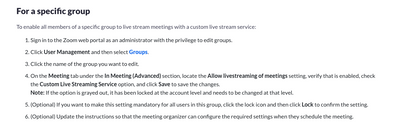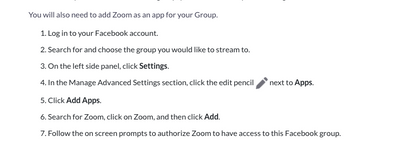Zoomtopia is here. Unlock the transformative power of generative AI, helping you connect, collaborate, and Work Happy with AI Companion.
Register now-
Products
Empowering you to increase productivity, improve team effectiveness, and enhance skills.
Learn moreCommunication
Productivity
Apps & Integration
Employee Engagement
Customer Care
Sales
Developer Tools
- Solutions
By audience- Resources
Connect & learnHardware & servicesDownload the Zoom app
Keep your Zoom app up to date to access the latest features.
Download Center Download the Zoom appZoom Virtual Backgrounds
Download hi-res images and animations to elevate your next Zoom meeting.
Browse Backgrounds Zoom Virtual Backgrounds- Plans & Pricing
- Solutions
-
Product Forums
Empowering you to increase productivity, improve team effectiveness, and enhance skills.
Zoom AI CompanionBusiness Services
-
User Groups
Community User Groups
User groups are unique spaces where community members can collaborate, network, and exchange knowledge on similar interests and expertise.
Location and Language
Industry
-
Help & Resources
Community Help
Help & Resources is your place to discover helpful Zoom support resources, browse Zoom Community how-to documentation, and stay updated on community announcements.
-
Events
Community Events
The Events page is your destination for upcoming webinars, platform training sessions, targeted user events, and more. Stay updated on opportunities to enhance your skills and connect with fellow Zoom users.
Community Events
- Zoom
- Products
- Zoom Meetings
- Re: Livestreaming meetings to a facebook group
- Subscribe to RSS Feed
- Mark Topic as New
- Mark Topic as Read
- Float this Topic for Current User
- Bookmark
- Subscribe
- Mute
- Printer Friendly Page
Important updates from Zoom Support:
-
Starting February 3, 2025, Zoom Phone customers must add their phone numbers to an approved 10DLC campaign in order to use SMS/MMS capabilities on their numbers.
-
Introducing more live support options! More Zoom customers now have access to live agent chat support. Sign in and visit our Contact Support page to see all your available support options. We’re here to help!
- Mark as New
- Bookmark
- Subscribe
- Mute
- Subscribe to RSS Feed
- Permalink
- Report Inappropriate Content
2022-07-05 01:21 PM
I am trying and failing to stream my meeting to a FB group.
I am getting the error: Unable to access your Facebook account. Try logging into Facebook again. (4,922)
I have followed the advice here: https://support.zoom.us/hc/en-us/articles/115000350406-Facebook-livestreaming-meetings-or-webinars
I have also tried clearing chrome's cache.
Any thoughts?
Thanks
Solved! Go to Solution.
- Mark as New
- Bookmark
- Subscribe
- Mute
- Subscribe to RSS Feed
- Permalink
- Report Inappropriate Content
2022-07-06 12:05 AM
So I figured out what was happening and it is now working.
After clearing the cache I still couldn't log in. So I tried doing so in Edge and it worked. I went back to chrome and disabled all my addons and again it worked. It seems one of my privacy addons (privacy badger) was the culprit.
Thanks for your help I appreciate it.
- Mark as New
- Bookmark
- Subscribe
- Mute
- Subscribe to RSS Feed
- Permalink
- Report Inappropriate Content
2022-07-05 01:28 PM
Hello @systo,
You must be the group admin or owner as referenced in Zoom's support article on this subject.
Do you own the FB group or are you an admin of the group?
Kind Regards,
Brandon
- Mark as New
- Bookmark
- Subscribe
- Mute
- Subscribe to RSS Feed
- Permalink
- Report Inappropriate Content
2022-07-05 01:48 PM
Hi @YaBoiB
Thanks for your reply.
I am both the owner and by extension an admin. I have the admin tag next to my name.
thanks
- Mark as New
- Bookmark
- Subscribe
- Mute
- Subscribe to RSS Feed
- Permalink
- Report Inappropriate Content
2022-07-05 01:57 PM
Hi @systo,
I just tested on my end with my test group page and got the same issue. I will check on this with the Engineers and get back to you. Let me get a support ticket opened for you so that our team can investigate this.
Regards,
Brandon
- Mark as New
- Bookmark
- Subscribe
- Mute
- Subscribe to RSS Feed
- Permalink
- Report Inappropriate Content
2022-07-05 01:59 PM
Interesting. Thank you. I appreciate that.
- Mark as New
- Bookmark
- Subscribe
- Mute
- Subscribe to RSS Feed
- Permalink
- Report Inappropriate Content
2022-07-05 02:05 PM
Hi @systo,
Did you attempt to customize your group settings as indicated in the support articles for Livestreaming. FB changed their APIs for allowing group streaming some time ago.
Here is the article that I have referenced https://support.zoom.us/hc/en-us/articles/115001777826
Brandon
- Mark as New
- Bookmark
- Subscribe
- Mute
- Subscribe to RSS Feed
- Permalink
- Report Inappropriate Content
2022-07-05 02:14 PM
- Mark as New
- Bookmark
- Subscribe
- Mute
- Subscribe to RSS Feed
- Permalink
- Report Inappropriate Content
2022-07-05 02:19 PM
Hello @systo,
I figured out what the issue was. Facebook now requires you to add the Zoom app to your group configurations. This was never needed before. Once I added the Zoom app to my FB group, I was able to live stream again.
I hope that this helps.
Brandon
- Mark as New
- Bookmark
- Subscribe
- Mute
- Subscribe to RSS Feed
- Permalink
- Report Inappropriate Content
2022-07-05 02:27 PM
Thanks, annoyingly I have already added the zoom app to FB.
- Mark as New
- Bookmark
- Subscribe
- Mute
- Subscribe to RSS Feed
- Permalink
- Report Inappropriate Content
2022-07-05 02:51 PM
Hi @systo,
Try to remove the app and reinstall it. Maybe you can get the APIs to start communicating again. That is what I would do.
Brandon
- Mark as New
- Bookmark
- Subscribe
- Mute
- Subscribe to RSS Feed
- Permalink
- Report Inappropriate Content
2022-07-06 12:05 AM
So I figured out what was happening and it is now working.
After clearing the cache I still couldn't log in. So I tried doing so in Edge and it worked. I went back to chrome and disabled all my addons and again it worked. It seems one of my privacy addons (privacy badger) was the culprit.
Thanks for your help I appreciate it.
- Mark as New
- Bookmark
- Subscribe
- Mute
- Subscribe to RSS Feed
- Permalink
- Report Inappropriate Content
2022-07-06 12:05 PM
That is great news. I am glad to hear it.
Thank you for your response. Could you please click on the accepted solution button in the bottom right corner, so that if others are facing this issue they can read your accepted solution and follow the steps you followed?
Thanks,
Brandon
- Mark as New
- Bookmark
- Subscribe
- Mute
- Subscribe to RSS Feed
- Permalink
- Report Inappropriate Content
2023-11-10 04:46 AM
Hello,
I have the same problem for 2 weeks. Followed all the tips, but nothing worked.
- Mark as New
- Bookmark
- Subscribe
- Mute
- Subscribe to RSS Feed
- Permalink
- Report Inappropriate Content
2024-06-11 03:54 PM
Hi,
So this is not working for me either.
When I attempt to do this it opens up a zoom web page and I get the error message:
Invalid input parameters. (2)
Surely there has to be a better way to be able to make this work also?!
It's like we have gone back 20 years.
Close to canning my zoom account and just using google meets...
- Zoom Crashes when I set microphone to my Headset Microphone. in Zoom Meetings
- Livestreeming to Facebook group in Zoom Meetings
- Settings to Livestream to YouTube thru Zoom Meeting in Zoom Meetings
- I am trying to live stream a meeting to my Facebook Group. in Zoom Meetings
- Waiting room in Zoom Meetings