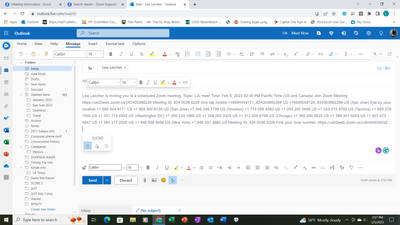Zoomtopia is here. Unlock the transformative power of generative AI, helping you connect, collaborate, and Work Happy with AI Companion.
Register now-
Products
Empowering you to increase productivity, improve team effectiveness, and enhance skills.
Learn moreCommunication
Productivity
Apps & Integration
Employee Engagement
Customer Care
Sales
Developer Tools
- Solutions
By audience- Resources
Connect & learnHardware & servicesDownload the Zoom app
Keep your Zoom app up to date to access the latest features.
Download Center Download the Zoom appZoom Virtual Backgrounds
Download hi-res images and animations to elevate your next Zoom meeting.
Browse Backgrounds Zoom Virtual Backgrounds- Plans & Pricing
- Solutions
-
Product Forums
Empowering you to increase productivity, improve team effectiveness, and enhance skills.
Zoom AI CompanionBusiness Services
-
User Groups
Community User Groups
User groups are unique spaces where community members can collaborate, network, and exchange knowledge on similar interests and expertise.
Location and Language
Industry
-
Help & Resources
Community Help
Help & Resources is your place to discover helpful Zoom support resources, browse Zoom Community how-to documentation, and stay updated on community announcements.
-
Events
Community Events
The Events page is your destination for upcoming webinars, platform training sessions, targeted user events, and more. Stay updated on opportunities to enhance your skills and connect with fellow Zoom users.
Community Events
- Zoom
- Products
- Zoom Meetings
- Re: Invitation format when pasted in email has cha...
- Subscribe to RSS Feed
- Mark Topic as New
- Mark Topic as Read
- Float this Topic for Current User
- Bookmark
- Subscribe
- Mute
- Printer Friendly Page
Invitation format when pasted in email has changed see body?
- Mark as New
- Bookmark
- Subscribe
- Mute
- Subscribe to RSS Feed
- Permalink
- Report Inappropriate Content
2023-02-05 03:01 PM
- Mark as New
- Bookmark
- Subscribe
- Mute
- Subscribe to RSS Feed
- Permalink
- Report Inappropriate Content
2023-02-05 06:48 PM
I’m experiencing the same issue. Unable to reach tech support or figure out how to resolve.
- Mark as New
- Bookmark
- Subscribe
- Mute
- Subscribe to RSS Feed
- Permalink
- Report Inappropriate Content
2023-02-05 08:32 PM
I am having the same thing happen---am a psychotherapist and am trying to get my Zoom invites to people's emails tonight and the invites are pasting in a strange format. Do not know what to do. Evidently my account does not include on-the-telephone tech support so am hoping that Zoom Communications is well aware of this issue and is on it!!
- Mark as New
- Bookmark
- Subscribe
- Mute
- Subscribe to RSS Feed
- Permalink
- Report Inappropriate Content
2023-02-05 10:09 PM
I finally have a workaround!!!!!!!!!!! I also use email w/a copy/paste into my Apple Mail program and this has been soooo stressful thinking of my clients getting this gibberish! Okay, here is what worked for me: (if you have a PC instead of Apple device, just play with substituting the copy/paste into another APP like maybe word or...???) Here is what I did:
Workaround until Zoom fixes this:
1) w/curser highlight the "copy invite" content on zoom page you want to put into an email using Apple mail. However,
2) Open Notes program via any apple device and just do a paste. All the format will appear correctly in the Note.
3) Now, just highlight the text you see in the Note app with curser and once again do a copy (command C) then go directly to your new email you're creating to sent to clients/others, and simply do command V paste. Whamo - the formatting will appear correctly (hyperlinks, paragraph breaks etc.) just as you always could do before this weekend. I tried this strategy using apple's Message app and though it will format correctly into messages, it reverts back to horrible looking w/the copy paste from message to email. The only way it worked was from NOTES.
- Mark as New
- Bookmark
- Subscribe
- Mute
- Subscribe to RSS Feed
- Permalink
- Report Inappropriate Content
2023-02-05 10:21 PM
Hello,
Glad you found a manual workaround to your invite template. I will still encourage you to make use of the template functionality to make it persistent without manual workaround:
How to customize meeting email templates for a group
Only Meeting Invite Email and Meeting Schedule Email templates can be set at the group level. Other meeting email templates can be configured under the Emails tab of the Branding section of your account.
- Sign in to the Zoom web portal as an admin with the privilege to edit account settings
- In the navigation menu, click User Management then Groups.
- Click the applicable group name from the list.
- Click the Meeting tab.
- Under Invitation Email Branding, click Edit next to the template you want to edit:
- Meeting Invite Email- The email that can be copied and used by hosts to invite participants to a meeting that is in progress.
- Meeting Schedule Email- The email that can be copied by hosts and used to invite participants, after scheduling a meeting. The HTML version of this email is utilized by the Outlook plugin and add-in.
- (Optional) If you want to make this setting mandatory for all users in the group, click the lock icon
, and then click Lock to confirm the setting.
If this response helps, please accept the answer as an accepted solution, so others can benefit as well.
- Mark as New
- Bookmark
- Subscribe
- Mute
- Subscribe to RSS Feed
- Permalink
- Report Inappropriate Content
2023-02-05 09:03 PM
Hello,
You can try customizing your meeting invite templates. Please see instructions here:
https://support.zoom.us/hc/en-us/articles/360061260912-Customizing-meeting-email-templates
If this response helps, please accept the answer as an accepted solution, so others can benefit as well.
- Mark as New
- Bookmark
- Subscribe
- Mute
- Subscribe to RSS Feed
- Permalink
- Report Inappropriate Content
2023-09-13 12:41 AM - edited 2023-09-22 07:07 AM
Hi
I’m experiencing the same issue.
Thanks for mentioning the option of customizing meeting email templates, and I'll definitely give it a try. This formatting problem with invitation can be quite a hassle, and it's reassuring to know there might be a solution.
- Zoom links to wrong account in Zoom Meetings
- New Update - 6.2.11 - Alternate host issue in Zoom Meetings
- Feature Request: Change button that closes "Copy Meeting Invitation" from "Cancel" to "Close" in Zoom Meetings
- Zoom Event Webinar Invite shows as Private on calendars - How to change this setting? in Zoom Events and Webinars
- Outlook Plugin Calendar Changes Being Replaced by Zoom Default Invitation in Zoom Meetings