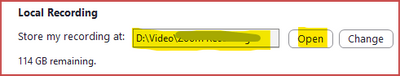Zoomtopia is here. Unlock the transformative power of generative AI, helping you connect, collaborate, and Work Happy with AI Companion.
Register now-
Products
Empowering you to increase productivity, improve team effectiveness, and enhance skills.
Learn moreCommunication
Productivity
Apps & Integration
Employee Engagement
Customer Care
Sales
Developer Tools
- Solutions
By audience- Resources
Connect & learnHardware & servicesDownload the Zoom app
Keep your Zoom app up to date to access the latest features.
Download Center Download the Zoom appZoom Virtual Backgrounds
Download hi-res images and animations to elevate your next Zoom meeting.
Browse Backgrounds Zoom Virtual Backgrounds- Plans & Pricing
- Solutions
-
Product Forums
Empowering you to increase productivity, improve team effectiveness, and enhance skills.
Zoom AI CompanionBusiness Services
-
User Groups
Community User Groups
User groups are unique spaces where community members can collaborate, network, and exchange knowledge on similar interests and expertise.
Location and Language
Industry
-
Help & Resources
Community Help
Help & Resources is your place to discover helpful Zoom support resources, browse Zoom Community how-to documentation, and stay updated on community announcements.
-
Events
Community Events
The Events page is your destination for upcoming webinars, platform training sessions, targeted user events, and more. Stay updated on opportunities to enhance your skills and connect with fellow Zoom users.
Community Events
- Zoom
- Products
- Zoom Meetings
- Re: HELP!!!!! Can't find recording - cloud or loca...
- Subscribe to RSS Feed
- Mark Topic as New
- Mark Topic as Read
- Float this Topic for Current User
- Bookmark
- Subscribe
- Mute
- Printer Friendly Page
Important updates from Zoom Support:
-
Starting February 3, 2025, Zoom Phone customers must add their phone numbers to an approved 10DLC campaign in order to use SMS/MMS capabilities on their numbers.
-
Introducing more live support options! More Zoom customers now have access to live agent chat support. Sign in and visit our Contact Support page to see all your available support options. We’re here to help!
- Mark as New
- Bookmark
- Subscribe
- Mute
- Subscribe to RSS Feed
- Permalink
- Report Inappropriate Content
2023-08-18 11:00 PM
I was recording [well I think I was] a Conference today - 5hrs & I am unsure if I clicked Cloud or Local for the recording. It didn't ask me what folder or place to put the recording & didn't really think much of it [I haven't recorded before]. How do I find the recording?
All help would be appreciated as this recording is supposed to go our World Wide... HELP!!!!!
Solved! Go to Solution.
- Topics:
-
Recordings
- Mark as New
- Bookmark
- Subscribe
- Mute
- Subscribe to RSS Feed
- Permalink
- Report Inappropriate Content
2023-08-19 04:24 PM
If you recorded it locally, it will be in your Documents - Zoom folder. If you recorded to the cloud, sign into Zoom.US and click Recordings on the left. Two screenshots are attached. If this answers your question, please click Accept as Solution.
- Mark as New
- Bookmark
- Subscribe
- Mute
- Subscribe to RSS Feed
- Permalink
- Report Inappropriate Content
2023-08-19 10:34 PM
Hey there! Ramzan here,
Oh no, I feel your panic! I've been in similar situations before. First things first, take a deep breath. Let's try to locate that recording step by step.
Local Recording: Typically, if it's saved locally, it should be in the "Documents" folder on your computer. Look for a folder called "Zoom." Inside that, there should be another folder with the date of the recording, and inside that, you should find your recording.
Cloud Recording: If it's on the cloud, log into your Zoom account on a web browser, not the application. Go to 'My Recordings' on the left sidebar. If your recording is there, you'll see a list of your cloud recordings. Download the one you need.
If neither method works, it might be worth checking with Zoom support. Their live chat support is pretty responsive.
Hope this helps! Fingers crossed for you! 🤞🍀
- Mark as New
- Bookmark
- Subscribe
- Mute
- Subscribe to RSS Feed
- Permalink
- Report Inappropriate Content
2023-08-20 12:10 AM - edited 2023-08-20 12:13 AM
Welcome to the Zoom Community, @CazzaD.
A Cloud Recording always appears in the Recordings listing of the Meeting Owner -- the person to whom the meeting belongs. If you were made a Co-Host, or even if you were made the meeting Host, any Cloud Recording will be in the account of the Meeting Owner. Contact that person to determine if a Cloud Recording was initiated, and if so, ask for access to the recording. If you scheduled the meeting, it will be in your Cloud Recordings listing on the Zoom Web Portal under the Personal -> Recordings menu.
A Local Recording is always recorded on the device on which the Local Recording was initiated. Note that Local Recording is only possible on devices running Windows, MacOS, or Linux; no Local Recordings can be made from iOS, Android, or Chrome devices. To find Local Recordings, go to the Settings window on the Zoom Desktop app on the Recording tab, and see the location of Zoom Recordings, or click on the Open button:
See the following Zoom Support articles for additional details on recordings:
https://support.zoom.us/hc/en-us/articles/360040771752-Recording-meetings-locally-and-to-the-cloud
https://support.zoom.us/hc/en-us/articles/203741855-Starting-a-cloud-recording
https://support.zoom.us/hc/en-us/articles/201362473-Enabling-and-starting-local-recordings
- Mark as New
- Bookmark
- Subscribe
- Mute
- Subscribe to RSS Feed
- Permalink
- Report Inappropriate Content
2023-08-21 11:21 PM
Thank you so much Chris - luckily the recording has been found. Because I was not the "Link Host" the recording [as I was led to believe] was not on my computer but on the computer of the person who sent the link to start the Conference. I didn't get the confirmation until the following day.
- Mark as New
- Bookmark
- Subscribe
- Mute
- Subscribe to RSS Feed
- Permalink
- Report Inappropriate Content
2023-08-19 04:24 PM
- Mark as New
- Bookmark
- Subscribe
- Mute
- Subscribe to RSS Feed
- Permalink
- Report Inappropriate Content
2023-08-21 11:21 PM
Thank you so much Chris - luckily the recording has been found. Because I was not the "Link Host" the recording [as I was led to believe] was not on my computer but on the computer of the person who sent the link to start the Conference. I didn't get the confirmation until the following day.
- Mark as New
- Bookmark
- Subscribe
- Mute
- Subscribe to RSS Feed
- Permalink
- Report Inappropriate Content
2023-09-19 03:08 PM
Just recorded locally by accident not to cloud. see the document but how do I open it and watch recording?? can I share with others
- Mark as New
- Bookmark
- Subscribe
- Mute
- Subscribe to RSS Feed
- Permalink
- Report Inappropriate Content
2023-09-19 03:15 PM
What document do you see? Is there just one file, or a folder of files, and what types of files? Also, Mac or Windows?
- Mark as New
- Bookmark
- Subscribe
- Mute
- Subscribe to RSS Feed
- Permalink
- Report Inappropriate Content
2023-09-19 06:50 PM
Files in Zoom Folder. I am using a Macbook pro .
Can see a .m4a file; a .conf file; and a .mp4 but cannot click on them. they are grayed out
- Mark as New
- Bookmark
- Subscribe
- Mute
- Subscribe to RSS Feed
- Permalink
- Report Inappropriate Content
2024-04-30 10:23 AM
Hi Chris,
I have a slight variation to finding a recording:
Me: host of meeting with basic plan using my iPhone for the meeting
Meeting Participant: Requested to record, using desktop, on a paid plan. I gave permission when asked.
Looked for file on phone and desktop in local downloads, and full computer using these file extensions - "double-click-to-convert-01" and "recording.conf". I don't find it in the cloud or on my phone either.
Any ideas where it might be, or did it not get stored since I used my phone?
Thank you!
- Mark as New
- Bookmark
- Subscribe
- Mute
- Subscribe to RSS Feed
- Permalink
- Report Inappropriate Content
2024-08-21 06:20 AM
What do I do if it is not in either of them. But I see it in Zoom Docs?
- Mark as New
- Bookmark
- Subscribe
- Mute
- Subscribe to RSS Feed
- Permalink
- Report Inappropriate Content
2023-08-19 10:34 PM
Hey there! Ramzan here,
Oh no, I feel your panic! I've been in similar situations before. First things first, take a deep breath. Let's try to locate that recording step by step.
Local Recording: Typically, if it's saved locally, it should be in the "Documents" folder on your computer. Look for a folder called "Zoom." Inside that, there should be another folder with the date of the recording, and inside that, you should find your recording.
Cloud Recording: If it's on the cloud, log into your Zoom account on a web browser, not the application. Go to 'My Recordings' on the left sidebar. If your recording is there, you'll see a list of your cloud recordings. Download the one you need.
If neither method works, it might be worth checking with Zoom support. Their live chat support is pretty responsive.
Hope this helps! Fingers crossed for you! 🤞🍀
- Mark as New
- Bookmark
- Subscribe
- Mute
- Subscribe to RSS Feed
- Permalink
- Report Inappropriate Content
2023-08-20 12:10 AM - edited 2023-08-20 12:13 AM
Welcome to the Zoom Community, @CazzaD.
A Cloud Recording always appears in the Recordings listing of the Meeting Owner -- the person to whom the meeting belongs. If you were made a Co-Host, or even if you were made the meeting Host, any Cloud Recording will be in the account of the Meeting Owner. Contact that person to determine if a Cloud Recording was initiated, and if so, ask for access to the recording. If you scheduled the meeting, it will be in your Cloud Recordings listing on the Zoom Web Portal under the Personal -> Recordings menu.
A Local Recording is always recorded on the device on which the Local Recording was initiated. Note that Local Recording is only possible on devices running Windows, MacOS, or Linux; no Local Recordings can be made from iOS, Android, or Chrome devices. To find Local Recordings, go to the Settings window on the Zoom Desktop app on the Recording tab, and see the location of Zoom Recordings, or click on the Open button:
See the following Zoom Support articles for additional details on recordings:
https://support.zoom.us/hc/en-us/articles/360040771752-Recording-meetings-locally-and-to-the-cloud
https://support.zoom.us/hc/en-us/articles/203741855-Starting-a-cloud-recording
https://support.zoom.us/hc/en-us/articles/201362473-Enabling-and-starting-local-recordings
- Mark as New
- Bookmark
- Subscribe
- Mute
- Subscribe to RSS Feed
- Permalink
- Report Inappropriate Content
2023-08-21 11:26 PM
Thank you so much Chris, Ray & Asifnaveed - luckily the recording has been found. Because I was not the "Link Host" the recording [as I was led to believe] was not on my computer but on the computer of the person who sent the link to start the Conference. I didn't get the confirmation until the following day - I was actually told not to panic so much - hmmmm... Least I can now send it out to those who require it...
Thanks a bunch those guys - I will now know in future.