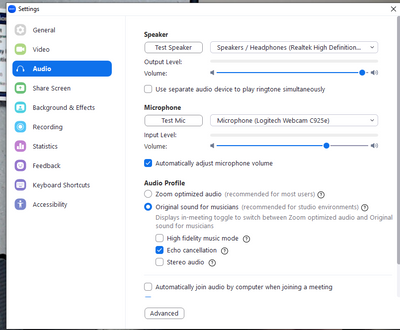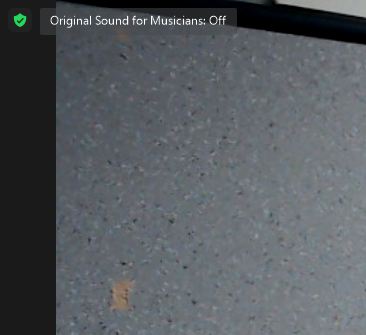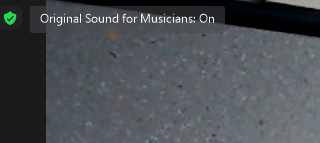Zoomtopia is here. Unlock the transformative power of generative AI, helping you connect, collaborate, and Work Happy with AI Companion.
Register now-
Products
Empowering you to increase productivity, improve team effectiveness, and enhance skills.
Learn moreCommunication
Productivity
Apps & Integration
Employee Engagement
Customer Care
Sales
Ecosystems
- Solutions
By audience- Resources
Connect & learnHardware & servicesDownload the Zoom app
Keep your Zoom app up to date to access the latest features.
Download Center Download the Zoom appZoom Virtual Backgrounds
Download hi-res images and animations to elevate your next Zoom meeting.
Browse Backgrounds Zoom Virtual Backgrounds- Plans & Pricing
- Solutions
-
Product Forums
Empowering you to increase productivity, improve team effectiveness, and enhance skills.
Zoom AI CompanionBusiness Services
-
User Groups
Community User Groups
User groups are unique spaces where community members can collaborate, network, and exchange knowledge on similar interests and expertise.
Location and Language
Industry
-
Help & Resources
Community Help
Help & Resources is your place to discover helpful Zoom support resources, browse Zoom Community how-to documentation, and stay updated on community announcements.
-
Events
Community Events
The Events page is your destination for upcoming webinars, platform training sessions, targeted user events, and more. Stay updated on opportunities to enhance your skills and connect with fellow Zoom users.
Community Events
- Zoom
- Products
- Zoom Meetings
- Re: Audio issues with musical instruments
- Subscribe to RSS Feed
- Mark Topic as New
- Mark Topic as Read
- Float this Topic for Current User
- Bookmark
- Subscribe
- Mute
- Printer Friendly Page
Audio issues with musical instruments
- Mark as New
- Bookmark
- Subscribe
- Mute
- Subscribe to RSS Feed
- Permalink
- Report Inappropriate Content
2023-02-07
09:51 AM
- last edited on
2023-06-27
07:57 AM
by
![]() RN
RN
I have been teaching piano/keyboard lesson using Zoom, as well as given many lectures for Yamaha using my digital piano. Last Wednesday and Thursday I was unable to hear my students instruments, and they were unable to hear mine. I would hear about 4 notes, then everything was gone. I could hear them speaking perfectly, but no instruments. I use a Windows 10 computer, and all students were on iOS devices. I pay extra for this service, and don't use the free service. What has changed, and what do I need to do to be able to teach successfully again? This is a real problem. Thank you! Lori
- Topics:
-
Audio
- Mark as New
- Bookmark
- Subscribe
- Mute
- Subscribe to RSS Feed
- Permalink
- Report Inappropriate Content
2023-02-07 10:31 AM
Também estou com problemas de audio e tenho outros dois amigos que utilizam o Zoom que estão com o mesmo problema.
Havia abrigo um ticket para esse problema, mas o suporte do Zoom não conseguiu, se quer, entrar em uma reunião para verificar o problema.
Tentei fazer contato com o Suporte através do telefone 888-799-5926 e o atendimento eletrônico não consegue localizar a minha conta, mesmo fazendo pagamento anual do serviço.
- Mark as New
- Bookmark
- Subscribe
- Mute
- Subscribe to RSS Feed
- Permalink
- Report Inappropriate Content
2023-02-07 10:55 AM
Any chance your response can be translated into English??
- Mark as New
- Bookmark
- Subscribe
- Mute
- Subscribe to RSS Feed
- Permalink
- Report Inappropriate Content
2023-02-26 08:05 PM
obrigado, mesmo problema aqui!
- Mark as New
- Bookmark
- Subscribe
- Mute
- Subscribe to RSS Feed
- Permalink
- Report Inappropriate Content
2023-02-07 10:56 AM
I am having this very issue as well. Have you enable Original audio in your account and then also while on "the call"?
- Mark as New
- Bookmark
- Subscribe
- Mute
- Subscribe to RSS Feed
- Permalink
- Report Inappropriate Content
2023-02-07 11:07 AM
Onde encontro essa configuração???
Antes das atualizações feitas pelo Zoom tudo funcionava bem, mas agora se coloco um video do YouTube para passar se eu falo interrompe o audio para os participantes e se algum fala interrompe o audio para todos os participantes.
- Mark as New
- Bookmark
- Subscribe
- Mute
- Subscribe to RSS Feed
- Permalink
- Report Inappropriate Content
2023-02-08 10:07 AM
Sorry you are having problems. I am having an issue for my fitness class. My instruction voice heard fine but they can't hear my music. I have musician boxes checked from that update. This is on a Mac Pro.
- Mark as New
- Bookmark
- Subscribe
- Mute
- Subscribe to RSS Feed
- Permalink
- Report Inappropriate Content
2023-02-09 03:10 PM
i am also facing the same problem in zoom. My students can able to hear my voice not my instrument sound. what to do? how to fix?
- Mark as New
- Bookmark
- Subscribe
- Mute
- Subscribe to RSS Feed
- Permalink
- Report Inappropriate Content
2023-03-21 03:00 AM
I am having same problem were you able to resolve this .?
- Mark as New
- Bookmark
- Subscribe
- Mute
- Subscribe to RSS Feed
- Permalink
- Report Inappropriate Content
2023-03-21 04:16 AM
After deactivation of the Realtek-Sound-Enhancement within the Realtek Tool in Windows IT worked for me.
- Mark as New
- Bookmark
- Subscribe
- Mute
- Subscribe to RSS Feed
- Permalink
- Report Inappropriate Content
2023-03-21 12:58 PM
How did you deactivate it? I'm thinking that i my problem but I am wondering if that would cause an issue with other sites using sound like youtube....
- Mark as New
- Bookmark
- Subscribe
- Mute
- Subscribe to RSS Feed
- Permalink
- Report Inappropriate Content
2023-03-21 01:34 PM
Either in realtek audio console or realtek audio manager or in the audio enhancer settings (Windows included). Sometimes in audio speaker settings in windows or (no joke) microohone settings. In every case there are some filters active.
- Mark as New
- Bookmark
- Subscribe
- Mute
- Subscribe to RSS Feed
- Permalink
- Report Inappropriate Content
2023-02-09 03:45 PM
I don't know if you have checked these but the original sound should be selected as well as going into setting enhancements on your computer settings. For me I have a Mac pro, which has no enhancements, so I went to Apple Music and turned on the equalizer after selecting from the menu. I selected more treble, but there are more settings. I also unchecked automatically adjust mic. We shall see tomorrow. I already tried with 2 students, who said the sound was better.
- Mark as New
- Bookmark
- Subscribe
- Mute
- Subscribe to RSS Feed
- Permalink
- Report Inappropriate Content
2023-02-16 10:50 PM
Similar problem here. The music in shared videos is deleted automatically, I only can hear voices, no instruments in background and only music is muted completely. Realtek Audio. It seems there are some included filters (windows or zoom) which are wrongly adjusted. I din't find any solution till now...
- Mark as New
- Bookmark
- Subscribe
- Mute
- Subscribe to RSS Feed
- Permalink
- Report Inappropriate Content
2023-03-21 12:58 PM
That is a good idea but not the solution for the realtek problem.
- Mark as New
- Bookmark
- Subscribe
- Mute
- Subscribe to RSS Feed
- Permalink
- Report Inappropriate Content
2023-02-21 02:27 AM
We have just started seeing this problem in our zoomed church services. The spoken word is fine, but the music is just not being picked up.
- Mark as New
- Bookmark
- Subscribe
- Mute
- Subscribe to RSS Feed
- Permalink
- Report Inappropriate Content
2023-02-26 08:02 PM
Hi, Lori! I just bought a new Acer laptop PC...and it is having the same problem....voice is fine but my string instrument, a harp, will not register for the listeners. My old Acer was just fine with Zoom Audio but it was slow and the video was glitching so I changed to a new one. I test the microphone on the new one and am having the same issue as you....I am using Windows 11 but I see that others in Windows 10 are also having the same problem. I wonder what has changed. I am so frustrated that I am going to try an external webcam with microphone, camera and speaker to see if that will solve the problem and forget about using the software on the PC. There must be some reason that all of a sudden Realtek will not support my instrument.... I even went on the chat with the windows people and had them try to fix the problem by uninstalling and reinstalling the realtek software...it still didn't work. I have tried all the setting audio combinations I can think of .... I have a few days to return the webcam if it doesn't work. I'll try to get back to this thread afterwards ......
- Mark as New
- Bookmark
- Subscribe
- Mute
- Subscribe to RSS Feed
- Permalink
- Report Inappropriate Content
2023-03-11 04:21 PM
We are an online piano school experiencing the same problem with music being lost with the audio settings. It seems to vary depending on the device the student is using. It never used to be this way until the most recent update. Zoom PLEASE fix this! Some of our livelihoods depend on this.
- Mark as New
- Bookmark
- Subscribe
- Mute
- Subscribe to RSS Feed
- Permalink
- Report Inappropriate Content
2023-03-11 05:49 PM
In addition to ensuring that original sound is enabled in your settings AND while you’re on each zoom session (typically upper left hand corner), check to see if your Windows 10 device has an app called Bang & Olufsen. It is an audio control app. In the noise cancellation tab, ensure that noise removal to input and output device are off. This fixed it for me
- Mark as New
- Bookmark
- Subscribe
- Mute
- Subscribe to RSS Feed
- Permalink
- Report Inappropriate Content
2023-03-11 10:50 PM
Thanks for the tip! Any ideas how to navigate around this issue when the student at the other end is on a phone or ipad/tablet?
- Mark as New
- Bookmark
- Subscribe
- Mute
- Subscribe to RSS Feed
- Permalink
- Report Inappropriate Content
2023-03-12 07:46 AM
In my situation, the issue is with the person who has the windows device only or who has the app that I mentioned above.
- Mark as New
- Bookmark
- Subscribe
- Mute
- Subscribe to RSS Feed
- Permalink
- Report Inappropriate Content
2023-03-21 10:07 AM
Well I seem to have found the answer . You go to the audio setting
Once you click on the orginal sound on your problem should be resolved
- Mark as New
- Bookmark
- Subscribe
- Mute
- Subscribe to RSS Feed
- Permalink
- Report Inappropriate Content
2023-03-21 01:00 PM
Nope...although a nice presentation...it is not the problem if you have realtek on a laptop using window 11...still trying to figure it out.
- Mark as New
- Bookmark
- Subscribe
- Mute
- Subscribe to RSS Feed
- Permalink
- Report Inappropriate Content
2023-03-21 01:43 PM
You need to check the other boxes in musician's section and uncheck automatically adjust microphone.
- Guided soundbath - audio setting and 2 mics in Zoom Meetings
- Music /Mic Audio issues during livestream & recordings in Zoom Webinars Plus
- Multiple participants sharing computer audio? in Zoom Meetings
- Zoom Audio not picking up the Music instruments sound even after enabling the original sound in Zoom Meetings
- Issue with Playing songs when doing Zoom Meeting, the songs has only songs without music. Any idea? in Zoom Meetings