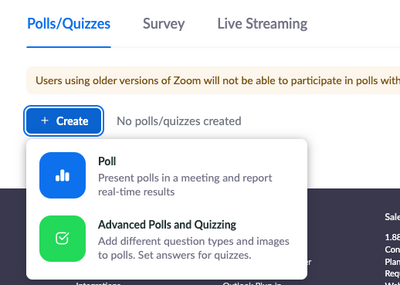Zoomtopia is here. Unlock the transformative power of generative AI, helping you connect, collaborate, and Work Happy with AI Companion.
Register now-
Products
Empowering you to increase productivity, improve team effectiveness, and enhance skills.
Learn moreCommunication
Productivity
Apps & Integration
Employee Engagement
Customer Care
Sales
Ecosystems
- Solutions
By audience- Resources
Connect & learnHardware & servicesDownload the Zoom app
Keep your Zoom app up to date to access the latest features.
Download Center Download the Zoom appZoom Virtual Backgrounds
Download hi-res images and animations to elevate your next Zoom meeting.
Browse Backgrounds Zoom Virtual Backgrounds- Plans & Pricing
- Solutions
-
Product Forums
Empowering you to increase productivity, improve team effectiveness, and enhance skills.
Zoom AI CompanionBusiness Services
-
User Groups
Community User Groups
User groups are unique spaces where community members can collaborate, network, and exchange knowledge on similar interests and expertise.
Location and Language
Industry
-
Help & Resources
Community Help
Help & Resources is your place to discover helpful Zoom support resources, browse Zoom Community how-to documentation, and stay updated on community announcements.
-
Events
Community Events
The Events page is your destination for upcoming webinars, platform training sessions, targeted user events, and more. Stay updated on opportunities to enhance your skills and connect with fellow Zoom users.
Community Events
- Zoom
- Products
- Zoom Meetings
- Advanced Polling will not appear as an option
- Subscribe to RSS Feed
- Mark Topic as New
- Mark Topic as Read
- Float this Topic for Current User
- Bookmark
- Subscribe
- Mute
- Printer Friendly Page
Effective January 9th, 2026 through January 22nd, 2026: The Zoom Community is currently in read-only mode with login disabled, to deliver you a new and improved community experience!
The site is still accessible to view, however, the ability to login, create content, or access your community account is temporarily unavailable. We appreciate your patience during this time. If seeking support, please browse existing community content or ask our Zoom Virtual Agent.
Advanced Polling will not appear as an option
- Mark as New
- Bookmark
- Subscribe
- Mute
- Subscribe to RSS Feed
- Permalink
- Report Inappropriate Content
2022-01-18 12:13 PM
I am trying to use the advanced polls feature for an upcoming meeting. I have the web settings set to allow advanced polling and I have version 5.9.x as my zoom version. I seem to meet all the requirements, but no matter what I do the only choice for polling I get for my meeting is the original polls. I read and followed all the help docs and it seems like it should work, but it doesn't.
Any idea why this might not be working?
- Mark as New
- Bookmark
- Subscribe
- Mute
- Subscribe to RSS Feed
- Permalink
- Report Inappropriate Content
2022-01-18 12:20 PM
Creating polls, either standard or the advanced polls, must be done through the web portal. Once those polls are created in the web portal, then you should be able to select that in a meeting on the desktop client.
- Mark as New
- Bookmark
- Subscribe
- Mute
- Subscribe to RSS Feed
- Permalink
- Report Inappropriate Content
2022-02-18 11:31 AM
Hi Bort, I am having the same issues as vanguard_ntwrk. I am on the web site where I normally would set up my polls but it only shows Polls, not Advanced or Polls/Quizzes. I'm just not having good luck at all and I'm about to pull my hair out! 🙂 Thanks!
- Mark as New
- Bookmark
- Subscribe
- Mute
- Subscribe to RSS Feed
- Permalink
- Report Inappropriate Content
2022-02-18 12:16 PM
The Advanced Polls option is under the Create button in the meeting details:
If you don't have that option, that means you haven't enabled Advanced polling in your settings. This article can show you how to enable those options in your settings: https://support.zoom.us/hc/en-us/articles/4412324684685
- Mark as New
- Bookmark
- Subscribe
- Mute
- Subscribe to RSS Feed
- Permalink
- Report Inappropriate Content
2022-02-18 12:26 PM
It is. I have toggled it back and forth. Still the only thing that shows is Polls. Not the create or what you're seeing.
- Mark as New
- Bookmark
- Subscribe
- Mute
- Subscribe to RSS Feed
- Permalink
- Report Inappropriate Content
2022-02-18 12:39 PM
Something changed behind the scenes. I just went back and now it's there. Maybe my account manager fixed it for me.
Thank you.
- Mark as New
- Bookmark
- Subscribe
- Mute
- Subscribe to RSS Feed
- Permalink
- Report Inappropriate Content
2022-11-03 12:10 AM
Hi, Bort! I'm having this problem in the present - 03 November.
I checked all the account settings - advanced polling is enabled, and I'm on a pro account. Any resolution to this issue where the advanced polls do not appear for us in meetings? (works fine in Webinars btw)
Cheers!
- Mark as New
- Bookmark
- Subscribe
- Mute
- Subscribe to RSS Feed
- Permalink
- Report Inappropriate Content
2023-01-20 01:23 PM
I am also having the same problem. Jan 20, 2023. I have turned on Advance Polling in settings. I am using the browser interface. I have latest version of Zoom installed. I do not see Advanced Polls.
- Mark as New
- Bookmark
- Subscribe
- Mute
- Subscribe to RSS Feed
- Permalink
- Report Inappropriate Content
2022-02-18 12:42 PM
That's exactly the same thing that happened to me. I put in a trouble ticket and it magically got fixed. I had that happen with another zoom issue. Obviously someone behind the scenes resets or updates your account to make the function work.
- Video Rendering Method option in Zoom Meetings
- New Feature Suggestion for Annoying Popping Multiple User Chats During Live Session on Zoom. in Zoom Team Chat
- Avatar was working and now has disappeared - I don't have the toggle avatar switch to turn it on in Zoom Meetings
- Let participants *individually* adjust heard volume of Shared Computer Sound (or of others' voices) in Zoom Meetings
- 'share computer sound' not possible in Zoom Meetings