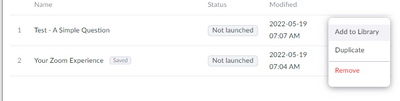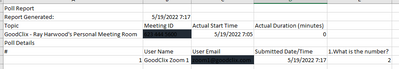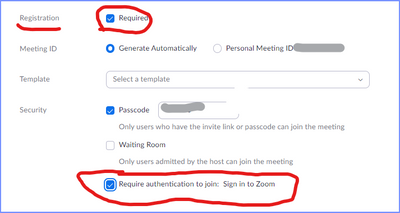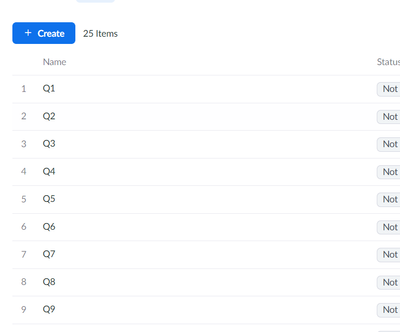Zoomtopia is here. Unlock the transformative power of generative AI, helping you connect, collaborate, and Work Happy with AI Companion.
Register now-
Products
Empowering you to increase productivity, improve team effectiveness, and enhance skills.
Learn moreCommunication
Productivity
Apps & Integration
Employee Engagement
Customer Care
Sales
Ecosystems
- Solutions
By audience- Resources
Connect & learnHardware & servicesDownload the Zoom app
Keep your Zoom app up to date to access the latest features.
Download Center Download the Zoom appZoom Virtual Backgrounds
Download hi-res images and animations to elevate your next Zoom meeting.
Browse Backgrounds Zoom Virtual Backgrounds- Plans & Pricing
- Solutions
-
Product Forums
Empowering you to increase productivity, improve team effectiveness, and enhance skills.
Zoom AI CompanionBusiness Services
-
User Groups
Community User Groups
User groups are unique spaces where community members can collaborate, network, and exchange knowledge on similar interests and expertise.
Location and Language
Industry
-
Help & Resources
Community Help
Help & Resources is your place to discover helpful Zoom support resources, browse Zoom Community how-to documentation, and stay updated on community announcements.
-
Events
Community Events
The Events page is your destination for upcoming webinars, platform training sessions, targeted user events, and more. Stay updated on opportunities to enhance your skills and connect with fellow Zoom users.
Community Events
- Zoom
- Products
- Zoom Meetings
- Re: Advanced Polling feature for use in personal m...
- Subscribe to RSS Feed
- Mark Topic as New
- Mark Topic as Read
- Float this Topic for Current User
- Bookmark
- Subscribe
- Mute
- Printer Friendly Page
Advanced Polling feature for use in personal meeting rooms
- Mark as New
- Bookmark
- Subscribe
- Mute
- Subscribe to RSS Feed
- Permalink
- Report Inappropriate Content
2022-05-18 08:59 AM
I am part of an organization that teaches software courses. We also need to have reporting available for verification for each meeting. We need to know who the participants are and if they answered the polling questions.
We currently use our personal meeting rooms to conduct the training sessions. We have 26 courses and the max amount of questions for any session is 25. Is there any way to set up 26 polls with 25 questions in them and then be able to select the one needed for a specific personal meeting room meeting and then be able to report on that particular meeting?
- Mark as New
- Bookmark
- Subscribe
- Mute
- Subscribe to RSS Feed
- Permalink
- Report Inappropriate Content
2022-05-18 08:10 PM
Hey, @Mons513 –
Regarding Polls, see this Zoom Support article, especially the section on How to use the Polls/Quizzes library. This is a relatively new feature in Zoom, and while I haven’t used it yet, it looks like it might help you in your second paragraph.
Zoom apps and reports normally don’t provide specific user identification except in certain circumstances. You can require registration, but you should also require authentication – which will require each attendee to be logged into a valid Zoom account before joining the meeting. That should give you the information you’re looking for – I think. I’m not exactly sure what your goal is in the first paragraph: just taking attendance? Or recording answers to all polls?
Let me know if this doesn’t quite meet your needs.
Ray -- check out the GoodClix website.
- Mark as New
- Bookmark
- Subscribe
- Mute
- Subscribe to RSS Feed
- Permalink
- Report Inappropriate Content
2022-05-19 06:02 AM
Thank you for your help, I think the new advanced polling would work for us, but not sure. The main idea is to be able to have 26 different polls( with 25 questions in each poll) and the reporting just needs to show the person's name that signed in the meeting and that they responded to the questions. I am trying to figure out the difference between the old polling and the new advanced. Just confused and was looking for calcification. Does the new one allow for 50 polls and 50 questions in them? Some places say only 10 polls in a meeting- is that old polling? The new advanced feature would solve our issues, and if we are still be able to report on the participates.
- Mark as New
- Bookmark
- Subscribe
- Mute
- Subscribe to RSS Feed
- Permalink
- Report Inappropriate Content
2022-05-19 07:27 AM
My read of the document says up to 50 polls in a single meeting, and no poll can have more than 10 questions. If that's not going to meet your need, you'll probably have to search for something on The Marketplace or maybe a general web search with "zoom poll add-on" or similar.
If it does look like it could work for you, my advice is to play with it - a lot. Looks to me like you can save polls already created for a meeting into the Poll Library:
And I don't see any limitation on how many polls can be in the library.
The Download Results shows the email address under some situations; in this case, the user that completed the poll was another user under my account:
I haven't tested, but my understanding is that any authenticated user's email address will be shown, but if they're not signed into Zoom when launching the meeting, you won't get the email address (a recent change, I thing). And I think the only way to ensure that you get this info for all attendees is to require Registration and Authentication when you set up the meeting:
Again, you will probably want to test this before relying on it... I can't find definitive documentation on some of it, and I haven't tested thoroughly myself -- just tossing ideas out there for you! 😎
Ray -- check out the GoodClix website.
- Mark as New
- Bookmark
- Subscribe
- Mute
- Subscribe to RSS Feed
- Permalink
- Report Inappropriate Content
2022-05-19 07:52 AM
Ray,
You found the same number of Polls, but then if you go to the Advanced Polling and quizzing for webinars, a different number is listed. Thank you for all your help!!😊
Limitations for advanced polling
- By default, only the original webinar host can edit or add polls during a meeting. If the host or co-host role is transferred to another user, that user will only be able to launch polls already created. Alternative host can add or edit polls, but the host must enable the setting for allow alternative hosts to add or edit polls when setting the alternative host.
- All webinar attendees must be on the supported version or higher, or they will not be able to see or participate in an advanced poll or quiz. If unable to update to the minimum version, we recommend joining through the web client.
- You can create a max of 50 polls for a single meeting, with each poll having a max of 50 questions.
- If a poll is relaunched in a webinar, the poll report will only display the last poll occurrence. If you know you will need to launch the same poll twice and want both sets of data, consider creating a second poll with the same questions as the original to avoid re-launching.
- Uploaded images must be either PNG or JPEG format, and cannot exceed 2 MB.
- Mark as New
- Bookmark
- Subscribe
- Mute
- Subscribe to RSS Feed
- Permalink
- Report Inappropriate Content
2022-05-19 10:03 AM
Well, I found out the issue, while we are conducting our training we need to ask 4 questions an hour, and the reporting feature overwrites the poll info from the previous lanch so it will not work, we need to have a timestamp for every 4 questions and the next 4 questions in the poll. So bummed, I really thought the new features was going to work!!! UGH☹️
Thanks again
- Mark as New
- Bookmark
- Subscribe
- Mute
- Subscribe to RSS Feed
- Permalink
- Report Inappropriate Content
2022-05-19 10:35 AM
There are workarounds that I think can help... but I agree, it's not as straightforward as you would like.
I'd like some more detail, if you don't mind: Four questions an hour... always the same four questions in one poll? And those four questions again to the same people in the same meeting in another hour? Or a new meeting starts with a new group of people every hour, and you want to ask the same 4 questions of them - just once? And are these separate meetings done with the same Meeting ID, or is there a new Meeting ID (and new Join link) for each meeting? I'll do what I can to help construct an approach that might work... no promises though! 🤔
Ray -- check out the GoodClix website.
- Mark as New
- Bookmark
- Subscribe
- Mute
- Subscribe to RSS Feed
- Permalink
- Report Inappropriate Content
2022-05-19 10:59 AM
Wow that would be great, let me explain the situation. I train in 26 different courses, and they vary in length of time. But to be able to provide a certificate for attendance for the entire training session, I need to ask questions randomly throughout the meeting. Currently, I have used PowerPoint to display the questions and use Zoom to bring up a generic poll and ask 4 questions and close it. Continue until the next questions Launch the polling questions again. So my setup in Zoom in my personal meeting room looks like this.
And it displays like this. I reuse the same questions for every training session. It is just really awkward and cumbersome for me and for the customers. I was hoping to use the Advanced feature allowing me to switch out the questions depending on the training session. So I could create 26 polls with however many questions I need.
Any help is greatly appreciated 😁
- Introducing Zoom AI Companion 3.0: Turn Conversations into Outcomes in Zoom AI Companion
- Participants Can’t Join My Zoom Meetings on Basic Plan—No Admin or Organization in Zoom Meetings
- Lanch 2 room simultaneously in Zoom Rooms and Workspaces
- Can't log into my own personal meeting room in Zoom Meetings
- Integrating Outlook with Zoom Workforce Management for Shift Scheduling in Zoom Contact Center