Zoomtopia is here. Unlock the transformative power of generative AI, helping you connect, collaborate, and Work Happy with AI Companion.
Register now-
Products
Empowering you to increase productivity, improve team effectiveness, and enhance skills.
Learn moreCommunication
Productivity
Apps & Integration
Employee Engagement
Customer Care
Sales
Ecosystems
- Solutions
By audience- Resources
Connect & learnHardware & servicesDownload the Zoom app
Keep your Zoom app up to date to access the latest features.
Download Center Download the Zoom appZoom Virtual Backgrounds
Download hi-res images and animations to elevate your next Zoom meeting.
Browse Backgrounds Zoom Virtual Backgrounds- Plans & Pricing
- Solutions
-
Product Forums
Empowering you to increase productivity, improve team effectiveness, and enhance skills.
Zoom AI CompanionBusiness Services
-
User Groups
Community User Groups
User groups are unique spaces where community members can collaborate, network, and exchange knowledge on similar interests and expertise.
Location and Language
Industry
-
Help & Resources
Community Help
Help & Resources is your place to discover helpful Zoom support resources, browse Zoom Community how-to documentation, and stay updated on community announcements.
-
Events
Community Events
The Events page is your destination for upcoming webinars, platform training sessions, targeted user events, and more. Stay updated on opportunities to enhance your skills and connect with fellow Zoom users.
Community Events
- Zoom
- Products
- Zoom App Marketplace
- Re: How to add Zoom for Intune into Azure?
- Subscribe to RSS Feed
- Mark Topic as New
- Mark Topic as Read
- Float this Topic for Current User
- Bookmark
- Subscribe
- Mute
- Printer Friendly Page
How to add Zoom for Intune into Azure?
- Mark as New
- Bookmark
- Subscribe
- Mute
- Subscribe to RSS Feed
- Permalink
- Report Inappropriate Content
2022-05-29 10:32 PM - edited 2022-05-30 12:03 AM
Hi,
Does anyone know how to add Zoom for Intune into Azure for iOS and Android deployment? All I get when clicking on 'Sign up for Zoom for Intune' is a redirect to the Zoom website, which doesn't help with adding Zoom for Intune into Azure.
Look forward to your responses, thanks.
- Mark as New
- Bookmark
- Subscribe
- Mute
- Subscribe to RSS Feed
- Permalink
- Report Inappropriate Content
2022-05-29 11:35 PM
Hi, @MKi7 Thanks for your contribution to Zoom Community, You could use (SSO).
Single sign-on allows you to log in using your company credentials. Zoom single sign-on (SSO) is based on SAML 2.0. Zoom works with Okta and other enterprise identity management platforms such as Centrify, Microsoft Active Directory, Gluu, OneLogin, PingOne, Shibboleth, etc. Zoom can map attributes to provision a user to different groups with feature control.
By installing with an Active Directory Administrative Template or registry keys, administrators can lock certain features and settings upon deployment of the Zoom desktop client.
Here an article could help you understand more.
https://support.zoom.us/hc/en-us/articles/360039100051
Please like any post that helped you; please mark solutions so others can find them!
- Mark as New
- Bookmark
- Subscribe
- Mute
- Subscribe to RSS Feed
- Permalink
- Report Inappropriate Content
2022-05-29 11:47 PM
Hi @Shaimaa
Zoom SSO has been configured in Azure, we are attempting to deploy Zoom for Intune on to iOS and Android devices, this requires the Zoom for Intune to be assigned into Azure Enterprise Application in order to grant Admin Consent Approval for the users to be able to use Zoom for Intune with application protection policy attached.
Unfortunately, we are unable to add Zoom for Intune into Azure to perform the above process, as the Zoom for Intune app shown in the Azure Enterprise Application store is just redirecting us to the zoom.us site and not adding the app into Azure for configuration and deployment of Zoom for Intune app to iOS and Android devices.
- Mark as New
- Bookmark
- Subscribe
- Mute
- Subscribe to RSS Feed
- Permalink
- Report Inappropriate Content
2022-05-29 11:50 PM
Hi @MKi7, I could also recommend that you have a look at Mass deployment for iOS and Android devices
The volunteers in the Zoom Community don’t have access to account information. Please submit a Support Ticket to Zoom staff at:
https://support.zoom.us/hc/en-us/requests/new
Please like any post that helped you; please mark solutions so others can find them!
- Mark as New
- Bookmark
- Subscribe
- Mute
- Subscribe to RSS Feed
- Permalink
- Report Inappropriate Content
2022-05-30 12:02 AM
Hi @Shaimaa,
We have reviewed the Mass deployment for iOS and Android devices though it still doesn't shine any light on how to deploy the Zoom for Intune app to iOS and Android with grant Admin Consent Approval assigned.
I'll open a case with Zoom support and update this thread accordingly once a suitable solution has been provided by Zoom.
Thanks.
- Mark as New
- Bookmark
- Subscribe
- Mute
- Subscribe to RSS Feed
- Permalink
- Report Inappropriate Content
2022-06-08 11:42 PM
Hi - @MKi7 Did you ever get an answer from Zoom?
Does anyone know what the Azure Enterprise App called "Zoom for Intune" actually is? I assume it's a new feature still being worked on.
- Mark as New
- Bookmark
- Subscribe
- Mute
- Subscribe to RSS Feed
- Permalink
- Report Inappropriate Content
2022-07-14 01:46 PM
I just ran into this with no clear answers to be found. Turns out there is no app to add directly from the Azure Enterprise App store. Instead you have to trigger that permissions prompt either with an Azure Admin account, or use the link on another users prompt "Have an admin account? Sign in with that account". Once you are authenticated with an Admin account you can (blindly) grant permissions for your entire organization. In our case we then saw a new app in our Azure Enterprise Apps store and all there permissions there. Hope this helps someone, cause Zoom and MSFT sure didn't make it easy.
- Mark as New
- Bookmark
- Subscribe
- Mute
- Subscribe to RSS Feed
- Permalink
- Report Inappropriate Content
2023-09-13 12:19 PM - edited 2023-09-13 12:39 PM
It looks like this link format will trigger the consent prompt in Google Chrome at least:
"hxxps://login[dot]microsoftonline[dot]com/<TENANTID>/adminConsent?client_id=ed58ed1a-51b6-4477-823b-e46f39d73587&redirect_uri=https://entra.microsoft.com/TokenAuthorize"
You just have to replace the <TENANTID> part with your actual Entra tenant ID.
- Mark as New
- Bookmark
- Subscribe
- Mute
- Subscribe to RSS Feed
- Permalink
- Report Inappropriate Content
2023-09-13 02:15 PM
Hello All,
Zoom for Intune is a specific app in the Microsoft Intune admin center.
What is it that you are attempting to accomplish? Are you attempting to redirect your organization members to log in through SSO through the Zoom for Intune app?
We do have this support article for setting up conditional access within Intune. https://support.zoom.us/hc/en-us/articles/12419690044045-Configuring-the-Conditional-Access-policy-f...
Let me know what difficulties you are having, and I can see if I can help you through them.
- Mark as New
- Bookmark
- Subscribe
- Mute
- Subscribe to RSS Feed
- Permalink
- Report Inappropriate Content
2023-09-26 09:35 AM
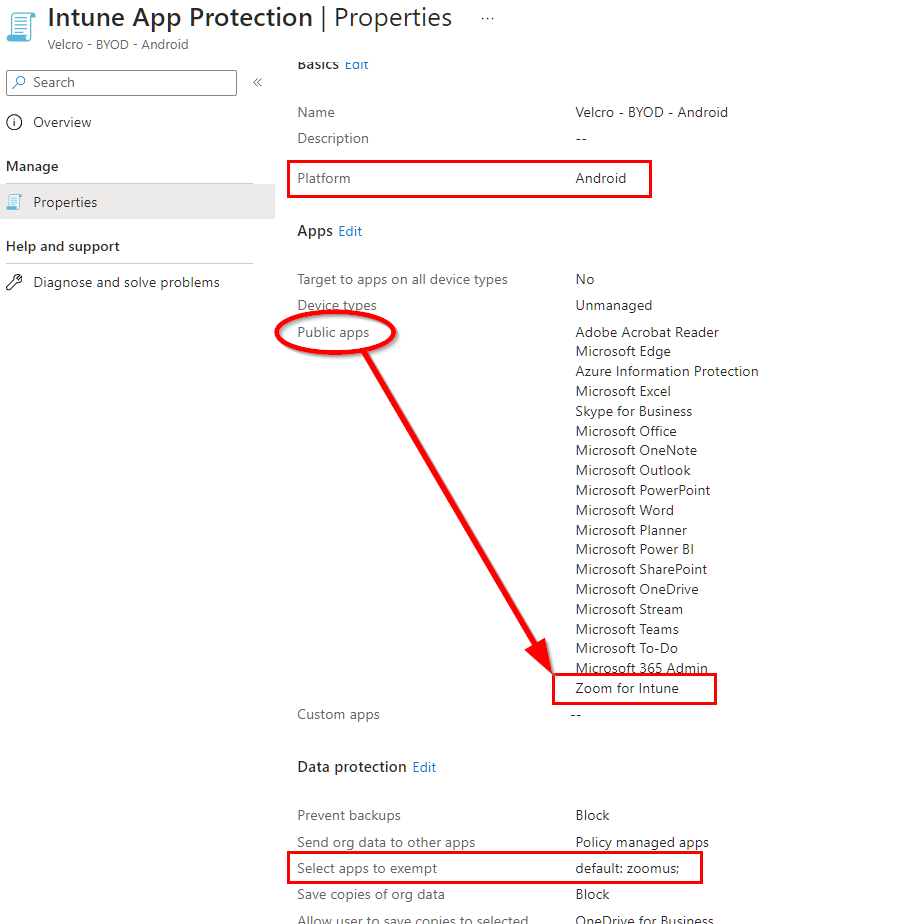
- Mark as New
- Bookmark
- Subscribe
- Mute
- Subscribe to RSS Feed
- Permalink
- Report Inappropriate Content
2023-09-13 02:28 PM
Here is some support documentation showing that Zoom for Intune is a partner app, not a supported app in MSFT tenant.
Let me know if you need any further assistance.
- Adding Zoom Rooms to Microsoft Store in Zoom Rooms and Workspaces
- zoom addin authentication issue on iPad/iOS f oromutlook in Zoom Meetings
- Zoom + Office 365: Graph API and Domain Association Errors in Zoom Meetings
- Zoom Logs Integration with MS Sentinel in Zoom App Marketplace
- Zoom for Intune on iOS/Android. Zoom Social Sign in Issue in Zoom Meetings


