Planning an Important Meeting or Webinar? Don't forget to do this.
Hey there!
Just wanted to share this must do that most of our customers overlook when they host their meetings or webinars.
💡 Assign an Alternative Host
An Alternative Host can start and end meetings without the meeting host being present. If an alternative host starts the meeting, they will become the host and have full host privileges.
How to assign an Alternative Host:
- When scheduling a meeting or a webinar, scroll down to Options and click Show to view additional meeting options.
- In the Alternative Hosts field, enter the email address of the person you want to assign as an alternative host. You can add multiple email addresses separated by commas. (Note: Only licensed Zoom users can be alternative hosts.)
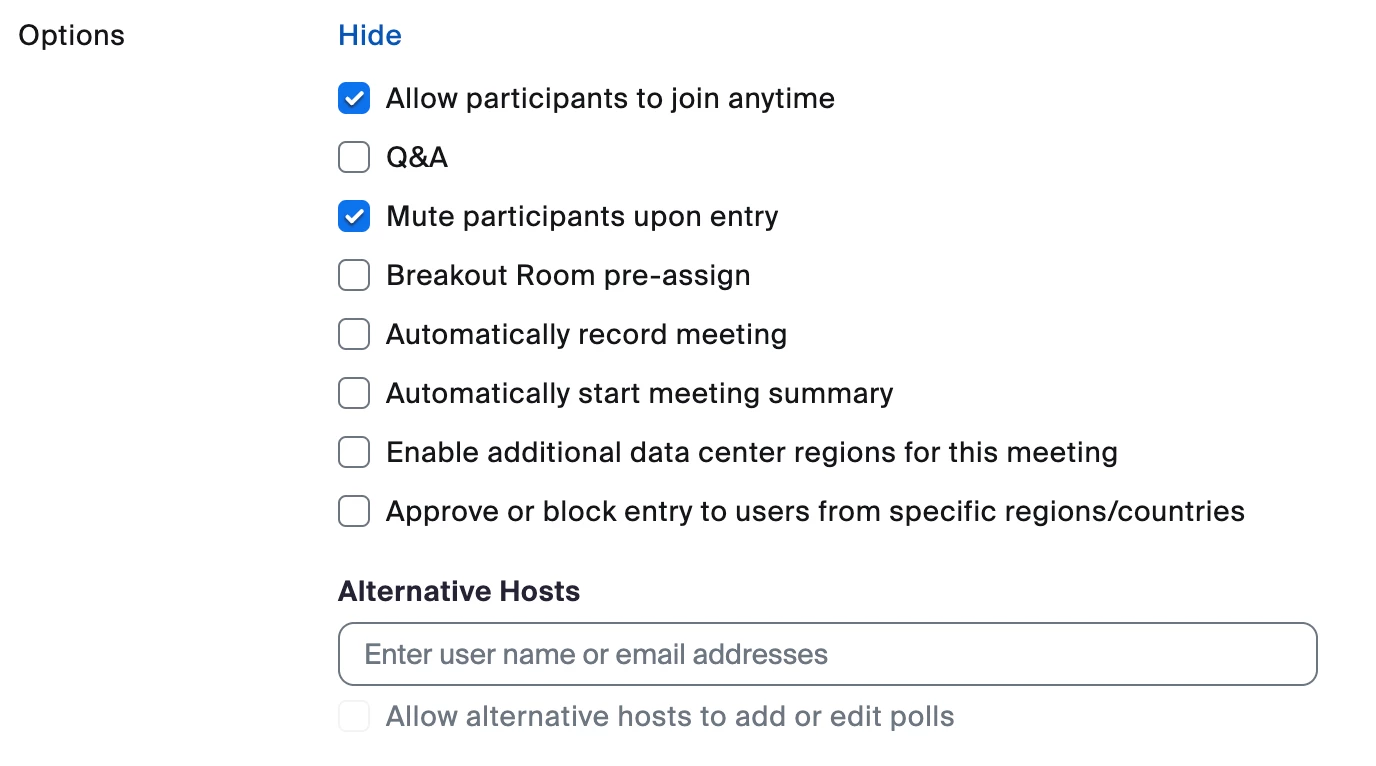
Having an Alternative Host means:
-
Meeting Starts on Time: If the person who scheduled the meeting (the host) is running late or unable to attend, the alternative host can start the meeting on time and ensure everything runs smoothly. This is especially helpful for important meetings or those with a set agenda.
-
Backup in Case of Host Issues: Technical difficulties happen. If the main host loses internet connection or encounters some other problem during the meeting, the alternative host can take over seamlessly and maintain control of the meeting.
-
Shared Administrative Duties: Even if the primary host is present, an alternative host can share some of the administrative burden of managing the meeting. This can include things like muting/unmuting participants, managing the chat, or controlling screen sharing. This can be especially helpful in large meetings.
-
Increased Flexibility: Assigning an alternative host allows you to schedule meetings even if you're unsure of your own availability at the specific time. This provides more flexibility in scheduling and participation.
-
Improved Delegation: Especially for complex meetings with presentations or specific workflows, an alternative host can be someone familiar with the content or process. This allows them to manage technical aspects or assist with presentations, freeing up the main host to focus on the core content or discussion.
-
Enhanced Security: In meetings where security is a concern, having a designated alternative host allows them to manage participant admittance and screen sharing permissions. This can be helpful for presentations with confidential information or meetings with restricted access.
-
Streamlined Breakouts: If you plan on utilizing breakout rooms for smaller group discussions, an alternative host can manage the room creation, participant assignment, and even move between breakout rooms to address any issues.
-
Peace of Mind: Knowing there's a backup plan in place can provide peace of mind for both the host and attendees. This can lead to a more relaxed and productive meeting environment.
Also, it's Drake approved.


