Make a statement in your Zoom meetings with a memorable virtual nametag
Branding in virtual meetings is pretty crucial as it is like your online first impression. Having a cool, consistent brand vibe makes you look professional and trustworthy. It helps people remember you in the sea of virtual interactions. Think of it as your unique style that sets you apart. When your brand elements are consistent, people can relate to you emotionally, making your brand more likable. It’s about looking good, but more importantly, branding helps people recall you easily in the future.
During my Zoom meetings, I have seen some customers add their branding via their profile photos, display names, and virtual backgrounds. While these are great options, there is so much more that you can do to personalize your branding in a Zoom meeting with the help of Warmly. This app allows you to cultivate an engaging experience to build better rapport with your clients and prospects. Customize your virtual business card by highlighting your credentials, adding personal branding, personalizing your meeting, and adding a branded background.
Warmly provides Zoom Meeting users with enhanced meeting experiences. You can enjoy personalized Virtual Business Cards that serve as instant conversation starters, eliminating the need for formal introductions. Your customized background signature reveals your personality, and with a single click, you can impress your prospects and customers by displaying their company logo above your shoulder. Additionally, Warmly offers a professional "virtual uniform" for your team, including matching backgrounds, logos, and more. This ensures that your team not only coordinates but also stands out, emphasizing the importance of team unity in virtual interactions.
In a nutshell, strong branding in virtual meetings is like your secret sauce for making a great and memorable online presence. Check out AI Nametags by Warmly today and see how this app can help elevate your presentation.
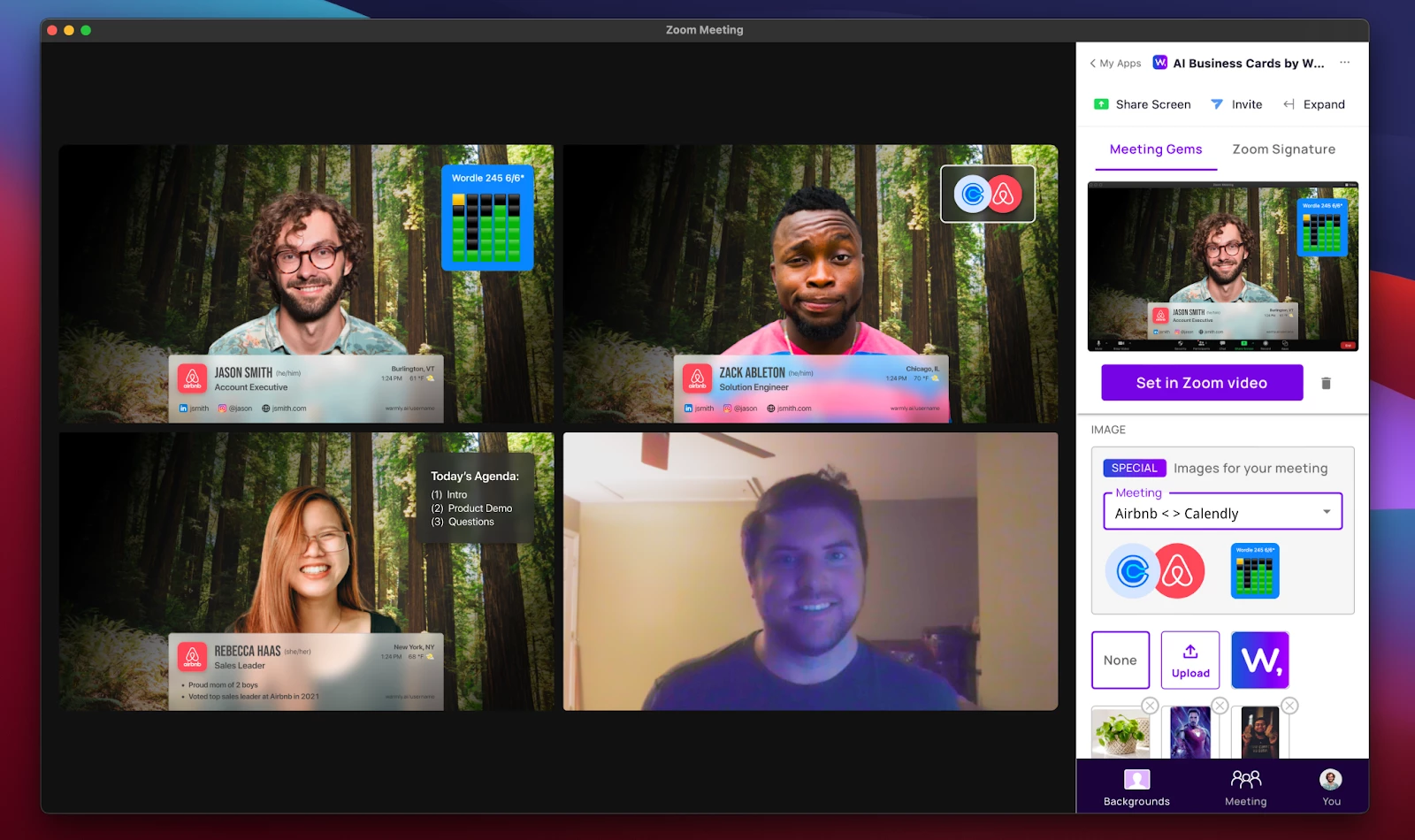
Visit the App Marketplace to view all apps that can be integrated with Zoom.

