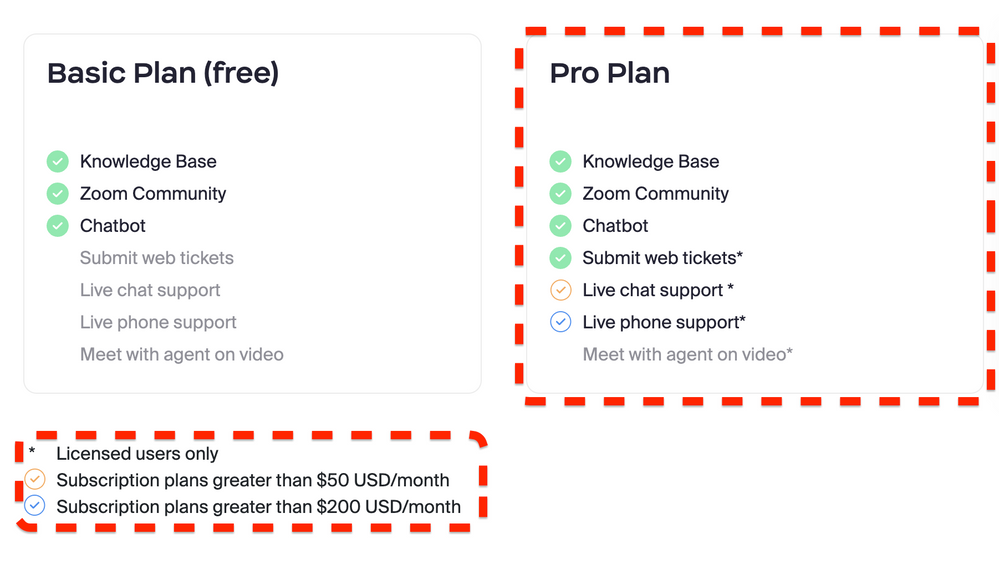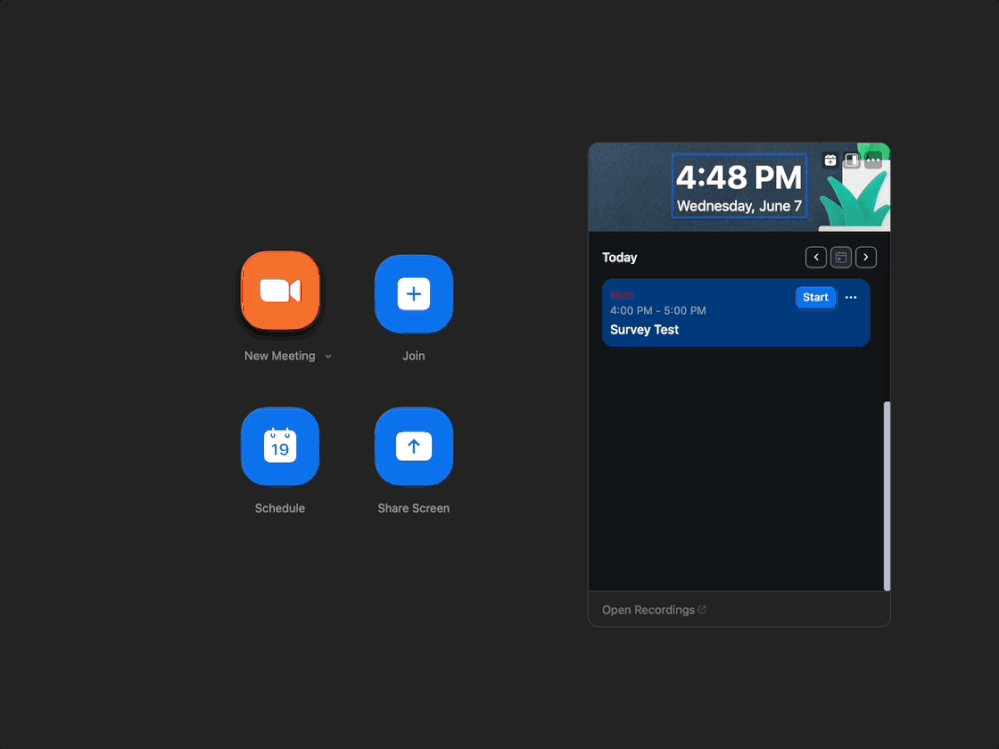Zoomtopia is here. Unlock the transformative power of generative AI, helping you connect, collaborate, and Work Happy with AI Companion.
Register now-
Products
Empowering you to increase productivity, improve team effectiveness, and enhance skills.
Learn moreCommunication
Productivity
Apps & Integration
Employee Engagement
Customer Care
Sales
Ecosystems
- Solutions
By audience- Resources
Connect & learnHardware & servicesDownload the Zoom app
Keep your Zoom app up to date to access the latest features.
Download Center Download the Zoom appZoom Virtual Backgrounds
Download hi-res images and animations to elevate your next Zoom meeting.
Browse Backgrounds Zoom Virtual Backgrounds- Plans & Pricing
- Solutions
-
Product Forums
Empowering you to increase productivity, improve team effectiveness, and enhance skills.
Zoom AI CompanionBusiness Services
-
User Groups
Community User Groups
User groups are unique spaces where community members can collaborate, network, and exchange knowledge on similar interests and expertise.
Location and Language
Industry
-
Help & Resources
Community Help
Help & Resources is your place to discover helpful Zoom support resources, browse Zoom Community how-to documentation, and stay updated on community announcements.
-
Events
Community Events
The Events page is your destination for upcoming webinars, platform training sessions, targeted user events, and more. Stay updated on opportunities to enhance your skills and connect with fellow Zoom users.
Community Events
- Zoom
- Community Resources
- Billing & Account Management
- Re: Ready to quit ZOOM
- Subscribe to RSS Feed
- Mark Topic as New
- Mark Topic as Read
- Float this Topic for Current User
- Bookmark
- Subscribe
- Mute
- Printer Friendly Page
Effective January 9th, 2026 through January 22nd, 2026: The Zoom Community is currently in read-only mode with login disabled, to deliver you a new and improved community experience!
The site is still accessible to view, however, the ability to login, create content, or access your community account is temporarily unavailable. We appreciate your patience during this time. If seeking support, please browse existing community content or ask our Zoom Virtual Agent.
Ready to quit ZOOM
- Mark as New
- Bookmark
- Subscribe
- Mute
- Subscribe to RSS Feed
- Permalink
- Report Inappropriate Content
2023-05-31 02:09 PM
ZOOM has gone down in quality so badly over the year we are ready to quit. I am paying $14.99 a month for the service, but can get no help on any question. The virtual assistant is an absolute joke.
All I wanted to know if how I can have a customer log in remotely from a site. I have a remote log-in icon in my software for ZOOM contact to us. But, it is always trying to log in with audio when I do NOT want that as an option: Normally, I am on the phone with them and just want their screen displayed.
Are their better options than ZOOM. I have been with them since they started, but my $14.99 a month is not paying for any help.
- Topics:
-
Billing & Invoices
- Mark as New
- Bookmark
- Subscribe
- Mute
- Subscribe to RSS Feed
- Permalink
- Report Inappropriate Content
2023-06-07 11:00 AM
Hi @fmoore0001 I am a bit confused on your discussion. Are you referring to Muting your microphone when joining a meeting? That is an option in the following KB article attached, let me know if that helps!
Just FYI, if you are on a Pro Plan you have the options as to support
- Chatbot
- Submit web tickets
Zoom Community Moderator
he/him/his
Have you heard about Zoom AI Companion? ➡️ Check it out!
- Mark as New
- Bookmark
- Subscribe
- Mute
- Subscribe to RSS Feed
- Permalink
- Report Inappropriate Content
2023-06-07 12:27 PM
I have been with ZOOM for many years, and my service quality has dropped. Now, I am paying $14.95 a month for the service, and cannot get help any longer. Been paying the $14.95 to you since you started ZOOM and now I am priced out of even getting help with the service. I will point out to you their are a LOT of ZOOM-like companies now and they cost FAR less then your price.
You answer to my question means you are not paying attention, or a rep in a foreign country with a poor understanding of English. Specifically, my question is when I set up a meet how do I NOT have the attendees have to disconnect the audio sign-in. I am generally on the telephone to them already and I DO NOT NEED IT. I causes all sorts of confusion for my non-technical customers. For the large meetings I would like them to connect, of course, but only if I SPECIFY IT.
I expect a reply. It shouldn't be this hard to setup ZOOM.
- Mark as New
- Bookmark
- Subscribe
- Mute
- Subscribe to RSS Feed
- Permalink
- Report Inappropriate Content
2023-06-07 12:49 PM - edited 2023-06-07 12:50 PM
Hi @fmoore0001 no worries, I would love to further assist with your issue! Could you please elaborate on "NOT have the attendees have to disconnect the audio sign-in."? A screenshot of the setting you're referring to would help me better visualize! 🙂
Zoom Community Moderator
he/him/his
Have you heard about Zoom AI Companion? ➡️ Check it out!
- Mark as New
- Bookmark
- Subscribe
- Mute
- Subscribe to RSS Feed
- Permalink
- Report Inappropriate Content
2023-06-07 01:07 PM
When they request to log-in to my screen, I press the agreement button to let them connect, but it then asks to have them connect to audio, which, as we are normally already on the phone, I request they DO NOT CONNECT VIA audio. This, for my non-technical users, is a real pain in my behind as they can take up to 5 minutes trying to figure out how to just not connect the audio. Can't is there a default I can setup so audio is NOT required, they can just connect the screens and I can make my corrections.
- Mark as New
- Bookmark
- Subscribe
- Mute
- Subscribe to RSS Feed
- Permalink
- Report Inappropriate Content
2023-06-07 02:22 PM - edited 2023-06-07 02:38 PM
Hi @fmoore0001 gotcha, thank you for clarifying!
So there is really no way to remove the 'Join Audio' button,
IF users are Automatically joining meetings with computer audio, suggest disabling this; therefore, you will see the 'Join Audio' option again (note: you cannot disable this). You also have the option to Disable video or audio by default when joining a meeting
You can also configure the Audio Type when Restricting in-meeting features for users joining meetings; which this maybe what you're looking for, but to have this feature enabled, submit a request to Zoom Support -- still need to further test this feature, but maybe an option for you.
You also mention "request to log-in to my screen", are you referring to Requesting or giving remote control?
Zoom Community Moderator
he/him/his
Have you heard about Zoom AI Companion? ➡️ Check it out!
- Mark as New
- Bookmark
- Subscribe
- Mute
- Subscribe to RSS Feed
- Permalink
- Report Inappropriate Content
2023-06-07 02:38 PM
Guys, I REALLY don't think you understand what the problem is for me.
I am the one with the ZOOM account. I have to have customers log in so I can access THEIR computers to check our software running on THEIR computers.
When THEY log-in, they are always asked to setup their audio even when we are already connected by telephone. It is NOT me who needs to connect without audio, it is the customers for whom I have setup the meeting. Why, when they connect, are they asked for audio?
So, the question is how do I setup the ZOOM program up to NOT request audio connection from the customers I have asked to join a meeting. Is this clear to you now? Or, can you do this. One of your competitors I contacted says you can't. I just want to have you confirm this.
- Mark as New
- Bookmark
- Subscribe
- Mute
- Subscribe to RSS Feed
- Permalink
- Report Inappropriate Content
2023-06-07 02:57 PM
@fmoore0001 yes, to the best of my knowledge, it is not possible to remove the prompt when your customers begin a meeting or when they are asked to configure their audio. They are encouraged to use audio because audio is a key functionality and factor in a Zoom meeting.
The only way I can think to bypass that window is to have the customer enable to Automatically join with computer audio and enable Mute your microphone when joining a meeting.
Zoom Community Moderator
he/him/his
Have you heard about Zoom AI Companion? ➡️ Check it out!
- Mark as New
- Bookmark
- Subscribe
- Mute
- Subscribe to RSS Feed
- Permalink
- Report Inappropriate Content
2023-06-07 07:24 PM
RN,
I thought that was the case. For the time being I will just have to struggle with these clients.
- Zoom Workplace Business Doing 2 Things Wrong with Auto Reply and Licenses in Billing & Account Management
- Changed Owner account, now pro status missing in Billing & Account Management
- Reg: Renewal of the zoom account in Billing & Account Management
- Community Champion Spotlight | August 2024 - Meet Dean! in Social Corner
- Cancel subscription and re-subscription in Billing & Account Management