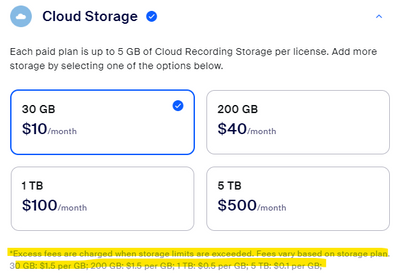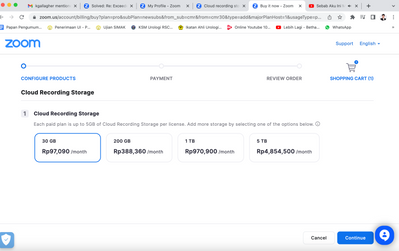Zoomtopia is here. Unlock the transformative power of generative AI, helping you connect, collaborate, and Work Happy with AI Companion.
Register now-
Products
Empowering you to increase productivity, improve team effectiveness, and enhance skills.
Learn moreCommunication
Productivity
Apps & Integration
Employee Engagement
Customer Care
Sales
Ecosystems
- Solutions
By audience- Resources
Connect & learnHardware & servicesDownload the Zoom app
Keep your Zoom app up to date to access the latest features.
Download Center Download the Zoom appZoom Virtual Backgrounds
Download hi-res images and animations to elevate your next Zoom meeting.
Browse Backgrounds Zoom Virtual Backgrounds- Plans & Pricing
- Solutions
-
Product Forums
Empowering you to increase productivity, improve team effectiveness, and enhance skills.
Zoom AI CompanionBusiness Services
-
User Groups
Community User Groups
User groups are unique spaces where community members can collaborate, network, and exchange knowledge on similar interests and expertise.
Location and Language
Industry
-
Help & Resources
Community Help
Help & Resources is your place to discover helpful Zoom support resources, browse Zoom Community how-to documentation, and stay updated on community announcements.
-
Events
Community Events
The Events page is your destination for upcoming webinars, platform training sessions, targeted user events, and more. Stay updated on opportunities to enhance your skills and connect with fellow Zoom users.
Community Events
- Zoom
- Community Resources
- Billing & Account Management
- Re: Exceeded your cloud recording storage recordin...
- Subscribe to RSS Feed
- Mark Topic as New
- Mark Topic as Read
- Float this Topic for Current User
- Bookmark
- Subscribe
- Mute
- Printer Friendly Page
Effective January 9th, 2026 through January 22nd, 2026: The Zoom Community is currently in read-only mode with login disabled, to deliver you a new and improved community experience!
The site is still accessible to view, however, the ability to login, create content, or access your community account is temporarily unavailable. We appreciate your patience during this time. If seeking support, please browse existing community content or ask our Zoom Virtual Agent.
- Mark as New
- Bookmark
- Subscribe
- Mute
- Subscribe to RSS Feed
- Permalink
- Report Inappropriate Content
2022-03-15 01:45 AM
If zoom is full, then new recordings will replace the video files in zoom? Meaning, previous will be deleted to make room for new ones (and zoom would do this automatically)?
Solved! Go to Solution.
- Mark as New
- Bookmark
- Subscribe
- Mute
- Subscribe to RSS Feed
- Permalink
- Report Inappropriate Content
2022-03-15 05:23 AM
Hi,
Nothing will be deleted. At some point you could be charged an extra for exceeding the storage limit. It is possible to buy extra storage on Zoom's cloud for a monthly fee, or erase the recordings you don't need anymore.
Managing and sharing cloud recordings – Zoom Support
Alex
- Mark as New
- Bookmark
- Subscribe
- Mute
- Subscribe to RSS Feed
- Permalink
- Report Inappropriate Content
2022-03-15 05:23 AM
Hi,
Nothing will be deleted. At some point you could be charged an extra for exceeding the storage limit. It is possible to buy extra storage on Zoom's cloud for a monthly fee, or erase the recordings you don't need anymore.
Managing and sharing cloud recordings – Zoom Support
Alex
- Mark as New
- Bookmark
- Subscribe
- Mute
- Subscribe to RSS Feed
- Permalink
- Report Inappropriate Content
2022-04-05 11:26 PM
Hi Alex,
How exactly can I buy extra storage on ZOOM's cloud? I can not find the option. 😞
Thank you for your help,
Warmly,
Kate
- Mark as New
- Bookmark
- Subscribe
- Mute
- Subscribe to RSS Feed
- Permalink
- Report Inappropriate Content
2023-01-05 07:05 AM
Yeahbut . . . this is extra work for our Zoom manager. Zoom SHOULD PROVIDE AN OPTION for auto-delete after a customer-configurable time (like 2 weeks, a month, etc.)
We got a warning yesterday that after January 11 the enforcement for exceeding our storage limit would be that new recordings would be blocked. So, we go into a meeting we need to record and when we try to Record to the Cloud, suddenly we can't because someone on our account has just recorded a work-group meeting that pushed us over our limit? That's pretty bad.
BTW--I have no problem with Zoom enforcing storage limits. In fact I have been surprised there has been no enforcement before. It's the method of enforcement and the lack of customer tools for managing storage efficiently that are the problems.
- Mark as New
- Bookmark
- Subscribe
- Mute
- Subscribe to RSS Feed
- Permalink
- Report Inappropriate Content
2023-01-06 08:58 AM
Hi Martin,
Thanks for the feedback. The account admin can configure a setting for auto deletion in your account's web portal. For other tips on managing storage please see this article:
https://support.zoom.us/hc/en-us/articles/7627873724685-Managing-cloud-recording-usage-limits
- Mark as New
- Bookmark
- Subscribe
- Mute
- Subscribe to RSS Feed
- Permalink
- Report Inappropriate Content
2023-01-06 09:14 AM
Thanks! Hard to keep up with all the options for a small org like ours with all-volunteer staff!
- Mark as New
- Bookmark
- Subscribe
- Mute
- Subscribe to RSS Feed
- Permalink
- Report Inappropriate Content
2023-07-21 10:54 AM
Perfect 😞
- Mark as New
- Bookmark
- Subscribe
- Mute
- Subscribe to RSS Feed
- Permalink
- Report Inappropriate Content
2023-01-12 12:59 PM
I removed most* of my files so they are below the 5GB threshold but I keep getting messages that is above. But it's not.
- Mark as New
- Bookmark
- Subscribe
- Mute
- Subscribe to RSS Feed
- Permalink
- Report Inappropriate Content
2023-04-30 05:32 AM
Hi Alex,
I am missing a video recording due to cloud space issues. After clearing clouding space, my video did not get recorded. How do I receive it?
- Mark as New
- Bookmark
- Subscribe
- Mute
- Subscribe to RSS Feed
- Permalink
- Report Inappropriate Content
2023-07-21 10:42 AM
And this will count you from the start :), with 363GB OMG, i don't know about this and have been charged 400$
- Mark as New
- Bookmark
- Subscribe
- Mute
- Subscribe to RSS Feed
- Permalink
- Report Inappropriate Content
2024-08-07 11:59 AM
Hi
Want to double check if I understood correctly: I am about to hold a big recorded event on ZOOM and what if the recording exceeds my storage? (I doubt it and therefore would not want to buy more storage beforehand). Am I able to send it to participants afterwards if exceeded? Or do I need to buy more storage?
Anyway, I am concerned the recording is blocked or not saved if exceeded.
Thank you,
Sanna
- Mark as New
- Bookmark
- Subscribe
- Mute
- Subscribe to RSS Feed
- Permalink
- Report Inappropriate Content
2024-08-07 12:13 PM
Hello,
An email alert will be sent to the billing admin when usage is at 80% of the subscribed storage limit. If the storage limit is reached during a recording, the meeting will continue to record until it is ended.
After that, cloud recording will be disabled (once 100% of the available storage is used). You will be able to download your recorded meetings, but no more recording will be possible.
Hope this helps. Thank you.
- Mark as New
- Bookmark
- Subscribe
- Mute
- Subscribe to RSS Feed
- Permalink
- Report Inappropriate Content
2022-04-06 07:20 AM
Hi,
It's on the web portal, under account management / Billing.
Upgrading your account and add-ons – Zoom Support
Alex
- Mark as New
- Bookmark
- Subscribe
- Mute
- Subscribe to RSS Feed
- Permalink
- Report Inappropriate Content
2023-01-11 11:17 AM
I don't see an "add-on" to specifically add incremental amounts of storage. I see plan upgrades that come with a little bit of extra storage and then a big Cloud Storage add-on that doesn't specify capacity but costs a big annual fee. This is not straightforward and clear. And on the reduce stored files side, it seems like each file has to be selected individually and then downloaded, vs. being able to select all the files in a list and do a bulk download. If I was a suspicious type, I'd almost thing that Zoom's cloud capacity sales scheme was to get folks to panic buy big amounts of annual storage...but I'd love to hear that there's a nice set of incremental storage purchase options that I'm just not finding... Thanks for anyone's advice!
- Mark as New
- Bookmark
- Subscribe
- Mute
- Subscribe to RSS Feed
- Permalink
- Report Inappropriate Content
2023-01-10 06:51 AM
Good Morning. I am the church clerk who replaced the previous clerk, Mary Nesbit. I deleted and trashed some of the storage files. I hope this will resolve the issue. Please email the church at: *********** and let me know if the deletion of some of the files helped.
Sincerelly,
Shirley Jefferson,
Church Clerk
- Mark as New
- Bookmark
- Subscribe
- Mute
- Subscribe to RSS Feed
- Permalink
- Report Inappropriate Content
2023-01-10 09:58 AM
Good Morning,
You will be able to see if you are under your limit in two locations:
1. Admin-> Account Management -> Recording Management in the top right corner you will be able to see a status bar with your current usage, allotment and percentage of allotment you have used.
2. Admin-> Account Management -> Reports -> Cloud Recording, you will be able to see a line graph with the same.
- Mark as New
- Bookmark
- Subscribe
- Mute
- Subscribe to RSS Feed
- Permalink
- Report Inappropriate Content
2023-01-27 08:42 AM
Did zoom decrease the cloud storage limit for pro users? We used to be able to save more recordings and now after only 3 meetings, it says we have exceeded the limit and these meetings are not any longer than before.
- Mark as New
- Bookmark
- Subscribe
- Mute
- Subscribe to RSS Feed
- Permalink
- Report Inappropriate Content
2023-03-10 01:57 AM
This zoom own article says
https://support.zoom.us/hc/en-us/articles/7627873724685-Managing-cloud-recording-usage-limits
We won'' able to record when the limit is reached. But now they are charging for overage?
Isn't this a bug?
- Mark as New
- Bookmark
- Subscribe
- Mute
- Subscribe to RSS Feed
- Permalink
- Report Inappropriate Content
2023-03-10 09:11 AM
@abrahamalbertn If your account has not purchased any recording add-on then your account will not be able to make additional cloud recordings until the account is under its limit. If the account has purchased an add-on and exceeds that limit then overages will be charged and the account can keep recording.
- Mark as New
- Bookmark
- Subscribe
- Mute
- Subscribe to RSS Feed
- Permalink
- Report Inappropriate Content
2023-03-10 02:06 PM - edited 2023-03-10 02:34 PM
ZOOM doesn't explain that when we are purchasing the add-on for cloud storage, we can go over it. I Just double checked it. There isn't any link posted either to the page explaining the overage price.
If you are charging for this, you are breaking Indonesia's Costumer Protection law. Charging for something that you don't explain properly to the consumer.
even google drive doesn't let us go over the storage capacity and charge for it.
Please fix this.
This month alone myself and my friend charged for overage fee that we don't even know that the overage is there.
It's simply because zoom doesn't explain any of it, zoom doesn't explain that we can go over the cloud storage if we pay for the cloud storage add-on.
And base on this move alone, ZOOM treating the people who pay the add-on worse? literally the people who give ZOOM money for it?
The capability to record more the add-on storage we pay isn't a feature. It's rather a flaw. Common logic : "If i pay for 30GB add on storage, I'll get 30GB of storage." not "If i pay for 30GB add on storage, I can record as much as i can, but if i exceed 30GB i must pay overage fee".
- Mark as New
- Bookmark
- Subscribe
- Mute
- Subscribe to RSS Feed
- Permalink
- Report Inappropriate Content
2023-03-10 02:34 PM
- Mark as New
- Bookmark
- Subscribe
- Mute
- Subscribe to RSS Feed
- Permalink
- Report Inappropriate Content
2023-03-10 02:37 PM - edited 2023-03-10 02:42 PM
- Mark as New
- Bookmark
- Subscribe
- Mute
- Subscribe to RSS Feed
- Permalink
- Report Inappropriate Content
2023-03-10 02:41 PM
Yes.
That's just a different page because you are logged in. Just click on the "i" at the end of the description and you will see the details.
- Mark as New
- Bookmark
- Subscribe
- Mute
- Subscribe to RSS Feed
- Permalink
- Report Inappropriate Content
2023-03-10 02:43 PM - edited 2023-03-11 04:24 AM
Wow,
one way to trick costumer... hiding it in "i".
still , it violates the Indonesia's customer protection law, the law won't allow it. The law obligate any seller or service provider to explain the product properly, not hiding the explanation in the "i".
There is hierarchy in the law. The most strict ZOOM policy (or any company out there that is operating in Indonesia) will be nullified by the country's law if it's contradictory
So yeah this is pure trickery and cash grab. Also way to lose customers.
- Mark as New
- Bookmark
- Subscribe
- Mute
- Subscribe to RSS Feed
- Permalink
- Report Inappropriate Content
2023-07-21 11:05 AM
LOL, cheating as zoom !! That just a note without respect and clarify problem! I bought it and think as you are: If i pay for 30GB add on storage, I'll get 30GB of storage.. Now i pay 400$ for 363GB storage 😄
- Mark as New
- Bookmark
- Subscribe
- Mute
- Subscribe to RSS Feed
- Permalink
- Report Inappropriate Content
2023-07-21 11:01 AM
I'm searching for a long time and suddenly saw your comment, perfectly same here, they explain with an image below but this is so STUPID. I can't understand clearly with their NOTE, that just a NOTE . How about 363GB approximately 410$ 😁????? I don't need those stupid cloud storage. I thought the same with you: 30GB extra. Not caculating from the very start ! within 6 months 363 GB.
- Mark as New
- Bookmark
- Subscribe
- Mute
- Subscribe to RSS Feed
- Permalink
- Report Inappropriate Content
2024-08-26 05:11 AM
Hey @Guamuser671
There is a workaround to back up Zoom recordings to Google Drive or other cloud services, which can significantly reduce cloud costs while ensuring you always have access to your recordings.
Recently, I wrote a similar script for a client and helped them save a substantial amount of money. I’d be happy to assist with your account as well: https://calendly.com/bhushan-lilapra/30min
- Mark as New
- Bookmark
- Subscribe
- Mute
- Subscribe to RSS Feed
- Permalink
- Report Inappropriate Content
2024-12-16 10:28 PM
No, Zoom does not automatically delete old recordings to make room for new ones when your cloud storage is full. Instead:
New recordings will not be saved: Zoom will stop saving new cloud recordings until you free up storage space or purchase additional storage.
You will receive notifications: Zoom typically sends an email alerting you when your cloud storage is nearly full or has reached its limit.
Manual management is required: You must manually delete older recordings or download and back them up to clear up space.
If you want to avoid losing any recordings, consider:
- Deleting unnecessary recordings to free up space.
- Downloading and saving recordings locally or to an external storage service like Google Drive, Dropbox, or OneDrive.
- Upgrading your Zoom plan to include more cloud storage.
Let me know if you'd like step-by-step guidance on managing Zoom recordings!
- Recall a Webinar in Billing & Account Management
- Recording in Billing & Account Management
- My Business plan got canceled, can I retrieve my recordings if I purchase a plan? in Billing & Account Management
- Why do I keep getting emails “Our records indicate that the details of your card have changed” in Billing & Account Management
- Group Permissions Dont Apply to Admins in Billing & Account Management