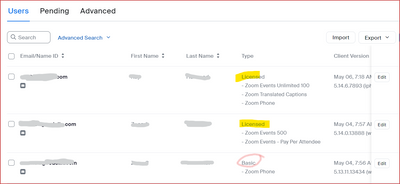Zoomtopia is here. Unlock the transformative power of generative AI, helping you connect, collaborate, and Work Happy with AI Companion.
Register now-
Products
Empowering you to increase productivity, improve team effectiveness, and enhance skills.
Learn moreCommunication
Productivity
Apps & Integration
Employee Engagement
Customer Care
Sales
Ecosystems
- Solutions
By audience- Resources
Connect & learnHardware & servicesDownload the Zoom app
Keep your Zoom app up to date to access the latest features.
Download Center Download the Zoom appZoom Virtual Backgrounds
Download hi-res images and animations to elevate your next Zoom meeting.
Browse Backgrounds Zoom Virtual Backgrounds- Plans & Pricing
- Solutions
-
Product Forums
Empowering you to increase productivity, improve team effectiveness, and enhance skills.
Zoom AI CompanionBusiness Services
-
User Groups
Community User Groups
User groups are unique spaces where community members can collaborate, network, and exchange knowledge on similar interests and expertise.
Location and Language
Industry
-
Help & Resources
Community Help
Help & Resources is your place to discover helpful Zoom support resources, browse Zoom Community how-to documentation, and stay updated on community announcements.
-
Events
Community Events
The Events page is your destination for upcoming webinars, platform training sessions, targeted user events, and more. Stay updated on opportunities to enhance your skills and connect with fellow Zoom users.
Community Events
- Zoom
- Community Resources
- Billing & Account Management
- Adding User
- Subscribe to RSS Feed
- Mark Topic as New
- Mark Topic as Read
- Float this Topic for Current User
- Bookmark
- Subscribe
- Mute
- Printer Friendly Page
Adding User
- Mark as New
- Bookmark
- Subscribe
- Mute
- Subscribe to RSS Feed
- Permalink
- Report Inappropriate Content
2023-05-06 11:23 AM
We recently purchased the Zoom Pro edition for two users. My email is listed as the owner (user 1). I have been attempting to add the second user. Each time I have tried I have received a message that I have no licenses left to add a user, yet mine is the only listed. I have submitted two tickets with no response and today I attempted to get help over the phone but was told I don't qualify for live phone support. That is frustrating. How am I supposed to find out what is wrong if I can't contact the company. Anyone else have trouble adding the additional user when you have purchased more than one user?
- Topics:
-
Other
- Mark as New
- Bookmark
- Subscribe
- Mute
- Subscribe to RSS Feed
- Permalink
- Report Inappropriate Content
2023-05-06 01:07 PM
Welcome to the Zoom Community, @KristaWinn
First, go to the Admin -> Account Management -> Billing page -> Current Plans tab and check the number of Zoom Pro licenses you have on your account:
If that is 1, it's assigned to you, I'm guessing, and you have not completed the process to acquire an additional license. You can click the "Edit Current Plan" link, change the number of licenses, and go from there.
If the number of licenses is 2, then go to the Admin -> User Management -> Users menu on the Users tab and look for Licensed and Basic under the Type column:
If you have 2 licenses and there are two users with Licensed assigned to them, then there are no additional licenses available.
If you believe you have recently added licenses that your account does not reflect, please refer to Admin -> Account Management -> Billing menu under the Invoice History tab, and look for the date on which you believe you added the additional license. If there is an additional license purchased but not reflected on your account, please gather all the particular details...
Because this is a public forum, we do not handle billing related questions here. Please submit a support ticket to Zoom’s Billing team here and they will be able to assist you.
https://support.zoom.us/hc/en-us/requests/new?ticket_form_id=360000983032
Ray -- check out the GoodClix website.
- About error 2,025 in Billing & Account Management
- Bought a wrong plan, request a refund in Billing & Account Management
- Dispute of Unauthorized Charge on Credit Card in Billing & Account Management
- Transfer company data after acquisition in Billing & Account Management
- Unable to invite new user to have a Zoom account, post about it deleted in Billing & Account Management