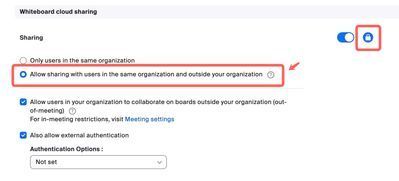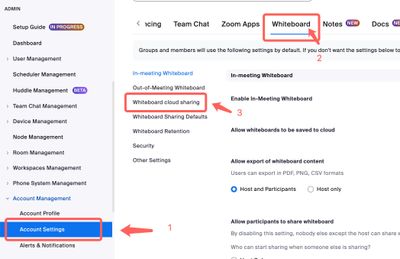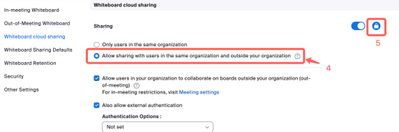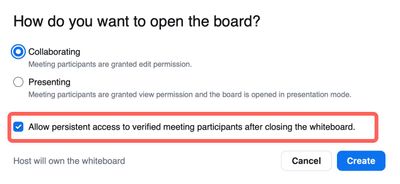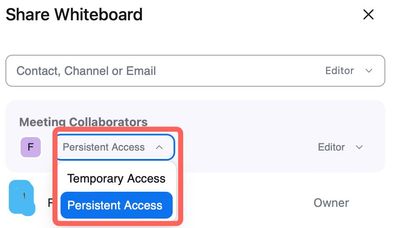Zoomtopia is here. Unlock the transformative power of generative AI, helping you connect, collaborate, and Work Happy with AI Companion.
Register now-
Products
Empowering you to increase productivity, improve team effectiveness, and enhance skills.
Learn moreCommunication
Productivity
Apps & Integration
Employee Engagement
Customer Care
Sales
Ecosystems
- Solutions
By audience- Resources
Connect & learnHardware & servicesDownload the Zoom app
Keep your Zoom app up to date to access the latest features.
Download Center Download the Zoom appZoom Virtual Backgrounds
Download hi-res images and animations to elevate your next Zoom meeting.
Browse Backgrounds Zoom Virtual Backgrounds- Plans & Pricing
- Solutions
-
Product Forums
Empowering you to increase productivity, improve team effectiveness, and enhance skills.
Zoom AI CompanionBusiness Services
-
User Groups
Community User Groups
User groups are unique spaces where community members can collaborate, network, and exchange knowledge on similar interests and expertise.
Location and Language
Industry
-
Help & Resources
Community Help
Help & Resources is your place to discover helpful Zoom support resources, browse Zoom Community how-to documentation, and stay updated on community announcements.
-
Events
Community Events
The Events page is your destination for upcoming webinars, platform training sessions, targeted user events, and more. Stay updated on opportunities to enhance your skills and connect with fellow Zoom users.
Community Events
- Zoom
- Products
- Zoom Whiteboard
- Re: why won't zoom let me choose 'editor' for exte...
- Subscribe to RSS Feed
- Mark Topic as New
- Mark Topic as Read
- Float this Topic for Current User
- Bookmark
- Subscribe
- Mute
- Printer Friendly Page
- Mark as New
- Bookmark
- Subscribe
- Mute
- Subscribe to RSS Feed
- Permalink
- Report Inappropriate Content
2023-12-18 01:53 AM
Hi all,
I have chosen 'who has access as 'anyone' and then go to choose 'access level'... it does not allow me to click 'editor'. ('commenter' and 'editor' are greyed out and cannot be selected).
I want anyone on the zoom to be able to be an editor on any whiteboard and this is just not letting me do that! I have tried everything!
PLEASE HELP ME Thank you!
Solved! Go to Solution.
- Topics:
-
Whiteboard Cloud Sharing
- Mark as New
- Bookmark
- Subscribe
- Mute
- Subscribe to RSS Feed
- Permalink
- Report Inappropriate Content
2024-01-10 04:52 PM - edited 2024-01-10 04:53 PM
Hi, we don't allow this to be done based on our current design - set 'commenter' and 'editor' for "anyone"
If you want all participants in a meeting can edit your board, you can set the sharing setting like the screenshot below. If there are no security issues, you can lock the setting at account level. https://zoom.us/account/setting
- Mark as New
- Bookmark
- Subscribe
- Mute
- Subscribe to RSS Feed
- Permalink
- Report Inappropriate Content
2023-12-19 06:12 AM
I'm having same problem. My participant can't annotate when I share the whiteboard and is defaulted to viewer only access. Share settings are properly set, but default whiteboard access levels are greyed for commenter and Editor for anyone. I can't find override settings in my account or in- meeting that fixes the problem. This issues started around Dec first. I am only user on my account.
- Mark as New
- Bookmark
- Subscribe
- Mute
- Subscribe to RSS Feed
- Permalink
- Report Inappropriate Content
2024-01-09 01:58 PM
I also have the exact same problem starting around Dec 1. Updating to most current desk top clients at both ends does not help.
- Mark as New
- Bookmark
- Subscribe
- Mute
- Subscribe to RSS Feed
- Permalink
- Report Inappropriate Content
2024-01-10 04:52 PM - edited 2024-01-10 04:53 PM
Hi, we don't allow this to be done based on our current design - set 'commenter' and 'editor' for "anyone"
If you want all participants in a meeting can edit your board, you can set the sharing setting like the screenshot below. If there are no security issues, you can lock the setting at account level. https://zoom.us/account/setting
- Mark as New
- Bookmark
- Subscribe
- Mute
- Subscribe to RSS Feed
- Permalink
- Report Inappropriate Content
2024-01-17 07:23 PM
Hello, FlexL,
Thank you for the solution offered. However, I can't find this setting for the Whiteboard in my account. I have Zoom One Pro licence. I have the only setting available for the Whiteboard which is 'allow to save the whiteboard content after the conference'' (my translation from the language in my zoom). Unfortunately, I can't find Whiteboard cloud sharing as it is your reference. Could you help me locate this setting?
Thank you.
- Mark as New
- Bookmark
- Subscribe
- Mute
- Subscribe to RSS Feed
- Permalink
- Report Inappropriate Content
2024-01-18 04:13 PM
Hi, can you open this link - https://zoom.us/account/setting , if you can't, that means you are not an admin of your account, you need to ask the admin to do this operation. if you can, you can follow the step as the screenshot below.
- Mark as New
- Bookmark
- Subscribe
- Mute
- Subscribe to RSS Feed
- Permalink
- Report Inappropriate Content
2024-03-26 04:53 PM
I also don't see this option. I am the administrator, it's my company, and I have the only paid account. Everybody else set up their own independent zoom accounts. so there's nobody higher than me. This is becoming very frustrating.
- Mark as New
- Bookmark
- Subscribe
- Mute
- Subscribe to RSS Feed
- Permalink
- Report Inappropriate Content
2024-03-26 05:21 PM
Hello Dalynmiller, I'm sorry for any negative experience you've had while using our whiteboard. Can you share a screenshot of your account settings page? it might be helpful to find the root cause of your issue.
- Mark as New
- Bookmark
- Subscribe
- Mute
- Subscribe to RSS Feed
- Permalink
- Report Inappropriate Content
2024-01-17 05:00 AM
Hi FlexL thank you for your response, I have tested the way you suggested. When I give the people in the meeting permission to use the whiteboard in the meeting, it means I have to go on the whiteboard after the meeting and clear them off the shared list, as they will have permanent access to the whiteboard. it's all very clunky compared to using google Jamboards, which they are getting rid of in October this year. No one seems to be offering anything as simple as creating a URL for the whiteboard that you can share in the chat box and people can open in breakout rooms. Is there any chance Zoom with be improving the current design of the whiteboards? think more about people using Zoom for training rather than just meetings??
many thanks
- Mark as New
- Bookmark
- Subscribe
- Mute
- Subscribe to RSS Feed
- Permalink
- Report Inappropriate Content
2024-01-17 10:14 PM
Hi, you can uncheck the "allow persistent access to ..." before the sharing, or you can select "temporary permission" in the share sheet. (click the top-right Share button can open share sheet".
- Mark as New
- Bookmark
- Subscribe
- Mute
- Subscribe to RSS Feed
- Permalink
- Report Inappropriate Content
2024-02-01 06:21 AM
I know how to share a URL link to external users in a zoom meeting, however to use it (in their breakout rooms) they are still being asked to login to their zoom account. ~see attached image.
I deliver training on Zoom to healthcare professionals who often use a work computer and can not login to zoom and have to do everything through their browser.
HOW can a non zoom account holder in a meeting edit the whiteboard with the link????
thanks
Liv
- Mark as New
- Bookmark
- Subscribe
- Mute
- Subscribe to RSS Feed
- Permalink
- Report Inappropriate Content
2024-02-03 05:20 PM
I think you mean sharing the link to the whiteboard in the in-meeting chat, and when other participants click on it, they open it through the browser. At this point, participants do need to log in to their accounts. However, based on our current design, external users cannot gain editing permissions through the link. They can only receive temporary editing permissions during the meeting or add them as collaborators, but this is not achieved through sharing the link. Instead, it is done by opening the whiteboard dashboard in the meeting and selecting the target whiteboard to share with all participants.
- Mark as New
- Bookmark
- Subscribe
- Mute
- Subscribe to RSS Feed
- Permalink
- Report Inappropriate Content
2024-02-05 04:56 AM
Hi FlexLiu
thank you for getting back to me and clarifying what I need can not be done through zoom whiteboards. So many of us trainers use zoom for training and losing the google Jambaords in November this year is a real pain as no one seems to provide the simple accessible solution they have. What is the best way to contact zoom about this to see if they could improve this for all us trainers out there??
- Mark as New
- Bookmark
- Subscribe
- Mute
- Subscribe to RSS Feed
- Permalink
- Report Inappropriate Content
2024-02-05 06:38 PM
Hi, if you or other trainers have any requirements or needs for the whiteboard, feel free to list them here. I will sync these requirements with our PMs. And I will send your message to our PMs to know if we have a better way to get your requirements, thank you.
- Mark as New
- Bookmark
- Subscribe
- Mute
- Subscribe to RSS Feed
- Permalink
- Report Inappropriate Content
2024-02-06 04:25 AM
Hi FlexLiu
thank you for offering to sync my requirements with PMs. I currently have 14 Zoom accounts, enabling our team of trainers to deliver our online communication skills training to healthcare professionals.
Currently using Google Jamboards which is discontinuing in Nov 2024
We need a simple board that groups can add Post-it notes onto
They all need to be able to open that without having to have a Zoom account or be logged in (as NHS computers block this function)
We need to send the group into different breakout rooms and all be working on the same board.
currently, Google JBs share options allow you to share the board to anyone who has the link and gives them access to edit it.
We then copy the google link and post it in the chat box for our group members to open before we send them into breakout rooms
We have ready-made JBs for each client, so the link always stays the same, we just clear the JB of post-it notes before each course
We also have some pre-populated JBs that we use as games, and ask the group to move the post-it notes around the boards.
I am looking for something as simple to use as this, as most healthcare professionals don't have tech experience.
I have attached some screenshots for you to see how we store, use, and share our Google jamboards currently.
I hope that is enough information, let me know if you need any more
many thanks
Liv
- Mark as New
- Bookmark
- Subscribe
- Mute
- Subscribe to RSS Feed
- Permalink
- Report Inappropriate Content
2024-02-01 06:25 AM
- Mark as New
- Bookmark
- Subscribe
- Mute
- Subscribe to RSS Feed
- Permalink
- Report Inappropriate Content
2024-02-06 09:12 AM - edited 2024-02-06 09:19 AM
HI @liv3 ! Thank you so much for taking the time to explain your scenarios to Flex and I! I'm sorry about the added friction you are experiencing.
When you run these training sessions do you have a trainer / facilitator in each one of the breakout rooms with the trainees? If so, then that individual can open an existing whiteboard directly in the meeting, which would grant temporary access to all the users even if they are not signed in.
If not, then it sounds like there are two solutions which we can explore:
- Short term: Provide guest edit access and password protect our sharing links (replicate googles sharing flow)
- Long term: Assign specific whiteboard to breakout rooms
What do you think about these options?