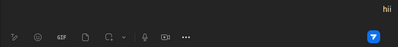To switch between RTL (Right-To-Left) and LTR (Left-To-Right) text directions, you need to click Ctrl+Shift:
-
Ctrl+Left Shift for
LTR. -
Ctrl+Right Shift for
RTL.
To change the direction of the whole text, select all of it (Ctrl+A) before changing the text direction.
Let me know if this helps!