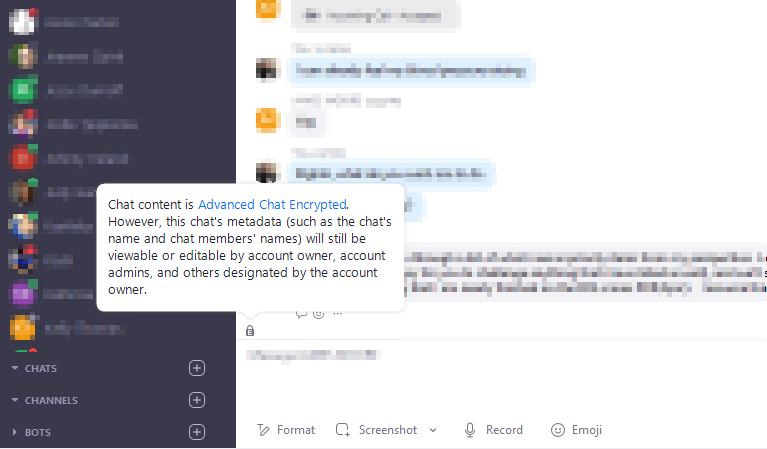Zoomtopia is here. Unlock the transformative power of generative AI, helping you connect, collaborate, and Work Happy with AI Companion.
Register now-
Products
Empowering you to increase productivity, improve team effectiveness, and enhance skills.
Learn moreCommunication
Productivity
Apps & Integration
Employee Engagement
Customer Care
Sales
Ecosystems
- Solutions
By audience- Resources
Connect & learnHardware & servicesDownload the Zoom app
Keep your Zoom app up to date to access the latest features.
Download Center Download the Zoom appZoom Virtual Backgrounds
Download hi-res images and animations to elevate your next Zoom meeting.
Browse Backgrounds Zoom Virtual Backgrounds- Plans & Pricing
- Solutions
-
Product Forums
Empowering you to increase productivity, improve team effectiveness, and enhance skills.
Zoom AI CompanionBusiness Services
-
User Groups
Community User Groups
User groups are unique spaces where community members can collaborate, network, and exchange knowledge on similar interests and expertise.
Location and Language
Industry
-
Help & Resources
Community Help
Help & Resources is your place to discover helpful Zoom support resources, browse Zoom Community how-to documentation, and stay updated on community announcements.
-
Events
Community Events
The Events page is your destination for upcoming webinars, platform training sessions, targeted user events, and more. Stay updated on opportunities to enhance your skills and connect with fellow Zoom users.
Community Events
- Zoom
- Products
- Zoom Team Chat
- Any way to disable "Advanced Chat Encrypted" pop-u...
- Subscribe to RSS Feed
- Mark Topic as New
- Mark Topic as Read
- Float this Topic for Current User
- Bookmark
- Subscribe
- Mute
- Printer Friendly Page
Effective January 9th, 2026 through January 22nd, 2026: The Zoom Community is currently in read-only mode with login disabled, to deliver you a new and improved community experience!
The site is still accessible to view, however, the ability to login, create content, or access your community account is temporarily unavailable. We appreciate your patience during this time. If seeking support, please browse existing community content or ask our Zoom Virtual Agent.
Any way to disable "Advanced Chat Encrypted" pop-up message?
- Mark as New
- Bookmark
- Subscribe
- Mute
- Subscribe to RSS Feed
- Permalink
- Report Inappropriate Content
2022-03-06 08:32 PM - edited 2022-03-06 08:35 PM
My company have enabled "Advanced Chat Encryption" for our Zoom messages. This adds a little 'lock' symbol above the message field that says:
"Chat content is Advanced Chat Encrypted. However, this chat's metadata (such as the chat's name and chat members' names) will still be viewable or editable by account owner, account admins, and others designated by the account owner."
This pop-up comes up every single time your mouse cursor passes the icon. This is extremely frustrating as I have multiple monitors set up, with Zoom on my right-most monitor, and my cursor very frequently passes this icon.
Every time I go to write a message, or move my cursor away from that location, the pop-up message appears. The issue is that it does not dissapear unless you click elsewhere in the Zoom window.
As per the image attached, you can see that the pop-up covers a large portion of the text in the chat window, which means that if I move my cursor away from Zoom and pass the icon without realising, I have to click back into the window to make it dissapear.
The pop-up should dissapear when you are no longer hovering, require a click to see it in the first place, or the icon should be moved to a different location such as under the "More Info" button at the top right of the chat window.
- Mark as New
- Bookmark
- Subscribe
- Mute
- Subscribe to RSS Feed
- Permalink
- Report Inappropriate Content
2022-03-16 06:32 AM
I also hate this popup and have been annoyed by it many dozens of times. Hover popups are the bane of my existence and no UX designer should ever use them. If I want to see something, I'll click on it.
Another awful thing is that the Emoji popup appears if your mouse hovers over it. So if I enter a chat and try to start typing in the chat, but my mouse cursor happens to rest over the Emoji icon, it starts typing into the Emoji searchbar instead of the chat. Again, hover popups are the worst.
- Mark as New
- Bookmark
- Subscribe
- Mute
- Subscribe to RSS Feed
- Permalink
- Report Inappropriate Content
2023-12-03 02:22 PM
Yes its very annoying. the padlock is in the middle of the main area where the mouse moves so it always pops up and gets stuck open. Please move the padlock into another corner away from the main chat area.
- Mark as New
- Bookmark
- Subscribe
- Mute
- Subscribe to RSS Feed
- Permalink
- Report Inappropriate Content
2025-03-18 06:48 AM
After three years, it is still very annoying!
- Timer app stops working for Android device in Zoom Meetings
- Duplicate events created for one meeting in Zoom Mail and Calendar
- Zoom Events API: Is there a way to send confirmation emails when creating tickets via API? in Zoom Events
- Zoom Events API: Is there a way to send confirmation emails when creating tickets via API? in Zoom Events
- Message indicators in Zoom Team Chat