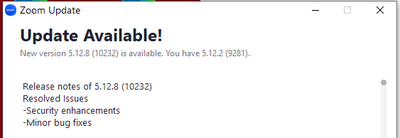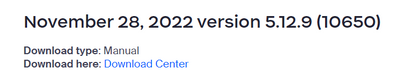Zoomtopia is here. Unlock the transformative power of generative AI, helping you connect, collaborate, and Work Happy with AI Companion.
Register now-
Products
Empowering you to increase productivity, improve team effectiveness, and enhance skills.
Learn moreCommunication
Productivity
Apps & Integration
Employee Engagement
Customer Care
Sales
Ecosystems
- Solutions
By audience- Resources
Connect & learnHardware & servicesDownload the Zoom app
Keep your Zoom app up to date to access the latest features.
Download Center Download the Zoom appZoom Virtual Backgrounds
Download hi-res images and animations to elevate your next Zoom meeting.
Browse Backgrounds Zoom Virtual Backgrounds- Plans & Pricing
- Solutions
-
Product Forums
Empowering you to increase productivity, improve team effectiveness, and enhance skills.
Zoom AI CompanionBusiness Services
-
User Groups
Community User Groups
User groups are unique spaces where community members can collaborate, network, and exchange knowledge on similar interests and expertise.
Location and Language
Industry
-
Help & Resources
Community Help
Help & Resources is your place to discover helpful Zoom support resources, browse Zoom Community how-to documentation, and stay updated on community announcements.
-
Events
Community Events
The Events page is your destination for upcoming webinars, platform training sessions, targeted user events, and more. Stay updated on opportunities to enhance your skills and connect with fellow Zoom users.
Community Events
- Zoom
- Products
- Zoom Rooms and Workspaces
- Can no longer reorganize my gallery view
- Subscribe to RSS Feed
- Mark Topic as New
- Mark Topic as Read
- Float this Topic for Current User
- Bookmark
- Subscribe
- Mute
- Printer Friendly Page
Can no longer reorganize my gallery view
- Mark as New
- Bookmark
- Subscribe
- Mute
- Subscribe to RSS Feed
- Permalink
- Report Inappropriate Content
2022-11-30 01:11 AM - edited 2022-11-30 05:58 AM
I used to be able to drag and drop participants on my video call into a different order. This is no longer possible using 5.12.9 (10650)
I have read https://support.zoom.us/hc/en-us/articles/4413866054285-Setting-a-custom-gallery-view-order-#h_01FMR...
The drag works but not the drop - it never drops in the new place and always returns to the starting position...
Is there a setting I need to change?
- Mark as New
- Bookmark
- Subscribe
- Mute
- Subscribe to RSS Feed
- Permalink
- Report Inappropriate Content
2022-11-30 10:12 AM
Note that it's not possible to move videos around when Spotlighting or Pinning is being used. Normally the host of your meeting might be using Spotlighting to ensure that the main speaker is visible. Pinning is done on your own machine -- you probably know if you are doing this. 😎 In either case, you should get a pop-up warning that says you can't move videos when pinning or spotlighting is active.
What type of device, what operating system and version, and any other information that might help us troubleshoot?
Ray -- check out the GoodClix website.
- Mark as New
- Bookmark
- Subscribe
- Mute
- Subscribe to RSS Feed
- Permalink
- Report Inappropriate Content
2022-12-01 02:39 AM - edited 2022-12-01 02:47 AM
Thanks for the reply. I'm not used to forums (I use stack exchange) so do you want me to edit my original post with the missing information instead/aswell?
This occurs when I am on the host. I can create a new meeting and not pin anything.
Windows 11 (desktop PC).
From what I can tell from https://support.zoom.us/hc/en-us/articles/201362653-Spotlighting-participants-videos, spotlight is only in speaker view - I am in gallery view
We tested again since you mentioned pinning. A colleague had the same issue. They had to pin and then unpin to get the drag and drop to work. I tried this and it did not help my machine.
I will try this on a different computer to see if the issue is local to my account (as such, possibly a setting) or my machine
- Mark as New
- Bookmark
- Subscribe
- Mute
- Subscribe to RSS Feed
- Permalink
- Report Inappropriate Content
2022-12-01 05:15 AM - edited 2022-12-01 05:17 AM
One more important note: I was just checking my Zoom version installed... which is 5.12.2. I read in your post that you have 5.12.9... and when looking at the update notes, I don't see 5.12.9 listed:
(Update: Looks like the Windows Zoom client will report the most recent downloaded update and not present the most recent available update, even if newer.)
On the release notes page, I see 5.12.9 listed as "Manual" installation:
I'll update to 5.12.8 and test... and then also update one of my machines (not my production PC!) to 5.12.9 and see what happens.
Very interesting...
Ray -- check out the GoodClix website.
- Mark as New
- Bookmark
- Subscribe
- Mute
- Subscribe to RSS Feed
- Permalink
- Report Inappropriate Content
2022-12-01 05:31 AM
YOU FOUND A BUG IN 5.12.9! I installed that on one of my Windows 10 test units... and I can drag and drop all day long -- but no videos move!
I'll report this on a support ticket... you should too.
Thanks for your patience... I really would not have expected this to be the case -- but it is.
Ray -- check out the GoodClix website.
- Mark as New
- Bookmark
- Subscribe
- Mute
- Subscribe to RSS Feed
- Permalink
- Report Inappropriate Content
2022-12-01 05:50 AM
I am sorry to be a pain, how do I report this as a bug?
- Mark as New
- Bookmark
- Subscribe
- Mute
- Subscribe to RSS Feed
- Permalink
- Report Inappropriate Content
2022-12-01 05:59 AM
No... this was a good thing! I've reported it to several of my Zoom-related groups -- I'm very surprised nobody else has noticed or mentioned it. I'd have discovered it too if I'd updated to 5.12.9... I use this all the time.
Support Ticket: https://support.zoom.us/hc/en-us/requests/new
Ray -- check out the GoodClix website.
- Mark as New
- Bookmark
- Subscribe
- Mute
- Subscribe to RSS Feed
- Permalink
- Report Inappropriate Content
2022-12-01 05:08 AM
Thanks, Dave. No need to edit the original post usually -- unless you find something in there totally wrong and need to correct it "for the record" so to speak. Not many rules here in the Zoom Community. 😎
In my opinion, Spotlighting is a technique used by the host to highlight who the audience should be paying attention to. It's especially useful when hosting Webinars, because the Host in a Webinar can set the view of the attendees to Speaker or Gallery, and can take advantage of the Spotlighting feature to keep non-spotlighted (non-spotlit?) people out of the audience view, while still allowing the Panelists to see each other.
Windows 11 has introduced a number of interesting glitches in the Zoom software in the device interface area -- microphones, speakers, and cameras mostly -- but I wouldn't think this would be a Windows 11-induced issue.
Your colleague that fixed the issue by pinning first: Were they on Windows 11?
I probably don't have to remind you... but I will: make sure you have updated Zoom. Running Windows 11, it's unlikely that you're on a really old version.
I'm on Windows 10, and even with just two people on gallery view, I'll grab the other person's video and move it from the left side to the right side so when I'm looking at them on the screen, my eyes are pretty close to looking at the camera. I've never had an issue with this. I also have 3 additional PC devices, a Mac, an iPhone, and an iPad... and all of them will move videos around as long as Spotlighting hasn't been initiated. (First time I've had all 7 devices in the same meeting at the same time!)
You can tell when a video has been Spotlighted by this icon in the lower left corner of the video:
(What is that?? Looks like a white up-arrow with a dot at the top-right.)
Bottom line here is that if you're sure there's no Spotlighting or Pinning on your machine, there are at least 3 people on the screen with video on, and you still can't get video to move around by dragging and dropping with the mouse/cursor or touchpad... then I'd suggest getting Zoom Support via a Support Ticket here - hopefully they can figure out what's happening:
Support Ticket entry: https://support.zoom.us/hc/en-us/requests/new
Ray -- check out the GoodClix website.
- Mark as New
- Bookmark
- Subscribe
- Mute
- Subscribe to RSS Feed
- Permalink
- Report Inappropriate Content
2022-12-01 01:54 PM
Hey, @DaveRook,
Please try again now. I had confirmed that the issue you mentioned was occurring for me as well. Now it is working, without installing anything else. I confirmed with some of my Zoom Community Champion colleagues, and they're updated to 5.12.9 without the issue.
Let me know how it goes for you. Thanks!
Ray -- check out the GoodClix website.
- Mark as New
- Bookmark
- Subscribe
- Mute
- Subscribe to RSS Feed
- Permalink
- Report Inappropriate Content
2022-12-02 01:11 AM - edited 2022-12-02 01:11 AM
Hi Ray
I can see at 2022-12-01 05:59 AM, you wrote this is a bug
You then wrote, at 2022-12-01 01:54 PM, that it is working for you in 5.12.9
The issue is still present for me (Windows 11, Zoom 5.12.9)
- Can't get active speaker going again in Zoom Meetings
- No Longer Seeing All Partucupants in a Meeting in Zoom Meetings
- How to reorganize the gallery view on Linux (Ubuntu) in Zoom Meetings
- Can't rearrange panels during Zoom meeting in Zoom Meetings
- Cannot see presenter's slides or shared screens and other problems in Zoom Meetings