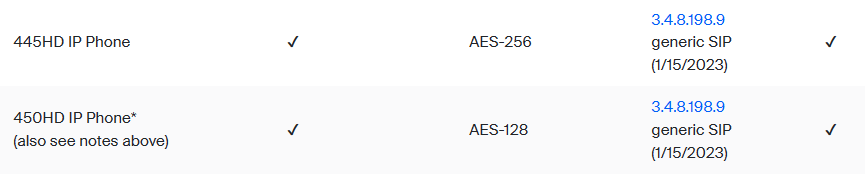Zoomtopia is here. Unlock the transformative power of generative AI, helping you connect, collaborate, and Work Happy with AI Companion.
Register now-
Products
Empowering you to increase productivity, improve team effectiveness, and enhance skills.
Learn moreCommunication
Productivity
Apps & Integration
Employee Engagement
Customer Care
Sales
Ecosystems
- Solutions
By audience- Resources
Connect & learnHardware & servicesDownload the Zoom app
Keep your Zoom app up to date to access the latest features.
Download Center Download the Zoom appZoom Virtual Backgrounds
Download hi-res images and animations to elevate your next Zoom meeting.
Browse Backgrounds Zoom Virtual Backgrounds- Plans & Pricing
- Solutions
-
Product Forums
Empowering you to increase productivity, improve team effectiveness, and enhance skills.
Zoom AI CompanionBusiness Services
-
User Groups
Community User Groups
User groups are unique spaces where community members can collaborate, network, and exchange knowledge on similar interests and expertise.
Location and Language
Industry
-
Help & Resources
Community Help
Help & Resources is your place to discover helpful Zoom support resources, browse Zoom Community how-to documentation, and stay updated on community announcements.
-
Events
Community Events
The Events page is your destination for upcoming webinars, platform training sessions, targeted user events, and more. Stay updated on opportunities to enhance your skills and connect with fellow Zoom users.
Community Events
- Zoom
- Products
- Zoom Phone System
- Re: Audiocodes 445HD Provisioning issues
- Subscribe to RSS Feed
- Mark Topic as New
- Mark Topic as Read
- Float this Topic for Current User
- Bookmark
- Subscribe
- Mute
- Printer Friendly Page
Effective January 9th, 2026 through January 22nd, 2026: The Zoom Community is currently in read-only mode with login disabled, to deliver you a new and improved community experience!
The site is still accessible to view, however, the ability to login, create content, or access your community account is temporarily unavailable. We appreciate your patience during this time. If seeking support, please browse existing community content or ask our Zoom Virtual Agent.
Audiocodes 445HD Provisioning issues
- Mark as New
- Bookmark
- Subscribe
- Mute
- Subscribe to RSS Feed
- Permalink
- Report Inappropriate Content
2023-01-17 08:17 AM
Hello,
I'm attempting to provision an Audiocodes 445hd desk phone. Automatic provisioning didn't occur after resetting the phone so I went through the manual steps to provision.
On the final step of the manual provisioning guide it says:
Configure provisioning server:
1. In the web interface, go to Management > Automatic Update > Automatic Provisioning.
2. In the Provisioning Method drop-down menu, select Static URL.
3. In the Configuration URL field, enter Provisioning URL in above of this dialogue.
4. Click Check Now. When web interface says "Configuration file is available. Do you want to update?", select OK.
5. Web interface should show "Automatic Configure success. System is going to reboot ...". Your phone will reboot to complete configuration.
On completion of step 4 instead of step 5 occurring the phone says:
Configuration file 00908F99C2B1.cfg is identical to existing
and does not reboot the phone. Rebooting the phone myself makes no change and the phone is shown to be 'offline'.
I know that the phone is communicating with zoom because in the account section of the menu it lists the name the phone is assigned to. Yet I haven't been able to get it online.
Any help would be greatly appreciated
- Mark as New
- Bookmark
- Subscribe
- Mute
- Subscribe to RSS Feed
- Permalink
- Report Inappropriate Content
2023-01-17 08:53 AM
Sounds like the phone is provisioned but something else is wrong - are you sure no firewall issues between the phone and zoom?
Might be able to tell from the phone's debug logs (if it has them).
- Mark as New
- Bookmark
- Subscribe
- Mute
- Subscribe to RSS Feed
- Permalink
- Report Inappropriate Content
2023-01-18 07:30 AM
I don't think there's firewall issues as I've managed to provision a different Audiocodes phone (445HD) through the same connection
I'm not sure if it has debug logs from what I've seen either!
Appreciate the attempt to help.
- Mark as New
- Bookmark
- Subscribe
- Mute
- Subscribe to RSS Feed
- Permalink
- Report Inappropriate Content
2023-01-17 11:20 AM
Hi @zoomhelp11
Have you seen this article:
https://support.zoom.us/hc/en-us/articles/360038910791-Assisted-provisioning-URLs
- Mark as New
- Bookmark
- Subscribe
- Mute
- Subscribe to RSS Feed
- Permalink
- Report Inappropriate Content
2023-01-18 07:24 AM
Thanks for the article and your previous help!
The URL listed here is the same as the one I'm having difficulties with that was given in Zoom's assisted provisioning steps. So far I haven't gotten any further with this.
- Mark as New
- Bookmark
- Subscribe
- Mute
- Subscribe to RSS Feed
- Permalink
- Report Inappropriate Content
2023-01-18 04:49 AM
hi zoomhelp11,
1/15/2923 firmware 3.4.8.198.9 is available. phone supports zero touch provisioning.
Zoom Phone Certified Hardware – Zoom Support
these audiocodes articles may be of some help. also have link to audiocodes support.
Supported AudioCodes Models for Zoom Phone
445HD IP Phone User's Manual - Generic SIP (audiocodes.com)
thanks,
eliot
- Mark as New
- Bookmark
- Subscribe
- Mute
- Subscribe to RSS Feed
- Permalink
- Report Inappropriate Content
2023-01-18 07:27 AM
Yeah that's the firmware I've updated the phone to use, a factory reset doesn't cause zero touch provisioning to occur so I've had to use the assisted provisioning steps provided by Zoom to no avail so far.
I'd also found these articles but I'm still quite stuck on why it isn't working as I provisioned a different Audiocodes phone (405HD) in minutes.
- Mark as New
- Bookmark
- Subscribe
- Mute
- Subscribe to RSS Feed
- Permalink
- Report Inappropriate Content
2023-01-18 08:09 AM
hi zoomhelp11,
i saw this note in zoom certified hardware:
"For the 450HD, Zoom Phone only supports the generic SIP version. If you have Skype for Business (SfB) firmware, contact AudioCodes support to convert it to generic SIP."
i also see a note on the firmware for 445hd that mentions generic sip.
"
is it possible that your 445hd phone has Skype for Business (SfB) firmware?
maybe a call to audio codes would be in order?
thanks, eliot
- Mark as New
- Bookmark
- Subscribe
- Mute
- Subscribe to RSS Feed
- Permalink
- Report Inappropriate Content
2023-01-18 08:37 AM
This certainly could be the case, on the home screen it shows a 'sign in' option and leads to 4 sign in options for skype.
Thank you.
- Mark as New
- Bookmark
- Subscribe
- Mute
- Subscribe to RSS Feed
- Permalink
- Report Inappropriate Content
2023-03-27 11:05 PM
Hi, were you able to get this phone to fully provision with Zoom Phone? I also have a 445HD that seems to be stuck with the SW_TYPE of LYNC no matter which firmware is loaded.
- Mark as New
- Bookmark
- Subscribe
- Mute
- Subscribe to RSS Feed
- Permalink
- Report Inappropriate Content
2023-03-28 01:42 AM
I wasn’t in the end, I ended up returning it and getting a different phone (yealink t54w) which worked instantly.
- Polycom vvx250 and vvx411 Cannot provision on 5ghz Network in Zoom Phone System
- AudioCodes MP-114 ATAs not working correctly after being provisioned to Zoom Phone in Zoom Phone System
- [AudioCodes] Unable to create a phone provisioning template in Zoom Phone System
- AudioCodes 1248/124 working with Emergency Blue Lights and All Campus Alert in Zoom Phone System
- Audiocodes 445HD Provisioning issues in Zoom Phone System