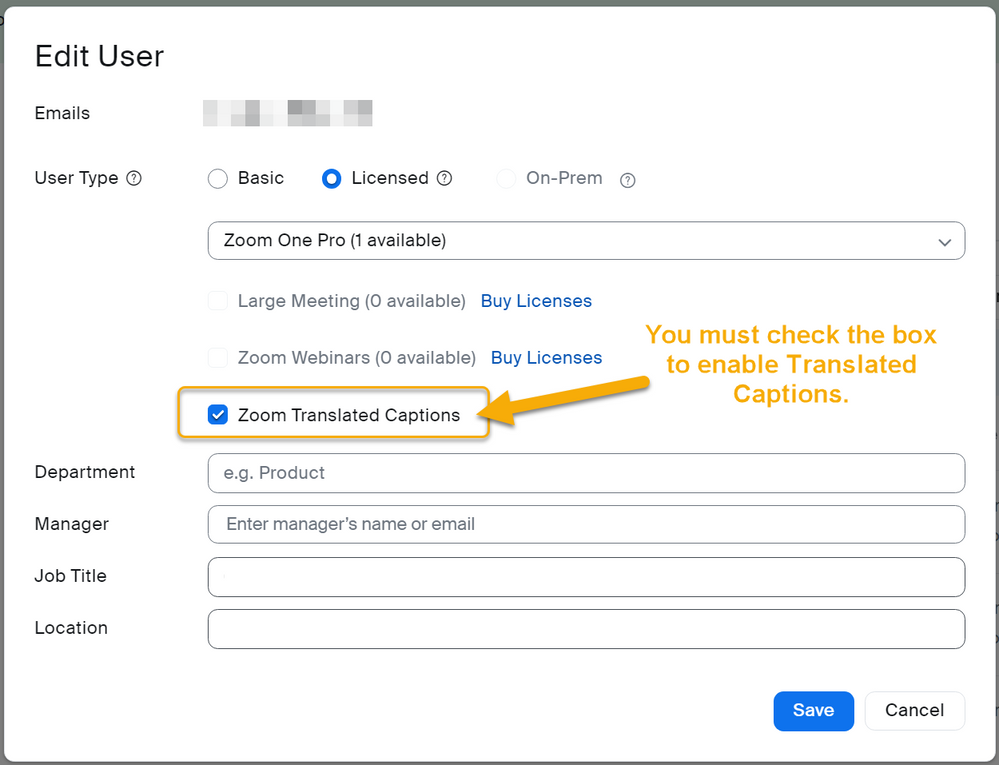Zoomtopia is here. Unlock the transformative power of generative AI, helping you connect, collaborate, and Work Happy with AI Companion.
Register now-
Products
Empowering you to increase productivity, improve team effectiveness, and enhance skills.
Learn moreCommunication
Productivity
Apps & Integration
Employee Engagement
Customer Care
Sales
Ecosystems
- Solutions
By audience- Resources
Connect & learnHardware & servicesDownload the Zoom app
Keep your Zoom app up to date to access the latest features.
Download Center Download the Zoom appZoom Virtual Backgrounds
Download hi-res images and animations to elevate your next Zoom meeting.
Browse Backgrounds Zoom Virtual Backgrounds- Plans & Pricing
- Solutions
-
Product Forums
Empowering you to increase productivity, improve team effectiveness, and enhance skills.
Zoom AI CompanionBusiness Services
-
User Groups
Community User Groups
User groups are unique spaces where community members can collaborate, network, and exchange knowledge on similar interests and expertise.
Location and Language
Industry
-
Help & Resources
Community Help
Help & Resources is your place to discover helpful Zoom support resources, browse Zoom Community how-to documentation, and stay updated on community announcements.
-
Events
Community Events
The Events page is your destination for upcoming webinars, platform training sessions, targeted user events, and more. Stay updated on opportunities to enhance your skills and connect with fellow Zoom users.
Community Events
- Zoom
- Products
- Zoom Meetings
- Re: translated captions / option does not work
- Subscribe to RSS Feed
- Mark Topic as New
- Mark Topic as Read
- Float this Topic for Current User
- Bookmark
- Subscribe
- Mute
- Printer Friendly Page
Effective January 9th, 2026 through January 22nd, 2026: The Zoom Community is currently in read-only mode with login disabled, to deliver you a new and improved community experience!
The site is still accessible to view, however, the ability to login, create content, or access your community account is temporarily unavailable. We appreciate your patience during this time. If seeking support, please browse existing community content or ask our Zoom Virtual Agent.
translated captions / option does not work
- Mark as New
- Bookmark
- Subscribe
- Mute
- Subscribe to RSS Feed
- Permalink
- Report Inappropriate Content
2023-04-18 12:36 AM
Hello,
I have seen the new option of ZOOM with automatically translated captions in different languages "translated captions".
I bought this option and activated it in the advanced settings (image 1). However when I start a meeting this option does not start and I just have the option to put the subtitles in the spoken language without translation (image 2).
Does anyone know if I have forgotten to activate anything? I can't find anything on google to help me.
Thank you for your help!
Nadine
- Mark as New
- Bookmark
- Subscribe
- Mute
- Subscribe to RSS Feed
- Permalink
- Report Inappropriate Content
2023-04-18 05:31 PM
Hello,
Looks like your translations are enabled. You will need to follow these steps to access the translations:
Translate captions into another language
If the speaker is presenting in another language and you want the captions to be generated into your language, Zoom can translate the captions into your preferred language. This is done in real-time during the meeting, and can be set by each individual participant.
Language pairs (the input speaking language and the output caption language) available to participants are determined by the host’s settings.
- Next to the Show Captions button, click the up caret button
.. - Under the Translate to section of the menu, click on the language you want the captions translated to.
Click the More option to see more available languages.
Once a different language is chosen, the captions will be generated and translated into that language for you. Other participants can choose a language for their captions independently of your chosen language.
Note: Choice of Translate to language will be saved and applied to future meetings.
Detailed article is here: https://support.zoom.us/hc/en-us/articles/6643177746829 ( scroll to Translate captions into another language)
Hope that helps. If this response helps, please accept the answer as an accepted solution, so others can benefit as well.
- Mark as New
- Bookmark
- Subscribe
- Mute
- Subscribe to RSS Feed
- Permalink
- Report Inappropriate Content
2023-07-13 11:41 PM
I stumbled onto this post after having the same problem. I've paid for Zoom Translated Captions. I have Zoom 5.15.3 installed. (just updated). I don't even have the little caret next to the Captions button now. When I click to enable captions, nothing happens. The price for the Zoom Translated Captions is very reasonable...but only if it works. 😉
I have walked through the process of enabling captions as posted here:
https://support.zoom.us/hc/en-us/articles/6643133682957
Is this feature still working...?
- Mark as New
- Bookmark
- Subscribe
- Mute
- Subscribe to RSS Feed
- Permalink
- Report Inappropriate Content
2023-06-25 12:13 PM - edited 2023-06-25 12:38 PM
Hello Nadine, did you get this to work? I am having the same issue. I purchased and enabled Automated Transations and Translated Captions. The "Translate to" menu options do not appear when clicking the up caret in the Captions button. I am our Zoom account Owner and have enabled Automated and Translated Captions at the overall Account Settings > Meeting (Advanced) level. However, I only see Automated Captions at my User level Settings. How did you resolve this? Thank you, Craig in Austin, Texas
- Mark as New
- Bookmark
- Subscribe
- Mute
- Subscribe to RSS Feed
- Permalink
- Report Inappropriate Content
2023-06-26 12:11 AM - edited 2023-06-26 12:12 AM
Hi Craig! I've finally got those translated captions working
You actually need to go into user management and give authorisation to one of the linked accounts!
User management --> users --> edit --> check "zoom translated captions".
I've taken screenshots, so it's easier to understand.
I hope it works for you!
(My problem now is that when I record meetings, the subtitles are recorded next to the video and not directly on it. If by any chance you find out how to get the subtitles to record over the video, I'd be interested :))
Have a nice day! Nadine
- Mark as New
- Bookmark
- Subscribe
- Mute
- Subscribe to RSS Feed
- Permalink
- Report Inappropriate Content
2023-06-26 02:22 PM
Thank you, Nadine. Perfect! Worked for me as well.
A non-obvious final step in the assignment of feature rights. No other features require this, I believe.
All the best and happy Zooming!
Craig in Austin, Texas
- Mark as New
- Bookmark
- Subscribe
- Mute
- Subscribe to RSS Feed
- Permalink
- Report Inappropriate Content
2023-07-20 08:38 PM
G.day Nadine and Craig
From Australua
- Mark as New
- Bookmark
- Subscribe
- Mute
- Subscribe to RSS Feed
- Permalink
- Report Inappropriate Content
2023-07-20 08:45 PM
Try #2
G.day Nadine and Craig... great to hear that you both were able to purchase and then successfully activate/use the CC translation function.
Would appreciate further sharing from u both around
- what the add.on /bolt.on package pricing was for you
- how you were able to purchase this
I.ve a ZOOM Pro account.. however ZOOM Sales does not respond to me w this info.. nor does it appear from any of my account menu.s (I.m the owner/admin for my account)
Much appreciate any info on this
Go well, Tom
- Mark as New
- Bookmark
- Subscribe
- Mute
- Subscribe to RSS Feed
- Permalink
- Report Inappropriate Content
2023-07-22 01:38 AM
G'day Nadine n Craig
Just wanted to thank you both for steering me in the right direction.. I finally was able to purchase/configure/test out..
More testing is required.. however the signs are good..
Go well, Tom
- Mark as New
- Bookmark
- Subscribe
- Mute
- Subscribe to RSS Feed
- Permalink
- Report Inappropriate Content
2023-07-20 09:46 PM
Sorry but I DID NOT get this to work. I have done everything as prescribed but it does not work. I did the following:
1. Followed all instructions here - https://support.zoom.us/hc/en-us/articles/6643177746829
2. As well as everything here, including assigning the purchased option to my account. https://support.zoom.us/hc/en-us/articles/6643133682957
I will have to cancel this option as it does not work....unless someone has some access to some magic that I have thus to find. 😉
- Mark as New
- Bookmark
- Subscribe
- Mute
- Subscribe to RSS Feed
- Permalink
- Report Inappropriate Content
2023-07-21 06:41 AM
There's a checkbox to enable for each User. See the screen capture below.
Cheers,
Craig in Austin, TX
- Mark as New
- Bookmark
- Subscribe
- Mute
- Subscribe to RSS Feed
- Permalink
- Report Inappropriate Content
2023-07-21 06:24 PM
Craig,
Thanks, this actually wasn't my problem but your response pushed me in the right direction. I did not have the following set:
From the browser based Zoom login, go to "Settings" then "In Meeting (Advanced)" then tick Translated Captions to On.
Activating this feature seems to be overly complicated but WOW! Now that I finally have it working, whew, it is quite amazing. 🙂
Thanks to all who helped by pushing me around in different directions so I could finally figure it out. 🙂
Jason
P.S. I can't seem to find the screen that you attached Craig. Can you provide a pathway for accessing that setting? Is it from the browser based login (and if so where?) or from within the application? As I mentioned, I have it working now but knowing where to access that screen may be useful for others. 😉
- Mark as New
- Bookmark
- Subscribe
- Mute
- Subscribe to RSS Feed
- Permalink
- Report Inappropriate Content
2024-02-01 02:56 AM
I have the same problem.
- Mark as New
- Bookmark
- Subscribe
- Mute
- Subscribe to RSS Feed
- Permalink
- Report Inappropriate Content
2024-02-01 03:11 AM
I have done all the steps:
- Adding the license to a user
- Activated the Translated Caption in Meeting settings
However, when I am in the webinar, neither me nor the participant can get the Translation switched on to select the translation language. I have pre-selected the "translate to" languages in the meeting settings.
What am I missing?
I have contacted sales support to help, but no one is getting back to me.
- Mark as New
- Bookmark
- Subscribe
- Mute
- Subscribe to RSS Feed
- Permalink
- Report Inappropriate Content
2025-09-08 08:42 PM
Thanks! --going to "users" and clicking on the box and then editing to make sure captions translate is on, seems to work. I still need to test it, but my main question is, "Why didn't Zoom explain this in their instructions or in their support bot? I spent many hours trying to figure out why this wasn't working.
- Access translated transcript after meeting in Zoom Meetings
- Option to Automtatically start captioning for some meetings in Zoom Meetings
- Translated captions broken for non-english phone callers in Zoom Meetings
- No longer see closed captions from phone in attendees in Zoom Meetings
- Georgian captions in Zoom Meetings