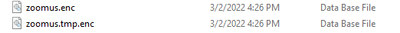Zoomtopia is here. Unlock the transformative power of generative AI, helping you connect, collaborate, and Work Happy with AI Companion.
Register now-
Products
Empowering you to increase productivity, improve team effectiveness, and enhance skills.
Learn moreCommunication
Productivity
Apps & Integration
Employee Engagement
Customer Care
Sales
Ecosystems
- Solutions
By audience- Resources
Connect & learnHardware & servicesDownload the Zoom app
Keep your Zoom app up to date to access the latest features.
Download Center Download the Zoom appZoom Virtual Backgrounds
Download hi-res images and animations to elevate your next Zoom meeting.
Browse Backgrounds Zoom Virtual Backgrounds- Plans & Pricing
- Solutions
-
Product Forums
Empowering you to increase productivity, improve team effectiveness, and enhance skills.
Zoom AI CompanionBusiness Services
-
User Groups
Community User Groups
User groups are unique spaces where community members can collaborate, network, and exchange knowledge on similar interests and expertise.
Location and Language
Industry
-
Help & Resources
Community Help
Help & Resources is your place to discover helpful Zoom support resources, browse Zoom Community how-to documentation, and stay updated on community announcements.
-
Events
Community Events
The Events page is your destination for upcoming webinars, platform training sessions, targeted user events, and more. Stay updated on opportunities to enhance your skills and connect with fellow Zoom users.
Community Events
- Zoom
- Products
- Zoom Meetings
- the SSO login domain record
- Subscribe to RSS Feed
- Mark Topic as New
- Mark Topic as Read
- Float this Topic for Current User
- Bookmark
- Subscribe
- Mute
- Printer Friendly Page
the SSO login domain record
- Mark as New
- Bookmark
- Subscribe
- Mute
- Subscribe to RSS Feed
- Permalink
- Report Inappropriate Content
2022-01-16 06:06 PM
HI.I am using a SSO with company domain to login in,but i have serveral doamin login with zoom meeting.After update the new version of the Zoom meeting, the sso domain will be remember on their cache and auto fill in for next time.but i want leave it blank of SSO domain everytime login.Anyone know how to delete the domain record on that?
- Mark as New
- Bookmark
- Subscribe
- Mute
- Subscribe to RSS Feed
- Permalink
- Report Inappropriate Content
2022-03-02 01:33 PM
@Elton Your workflow is certainly unique and I would suggest submitting a feature request at https://zoom.us/feed that we can investigate. I would suggest your feature request revolve around adding a registry key or plist entry that can be added to allow for SSO domain cache clearing after each logout.
I did test this on a Windows machine and found that the below two entries in the folder below hold that information. Once deleted it no longer tries to automatically go to the input domain for login.
C:\Users\<username>\AppData\Roaming\Zoom\data
If this answer helped solve your question/issue, please hit the "Accept as Solution" button below.
- How to turn off Ai recording of a meeting and not have it come back on in Zoom Meetings
- Can we get webhook event "recording.transcript_completed" for meeting which are not recorded? in Zoom Events
- Failed to Unassociated Domain after Service Subscription Expired in Zoom Meetings
- Missing recording, disabled login in Zoom Meetings
- No Good Documentation on Domain Verification in Zoom Events