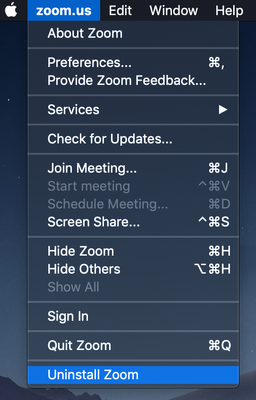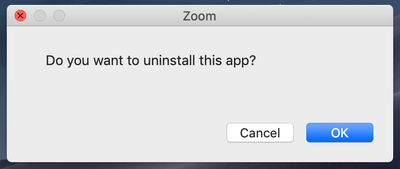Zoomtopia is here. Unlock the transformative power of generative AI, helping you connect, collaborate, and Work Happy with AI Companion.
Register now-
Products
Empowering you to increase productivity, improve team effectiveness, and enhance skills.
Learn moreCommunication
Productivity
Apps & Integration
Employee Engagement
Customer Care
Sales
Ecosystems
- Solutions
By audience- Resources
Connect & learnHardware & servicesDownload the Zoom app
Keep your Zoom app up to date to access the latest features.
Download Center Download the Zoom appZoom Virtual Backgrounds
Download hi-res images and animations to elevate your next Zoom meeting.
Browse Backgrounds Zoom Virtual Backgrounds- Plans & Pricing
- Solutions
-
Product Forums
Empowering you to increase productivity, improve team effectiveness, and enhance skills.
Zoom AI CompanionBusiness Services
-
User Groups
Community User Groups
User groups are unique spaces where community members can collaborate, network, and exchange knowledge on similar interests and expertise.
Location and Language
Industry
-
Help & Resources
Community Help
Help & Resources is your place to discover helpful Zoom support resources, browse Zoom Community how-to documentation, and stay updated on community announcements.
-
Events
Community Events
The Events page is your destination for upcoming webinars, platform training sessions, targeted user events, and more. Stay updated on opportunities to enhance your skills and connect with fellow Zoom users.
Community Events
- Zoom
- Products
- Zoom Meetings
- Re: "Unable to establish secure connection to Zoom...
- Subscribe to RSS Feed
- Mark Topic as New
- Mark Topic as Read
- Float this Topic for Current User
- Bookmark
- Subscribe
- Mute
- Printer Friendly Page
"Unable to establish secure connection to Zoom" message won't go away -
- Mark as New
- Bookmark
- Subscribe
- Mute
- Subscribe to RSS Feed
- Permalink
- Report Inappropriate Content
2022-09-15 11:20 AM
"Unable to establish secure connection to Zoom" message won't go away. I click "OK" to acknowledge the information. Box goes away and comes back in seconds. Repeats. Interferes with trying to troubleshoot the internet connection. Box should not interfere with troubleshooting the internet issue. Zoom needs to fix this so the box is not always in the way.
- Mark as New
- Bookmark
- Subscribe
- Mute
- Subscribe to RSS Feed
- Permalink
- Report Inappropriate Content
2022-09-23 01:54 AM
Login to Zoom profile on web browser. Sign out and sign in again from Zoom Desktop app/Make sure Zoom app is updated to Latest version for Not connected error message on Zoom App.
- Mark as New
- Bookmark
- Subscribe
- Mute
- Subscribe to RSS Feed
- Permalink
- Report Inappropriate Content
2023-01-14 11:41 AM
I was able to fix this issue - through contacting them by email. It worked on my Mac. Hope this helps someone.
*Open the Zoom desktop application.
- Select zoom.us at the top of your screen and select Uninstall Zoom.
- Select OK to confirm uninstalling the Zoom desktop application and all of its components.
- Restart your Mac
- Reinstall Zoom via zoom.us/support/download
- Mark as New
- Bookmark
- Subscribe
- Mute
- Subscribe to RSS Feed
- Permalink
- Report Inappropriate Content
2023-04-12 09:48 AM
Hi everyone! Thank you for your contribution to the Zoom Community.
I can confirm this is a known error currently affecting some macOS users. For troubleshooting, please follow the steps outlined in this article: Zoom error message "Unable to establish secure connection to Zoom".
As @georgieg mentioned, uninstalling Zoom, rebooting your device, and then reinstalling does the trick for most users.
I hope this helps!
Carla,
Zoom Community Team
- Zoom automatically shuts down after about a minute. in Zoom Meetings
- What should I do if the headphones don't connect? they are connected to the phone, I have provided a in Zoom Meetings
- "Copy Invite Link" Causes Complete System Freeze on Linux in Zoom Meetings
- Zoom client on Linux Mint fails to join meetings in Zoom Webinars
- Issues with Consistent Call Quality in Zoom Phone System