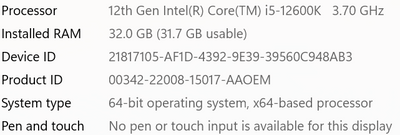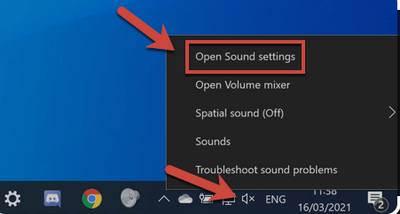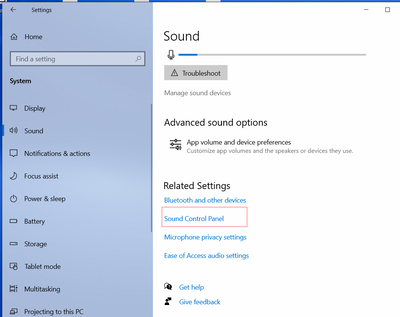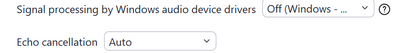Zoomtopia is here. Unlock the transformative power of generative AI, helping you connect, collaborate, and Work Happy with AI Companion.
Register now-
Products
Empowering you to increase productivity, improve team effectiveness, and enhance skills.
Learn moreCommunication
Productivity
Apps & Integration
Employee Engagement
Customer Care
Sales
Ecosystems
- Solutions
By audience- Resources
Connect & learnHardware & servicesDownload the Zoom app
Keep your Zoom app up to date to access the latest features.
Download Center Download the Zoom appZoom Virtual Backgrounds
Download hi-res images and animations to elevate your next Zoom meeting.
Browse Backgrounds Zoom Virtual Backgrounds- Plans & Pricing
- Solutions
-
Product Forums
Empowering you to increase productivity, improve team effectiveness, and enhance skills.
Zoom AI CompanionBusiness Services
-
User Groups
Community User Groups
User groups are unique spaces where community members can collaborate, network, and exchange knowledge on similar interests and expertise.
Location and Language
Industry
-
Help & Resources
Community Help
Help & Resources is your place to discover helpful Zoom support resources, browse Zoom Community how-to documentation, and stay updated on community announcements.
-
Events
Community Events
The Events page is your destination for upcoming webinars, platform training sessions, targeted user events, and more. Stay updated on opportunities to enhance your skills and connect with fellow Zoom users.
Community Events
- Zoom
- Products
- Zoom Meetings
- Re: original sound for musicians with Windows 11
- Subscribe to RSS Feed
- Mark Topic as New
- Mark Topic as Read
- Float this Topic for Current User
- Bookmark
- Subscribe
- Mute
- Printer Friendly Page
The Zoom Community will be placed in read-only mode January 9th, 2026 through January 22nd, 2026 to deliver you a new and improved community experience!
The community will still be accessible, however, the creation of any new discussions or replies will be temporarily unavailable. We appreciate your patience during this time.
original sound for musicians with Windows 11
- Mark as New
- Bookmark
- Subscribe
- Mute
- Subscribe to RSS Feed
- Permalink
- Report Inappropriate Content
2023-02-21 09:13 AM
Hello
Since I have my new computer with windows 11, the setting "original sound for musicians" in zooms does not work anymore. In detail, we can hear each other speak but the music sounds seem to be submitted by my laptop. Despite that I have the mode "original sound for musicians" switched on, my music teacher cannot hear me play. I read that some others experienced the same problem but none of the suggested trouble shootings helped so far. Interestingly, with Skype the sound is worse in general, but the music is transmitted, so I would not suspect a problem with my laptop in general but rather problem between zoom and windows 11....
Anyone who can help with that?
Best and grateful for any input!
Josefine
- Mark as New
- Bookmark
- Subscribe
- Mute
- Subscribe to RSS Feed
- Permalink
- Report Inappropriate Content
2023-03-16 08:40 AM
Well I've now put an older version of Zoom on my computer to match an older computer that is working with the "original sound for musicians". That means I'm now on Windows 10 using zoom version 5.13.3 and I still have no sound from the organ. I can hear myself speak (so the microphone is working) but the moment the organ begins to play I don't hear it. If I talk while the organ is playing I can still hear myself speak without a problem. Still waiting for someone to let me know if they have a solution to this issue. Please help.
- Mark as New
- Bookmark
- Subscribe
- Mute
- Subscribe to RSS Feed
- Permalink
- Report Inappropriate Content
2023-03-22 01:47 PM
Well I finally got the organ to be heard on Zoom. What I had to do was take a 3 year old Dell laptop and ensure that it was running Windows 10 (latest version) and Zoom (latest version) and it worked perfectly. I believe now that through all my tests there is an issue with either Zoom and Windows 11 or Zoom and the latest computer chips. How I came to this conclusion is that I had a brand new HP Laptop and downgraded it to Windows 10 and even downgraded and upgraded Zoom version without any luck. As soon as I moved back to my old Dell laptop and ensured I had windows 10 and the latest version of Zoom running (in effect the same versions as the HP computer) it worked perfectly. Go figure??
- Mark as New
- Bookmark
- Subscribe
- Mute
- Subscribe to RSS Feed
- Permalink
- Report Inappropriate Content
2024-11-29 09:43 PM
Nice to hear you found a solution that appears to work. However, your issue is more related to the hardware than Windows 11 or Zoom. As a broadcast engineer I can tell you that audio can be very complicated on computers, especially when trying to use the onboard hardware. That is why we always use outboard sound cards or audio interfaces connected via USB, which are highly reliable.
- Mark as New
- Bookmark
- Subscribe
- Mute
- Subscribe to RSS Feed
- Permalink
- Report Inappropriate Content
2023-03-29 01:22 PM
In Zoom audio settings, on the advanced page, set the Signal processing by Windows audio device drivers to OFF. That fixed the problem for me, at least.
- Mark as New
- Bookmark
- Subscribe
- Mute
- Subscribe to RSS Feed
- Permalink
- Report Inappropriate Content
2023-03-30 02:33 PM
DougD ... Thanks for your reply. Can I ask what version of Windows 11 are you currently using and how old is your computer?
Thanks in advance for the info.
- Mark as New
- Bookmark
- Subscribe
- Mute
- Subscribe to RSS Feed
- Permalink
- Report Inappropriate Content
2023-03-30 03:42 PM
Hi Farkel,
My machine is just a couple of months old.
Hope this helps.
- Mark as New
- Bookmark
- Subscribe
- Mute
- Subscribe to RSS Feed
- Permalink
- Report Inappropriate Content
2023-04-07 07:59 AM - edited 2023-04-07 08:00 AM
Hi @Farkel @JosefineR @DougD @yunmi23 @Jveggy and everyone else on this thread! IF you are experiencing one of the following with Original Sound in Zoom, you may have experienced one of the following issues:
-
instruments’ audio can not be picked up
-
can hear the speech but can’t hear the background music
-
quiet sounds or high-frequency sounds can not be picked up
-
audio distortion and loss of background audio when doing Screen Share
This could be one of a couple different reason of issues here:
-
Depending on your Brand of your Desktop, some come pre-configured audio controls, for example, attempt to disable as it maybe interfering with Zooms original sound feature:
-
“MaxxAudio“ on Dell
-
“Bang & Olufsen“ on HP
-
“LG Smart Assistant“ on LG
-
“Realtek Audio Console“
-
Look in the Apps --> 'Realtek Audio Console'. If you were to open this, select 'Microphone Array', and you should see various options for 'Microphone Effects'.
-
You can changed 'Multi-presenter conference call' to 'Off' and the should be no longer muted.
-
Speaker Noise Cancellation (voice call) in the Realtek Audio Console. If this is enabled, disable it
-
-
-
“Dolby Atmos“
-
Check if there is a pre-installed Dolby Atmos application on your computer. "Auto Profile" setting was enabled and there was a "Voice" profile. If there is such a program, turn off the setting in the lower right corner and turn on the dynamic profile.
-
-
-
Some of the items listed above are pre-configured on some desktops, please attempt to disable other similar audio control software
-
You can also update audio drivers. If Windows doesn't find a new driver, you can try looking for one on the device manufacturer's website and follow their instructions.
-
Disable audio enhancements Turn Off/On OS driver's Audio Enhancements
-
Right-click on the volume icon on the taskbar and then click “Open Sound settings” to open the Setting dialog.
(windows 10)
-
Click “Sound Control Panel” to open the Sound dialog.`
Under the Playback or Recording tab, right-click on your speaker/microphone and then click Properties. You should now see the Speakers/Microphone Properties dialog.
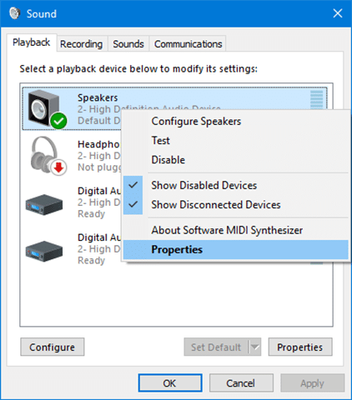
Under the Advanced tab, you can see a checkbox shows “Enable audio enhancements“, please check or uncheck the Checkbox as your need(to solve the no-sound or freeze issue caused by the dell’s audio driver, please uncheck the “enable audio enhancements“).
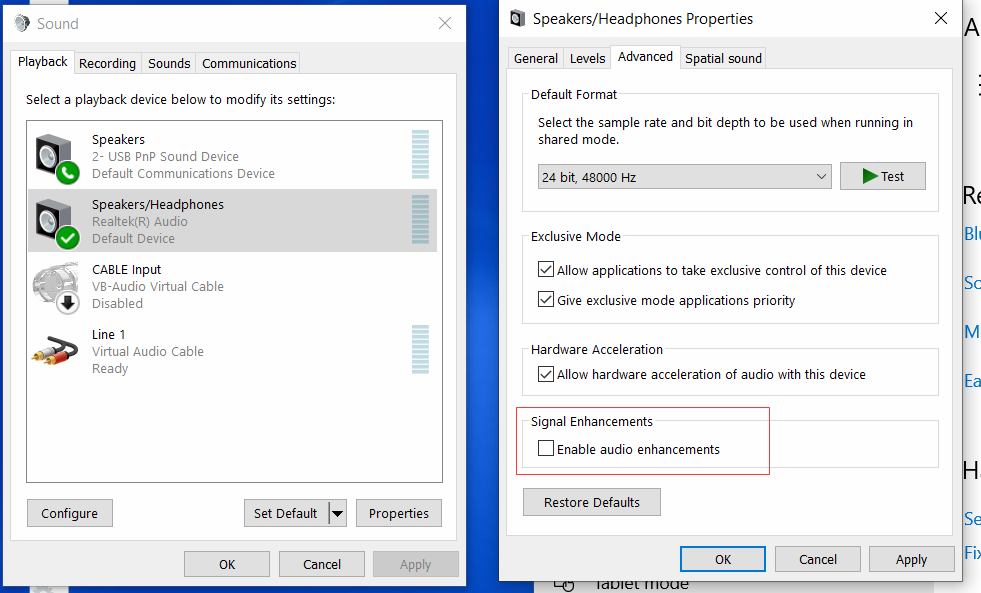
If the “Enable audio enhancements” option is missing in the “Advanced“ Tab, please try to find whether exist an “Enhancements“ Tab, if so please check the “disable all enhancements” option as shows in the following figure.
If both the “Enable audio enhancements”(under the Advanced tab) option and “disable all enhancements“(under the Enhancements tab) option are missing, it’s likely because your selected microphone/speaker doesn’t support them, you don’t need to do anything for this device.
Notice: There is a known freeze issue caused by Dell’s new audio driver, in order to fix this issue, please make sure that all the audio device’s(all microphones and all speakesr) “audio enhancements” feature are disabled, not only the current used device.
Let me know if this information helps improve your Zoom Original Audio experience!
Zoom Community Moderator
he/him/his
Have you heard about Zoom AI Companion? ➡️ Check it out!
- Mark as New
- Bookmark
- Subscribe
- Mute
- Subscribe to RSS Feed
- Permalink
- Report Inappropriate Content
2023-05-14 08:29 AM
I am a bit puzzled as the instructions are to modify the settings on the speaker elements, our issue is the mic drops out when there is singing or the voice becomes low. This related to mic level processing, not the speaker. This just doesn't right.
- Mark as New
- Bookmark
- Subscribe
- Mute
- Subscribe to RSS Feed
- Permalink
- Report Inappropriate Content
2023-05-15 08:04 AM
Hi Ira,
This worked for me when had the fading sound issue. In Audio settings, advanced, I set signal processing to off. See picture. After this all was okay.
- Mark as New
- Bookmark
- Subscribe
- Mute
- Subscribe to RSS Feed
- Permalink
- Report Inappropriate Content
2023-06-26 04:55 PM
windows 11 has sound supression.
uninstall that app.
restart ur computer.
go to the web site of the computer. eg Hp
download their sound audio app.
hp is realtek
restart ur computer.
now original sound will work.
i recommend go to a teck guy who can do it with out messing up ur computer.
apple is big sur
- Mark as New
- Bookmark
- Subscribe
- Mute
- Subscribe to RSS Feed
- Permalink
- Report Inappropriate Content
2023-10-13 06:59 PM
My original sound was working on my laptop up until about three weeks ago. Not it doesn't under any of the settings you can play with in audio. It says it is on but you cannot hear any instrument. Zoom is _______.
I uninstalled and reinstalled zoom a couple of times. No change.
- Mark as New
- Bookmark
- Subscribe
- Mute
- Subscribe to RSS Feed
- Permalink
- Report Inappropriate Content
2024-11-26 12:10 PM
I don't know about Windows ll but I had a awful time with sound for Musicians working on my Acer laptop. Worked with a tech friend and nothing worked. Spent time with Acer tech and they were clueless. Spent a month emailing back and forth with a zoom tech who was clueless. FINALLY got a zoom person I could interact with in real time and he finally said well, try updating your ACER software. (and it was a newish laptop) Guess what- that worked! Since then my sound has entirely gone off (mic) twice and both times that was cured by updating software on a bunch of things I don't even know what they do.......Good luck.
- Mark as New
- Bookmark
- Subscribe
- Mute
- Subscribe to RSS Feed
- Permalink
- Report Inappropriate Content
2024-11-26 12:29 PM
Well I took the easy route: I installed Norton's software updater so now when anything goes sideways I just run that and it finds any software that needs updating and does it for me.
- Mark as New
- Bookmark
- Subscribe
- Mute
- Subscribe to RSS Feed
- Permalink
- Report Inappropriate Content
2024-11-29 09:53 PM - edited 2024-11-29 10:23 PM
As a broadcast engineer I can tell you that audio can be very complicated on computers, especially when trying to use the onboard hardware (which is not professional quality). That is why we always use outboard audio interfaces connected via USB, which are highly reliable. We use Focusrite audio interfaces on all of our computers with Zoom and have no issues with windows 10 or 11 or the latest IOS versions. Especially when using pro audio mics and headphones for music, outboard audio interfaces are a necessity.
Also, be sure that even when original audio for musicians is on that echo cancellation is off and high fidelity music mode is on.
- "original Musician Sound" in Zoom Meetings
- Really loud echoing as the host that only I can hear... help in Zoom Meetings
- iPad "Original sound for musicians" not working in Zoom Meetings
- Problem when using original sound with bluetooth in Zoom Meetings
- Original Sound for Musicians Toggle Gone in Zoom Meetings