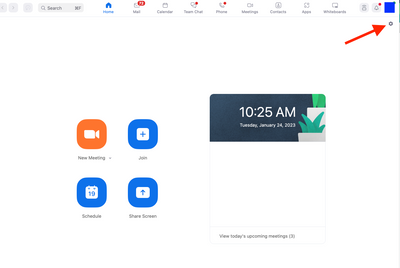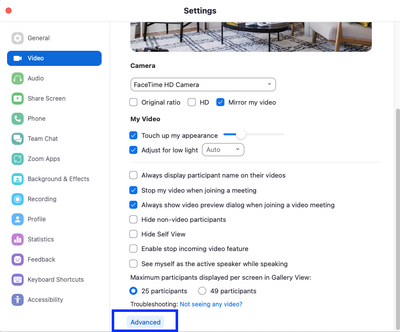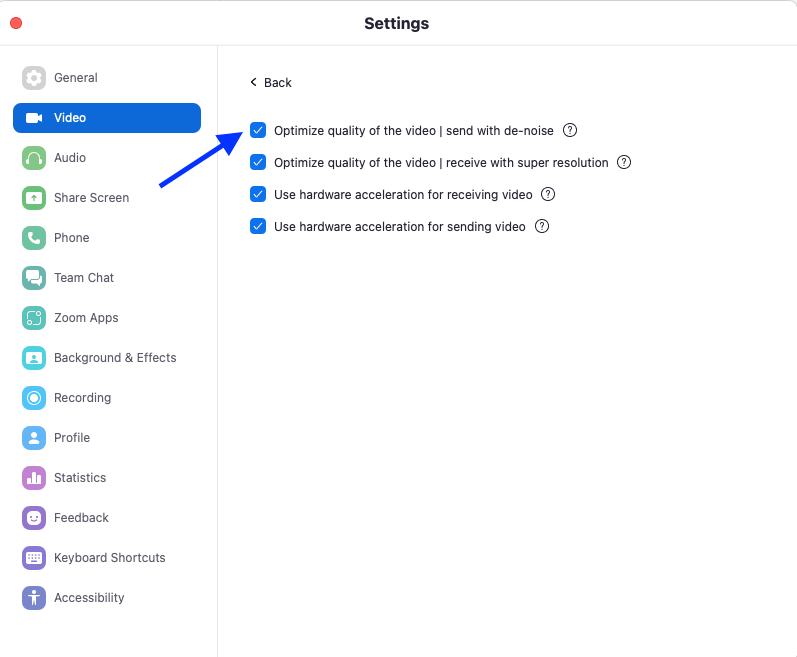Zoomtopia is here. Unlock the transformative power of generative AI, helping you connect, collaborate, and Work Happy with AI Companion.
Register now-
Products
Empowering you to increase productivity, improve team effectiveness, and enhance skills.
Learn moreCommunication
Productivity
Apps & Integration
Employee Engagement
Customer Care
Sales
Ecosystems
- Solutions
By audience- Resources
Connect & learnHardware & servicesDownload the Zoom app
Keep your Zoom app up to date to access the latest features.
Download Center Download the Zoom appZoom Virtual Backgrounds
Download hi-res images and animations to elevate your next Zoom meeting.
Browse Backgrounds Zoom Virtual Backgrounds- Plans & Pricing
- Solutions
-
Product Forums
Empowering you to increase productivity, improve team effectiveness, and enhance skills.
Zoom AI CompanionBusiness Services
-
User Groups
Community User Groups
User groups are unique spaces where community members can collaborate, network, and exchange knowledge on similar interests and expertise.
Location and Language
Industry
-
Help & Resources
Community Help
Help & Resources is your place to discover helpful Zoom support resources, browse Zoom Community how-to documentation, and stay updated on community announcements.
-
Events
Community Events
The Events page is your destination for upcoming webinars, platform training sessions, targeted user events, and more. Stay updated on opportunities to enhance your skills and connect with fellow Zoom users.
Community Events
- Zoom
- Products
- Zoom Meetings
- Re: latest zoom update instability
- Subscribe to RSS Feed
- Mark Topic as New
- Mark Topic as Read
- Float this Topic for Current User
- Bookmark
- Subscribe
- Mute
- Printer Friendly Page
Effective January 9th, 2026 through January 22nd, 2026: The Zoom Community is currently in read-only mode with login disabled, to deliver you a new and improved community experience!
The site is still accessible to view, however, the ability to login, create content, or access your community account is temporarily unavailable. We appreciate your patience during this time. If seeking support, please browse existing community content or ask our Zoom Virtual Agent.
latest zoom update instability
- Mark as New
- Bookmark
- Subscribe
- Mute
- Subscribe to RSS Feed
- Permalink
- Report Inappropriate Content
2023-01-14 09:23 AM
Never had a problem with zoom program (installed about 3 years ago) until this week. Instability of the frame showing me started right after the recent update automatically installed itself. The problem manifests in at least 2 different ways: 1. frame with me in it starts flickering, usually with a couple of parallel streaks across the top; 2. another person on the zoom call also appears in my frame. I can arrest the problem by disabling live video, and reverting to the photo of myself that zoom keeps on my computer. Then, I can switch back to live video, and it may remain stable for a minute or two and then revert to flickering; or it may remain stable much longer (most recently at least half an hour when that particular zoom call ended). Any suggestions? Can I fall back to a previous version, and if so how do I do that?
- Mark as New
- Bookmark
- Subscribe
- Mute
- Subscribe to RSS Feed
- Permalink
- Report Inappropriate Content
2023-01-14 10:45 AM
I am experiencing the same situation. I am not having it occurring continually, mainly during a meeting or when guests are entering the meeting. This is occurring on two separate computers so it would seem to be a Zoom issue.
- Mark as New
- Bookmark
- Subscribe
- Mute
- Subscribe to RSS Feed
- Permalink
- Report Inappropriate Content
2023-01-14 04:23 PM
I have exactly the same problem.
- Mark as New
- Bookmark
- Subscribe
- Mute
- Subscribe to RSS Feed
- Permalink
- Report Inappropriate Content
2023-01-15 10:05 AM
have the same problem since last week, I have windows 10, never any problems before. installing updates didn't help either
- Mark as New
- Bookmark
- Subscribe
- Mute
- Subscribe to RSS Feed
- Permalink
- Report Inappropriate Content
2023-01-15 10:49 AM
I have exactly the same problem, which began immediately after an update on Friday 13th January. I tried uninstalling and reinstalling Zoom, to no avail. What is to be done?
- Mark as New
- Bookmark
- Subscribe
- Mute
- Subscribe to RSS Feed
- Permalink
- Report Inappropriate Content
2023-01-15 03:12 PM
I have the same issue. Zoom updated automatically and now I can't use my video at all. It's laggy or gets a glitch whenever I try to use it.
Hard to do work when you can't use video! I hope zoom creates a fix for this soon! Hopefully they did some UAT on this update, because it's is not a great look for the company or me being able to do my work with this issue. Zoom is unusable for me and my business at the moment.
- Mark as New
- Bookmark
- Subscribe
- Mute
- Subscribe to RSS Feed
- Permalink
- Report Inappropriate Content
2023-01-15 04:47 PM
I contacted the support group and they said there is a fix scheduled for tomorrow. Hope this solves the problem.
- Mark as New
- Bookmark
- Subscribe
- Mute
- Subscribe to RSS Feed
- Permalink
- Report Inappropriate Content
2023-01-17 11:05 AM
My Zoom updated again yesterday, Monday 17th January, after the Friday 13th update which I think screwed up my image (as in my message above). No change, so either no fix or it didn't work.
- Mark as New
- Bookmark
- Subscribe
- Mute
- Subscribe to RSS Feed
- Permalink
- Report Inappropriate Content
2023-01-15 10:53 PM
i have the same issue
- Mark as New
- Bookmark
- Subscribe
- Mute
- Subscribe to RSS Feed
- Permalink
- Report Inappropriate Content
2023-01-18 12:07 PM
Same issue. I tried to adjust several VIdeo settings such as HD, Adjust to low light, Adjust my appearance. None of this worked. I also adjusted Video Rendering Method to Direct3D9 (this is under Advanced settings) and this improved the issue SLIGHTLY, but definitely did not fix it. Any news on Zoom and what they are doing to correct the issue? VERY irritating when updates create more problems!
- Mark as New
- Bookmark
- Subscribe
- Mute
- Subscribe to RSS Feed
- Permalink
- Report Inappropriate Content
2023-01-18 12:52 PM
Here are the instructions I got from support and I had no problems in the meetings after doing this.
Our engineers have advised that we’ll fix the issue on the 5.13.5 version which will be released on Monday. In the meantime, can you try the workaround below:
- Launch the Zoom desktop client.
- Click your profile picture and select Settings from the menu.
- Navigate to the Video tab.
- Scroll down to the bottom and click Advanced.
- Untick Optimize quality of the video | send with de-noise
- Mark as New
- Bookmark
- Subscribe
- Mute
- Subscribe to RSS Feed
- Permalink
- Report Inappropriate Content
2023-01-23 07:08 PM
I can get into 'Settings" but don't see a Video tab
- Mark as New
- Bookmark
- Subscribe
- Mute
- Subscribe to RSS Feed
- Permalink
- Report Inappropriate Content
2023-01-24 04:36 AM
I struggled with this. Where it says "Type here to search" on your tool bar type "Zoom" and select the Zoom app and login there. Then look for the video tab. Hope this helps.
- Mark as New
- Bookmark
- Subscribe
- Mute
- Subscribe to RSS Feed
- Permalink
- Report Inappropriate Content
2023-01-24 11:03 AM
Hi @cmchapa , as @BobYoung mentioned, you can find the settings cogwheel in your Home page of the Zoom App. From there, select the Video option, scroll to the bottom and select "Advanced", then Untick Optimize quality of the video | send with de-noise.
Hope this helps!
Carla,
Zoom Community Team
- Mark as New
- Bookmark
- Subscribe
- Mute
- Subscribe to RSS Feed
- Permalink
- Report Inappropriate Content
2025-02-04 05:01 AM
Thank you for this information.
- Mark as New
- Bookmark
- Subscribe
- Mute
- Subscribe to RSS Feed
- Permalink
- Report Inappropriate Content
2023-01-24 05:55 PM
Thanks so much, BobYoung. I believe I finally managed to follow your kind instructions.
- Mark as New
- Bookmark
- Subscribe
- Mute
- Subscribe to RSS Feed
- Permalink
- Report Inappropriate Content
2023-09-29 11:21 PM - edited 2023-10-11 01:38 PM
I faced the same issue and here's what I did: I updated my graphics drivers, adjusted Zoom settings, and closed conflicting apps. If the problem persisted, I uninstalled Zoom, tried an older version, and contacted Zoom support. Don't forget to check your hardware too.
- Mark as New
- Bookmark
- Subscribe
- Mute
- Subscribe to RSS Feed
- Permalink
- Report Inappropriate Content
2025-02-04 04:51 AM
Experiencing video flickering on Zoom after a recent update can be resolved by adjusting settings. Navigate to Settings > Video > Advanced, and uncheck "Optimize video quality with de-noise." If the issue persists, consider modifying the "Video Rendering Method" to "Direct3D11" or "Direct3D9" in the same menu. Reverting to a previous Zoom version is not recommended due to security risks.
- Mark as New
- Bookmark
- Subscribe
- Mute
- Subscribe to RSS Feed
- Permalink
- Report Inappropriate Content
2025-02-04 04:59 AM
Experiencing video flickering on Zoom after a recent update can be resolved by adjusting settings. Navigate to Settings > Video > Advanced, and uncheck "Optimize video quality with de-noise." If the issue persists, consider modifying the "Video Rendering Method" to "Direct3D11" or "Direct3D9" in the same menu. Reverting to a previous Zoom version is not recommended due to security risks.
- Mark as New
- Bookmark
- Subscribe
- Mute
- Subscribe to RSS Feed
- Permalink
- Report Inappropriate Content
2025-02-18 01:02 AM
It sounds like you're dealing with a frustrating issue after the update. If you're interested in finding more about any related issues or perhaps want to check out related court records, you can find them here: Court records.
In terms of the Zoom problem, you might want to try reinstalling an older version of the app to see if that resolves the flickering issue.
- Mark as New
- Bookmark
- Subscribe
- Mute
- Subscribe to RSS Feed
- Permalink
- Report Inappropriate Content
2025-02-18 01:04 AM
It sounds like you're dealing with a frustrating issue after the update. If you're interested in finding more about any related issues or perhaps want to check out related court records, you can find them here: Court records. In terms of the Zoom problem, you might want to try reinstalling an older version of the app to see if that resolves the flickering issue.
- Android Tablet Wide Angle Camera No Longer Available After Latest Update in Zoom Meetings
- Zoom taskbar appearing on its own in Zoom Meetings
- Your Zoom Client is Out of Date - Unable to update in Zoom Meetings
- Recurring meetings with no fixed time are no longer appearing on the desktop client in Zoom Meetings
- Zoom freezes after any meeting is started in Zoom Meetings