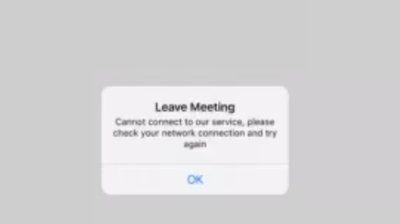Zoomtopia is here. Unlock the transformative power of generative AI, helping you connect, collaborate, and Work Happy with AI Companion.
Register now-
Products
Empowering you to increase productivity, improve team effectiveness, and enhance skills.
Learn moreCommunication
Productivity
Apps & Integration
Employee Engagement
Customer Care
Sales
Ecosystems
- Solutions
By audience- Resources
Connect & learnHardware & servicesDownload the Zoom app
Keep your Zoom app up to date to access the latest features.
Download Center Download the Zoom appZoom Virtual Backgrounds
Download hi-res images and animations to elevate your next Zoom meeting.
Browse Backgrounds Zoom Virtual Backgrounds- Plans & Pricing
- Solutions
-
Product Forums
Empowering you to increase productivity, improve team effectiveness, and enhance skills.
Zoom AI CompanionBusiness Services
-
User Groups
Community User Groups
User groups are unique spaces where community members can collaborate, network, and exchange knowledge on similar interests and expertise.
Location and Language
Industry
-
Help & Resources
Community Help
Help & Resources is your place to discover helpful Zoom support resources, browse Zoom Community how-to documentation, and stay updated on community announcements.
-
Events
Community Events
The Events page is your destination for upcoming webinars, platform training sessions, targeted user events, and more. Stay updated on opportunities to enhance your skills and connect with fellow Zoom users.
Community Events
- Zoom
- Products
- Zoom Meetings
- Re: iPad Will Not Connect to Meetings
- Subscribe to RSS Feed
- Mark Topic as New
- Mark Topic as Read
- Float this Topic for Current User
- Bookmark
- Subscribe
- Mute
- Printer Friendly Page
Effective January 9th, 2026 through January 22nd, 2026: The Zoom Community is currently in read-only mode with login disabled, to deliver you a new and improved community experience!
The site is still accessible to view, however, the ability to login, create content, or access your community account is temporarily unavailable. We appreciate your patience during this time.If seeking support, please browse existing community content or ask our Zoom Virtual Agent.
iPad Will Not Connect to Meetings
- Mark as New
- Bookmark
- Subscribe
- Mute
- Subscribe to RSS Feed
- Permalink
- Report Inappropriate Content
2021-09-28
08:30 AM
- last edited on
2022-03-10
12:30 PM
by
![]() Bri
Bri
Just bought a new iPad and I cannot connect to any Zoom meetings either through link or entering the Meeting ID. I receive the below message:
I can host a meeting on my iPad and people can join, but I am unable to join others. Here are the troubleshooting steps I took:
1. Ensured I am on WiFi and connected (was able to log onto other sites, including zoom.us)
2. Deleted and re-downloaded the Zoom app to ensure I have the latest version.
3. I noticed a lot of support mention Firewall, but gave no instructions how to adjust these settings on an iPhone/iPad.
Any help is appreciated as I literally only bought this device for Zoom Meetings. Very frustrated.
Thanks!
- Mark as New
- Bookmark
- Subscribe
- Mute
- Subscribe to RSS Feed
- Permalink
- Report Inappropriate Content
2021-09-28 09:35 AM
Hi @zap1295
Interesting problem. A few questions:
Is your Zoom app logged into your Zoom account? What type of account do you have?
How many different meetings have you definitely been unable to join? (trying to understand sample size).
Does your iPad have cellular service also?
In your iOS Settings, under the settings for Zoom - are there any options there for data access?
If you go back to the App Store and look for Zoom - is there any option to Update the app?
Are you able to join a meeting from a computer connected to the same network?
Let's see if we can get this narrowed-down!
Rupert
- Mark as New
- Bookmark
- Subscribe
- Mute
- Subscribe to RSS Feed
- Permalink
- Report Inappropriate Content
2024-04-06 03:39 AM
Hello - I am having this problem as well. I was able to use the link on may phone but not on the iPad. I kept getting a screen that said the host has another meeting in progress - which was the meeting I had the link for and was trying to join. I deleted the app and reloaded it. I tried using the meeting ID and password. I went into the settings to see if there was something I was missing. Can you help? Many thanks.
- Mark as New
- Bookmark
- Subscribe
- Mute
- Subscribe to RSS Feed
- Permalink
- Report Inappropriate Content
2021-09-29 08:52 AM
Hi @zap1295
Are you still having this issue - were you able to look into any the questions above?
Rupert
- Mark as New
- Bookmark
- Subscribe
- Mute
- Subscribe to RSS Feed
- Permalink
- Report Inappropriate Content
2024-12-16 09:47 PM
I have this same problem and receive the same error message, so i can’t join or start any meetings on zoom and I don’t know what to do.
Please advise! I answered the questions from Rupert below
Yes: Is your Zoom app logged into your Zoom account?
School account: What type of account do you have?
0: How many different meetings have you definitely been unable to join? (trying to understand sample size).
Yes: Does your iPad have cellular service also?
No: In your iOS Settings, under the settings for Zoom - are there any options there for data access?
No: If you go back to the App Store and look for Zoom - is there any option to Update the app?
Yes: Are you able to join a meeting from a computer connected to the same network?
- Mark as New
- Bookmark
- Subscribe
- Mute
- Subscribe to RSS Feed
- Permalink
- Report Inappropriate Content
2024-12-19 04:34 PM
Hello, I found the same problem on my iPad Air 5th gen, IOS 18.1.
However, before updating to IOS 18, I did Not have this problem, several successful appointments prior to updating to IOS 18, it’s either a setting on my end, a bug with IOS 18, or Tech Support for the Healthcare App knows about issue and if enough call about it then they will eventually put out a patch to fix. One of the 3 items are the issue, in my opinion.
My settings are the same, just after updating to IOS 18, I can no longer see my Dr. appt. In Zoom, I actually had to reschedule because the Dr obviously couldn’t wait for me to get my act together.
This is the 3rd zoom meeting (on my iPad Air) that either audio on both sides was not working or I just couldn’t connect. I can however create my own meeting.
What I see is the link from MyChart (Drs office) is working but the iPad redirects (can actually see in browser IRT) my Drs office link looping then redirects to Zoom as a meeting that I am hosting, not the meeting that the Dr is hosting.
Called tech support for this app (🙄) hoping they would have an idea on different settings to look at but no help, all they asked was am I in the actual app or using browser, of course I’m using app, that’s the only way to have a Telehealth meeting, so other than use another device which I don’t have, the call was not helpful, I asked if Customers were calling about the IOS 18 update & if others were having problems, he could care less. I missed a very important Dr appt, they support a Patient Health App.
Has anyone else had this problem? Checked all applicable settings including VPN, pop-ups, browser setting , microphone settings, testing all hardware with no luck. Have tried with both login to Zoom and w/out logging in to Zoom, both scenarios don’t work.
Help…
Happy Holidays!
💚🎄💚
Diana
- Live broadcast of the conference on Youtube in Zoom Meetings
- Recurring Meetings on the App do not show the Scheduled Date and Time. in Zoom Meetings
- Change color of black side bars in a meeting in Zoom Meetings
- Clarification on Audio Injection & AI Bot Capabilities – Zoom Meeting SDK for Windows in Zoom Meetings
- External camera connected to iPadOS over type-c usb sometimes sporadically stops working in Zoom Meetings