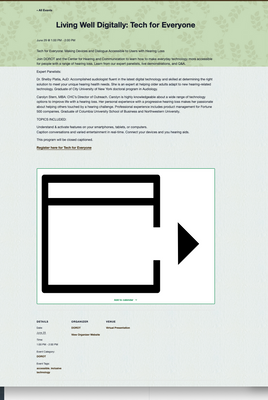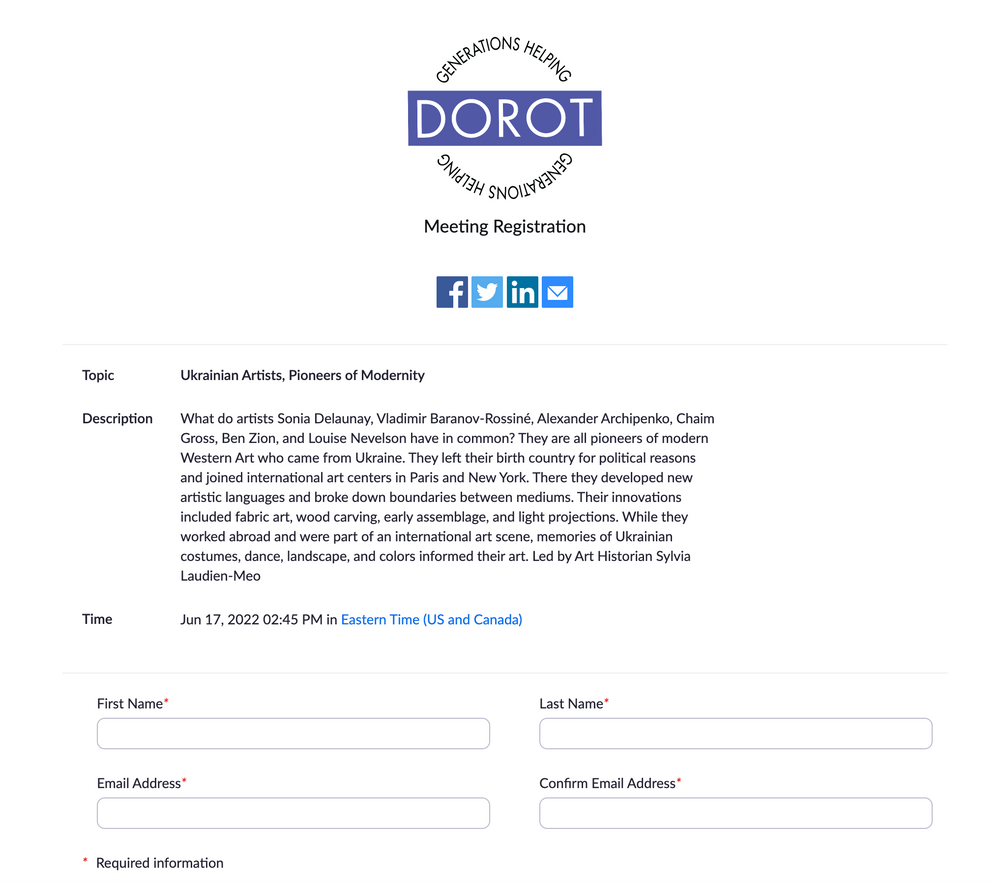Zoomtopia is here. Unlock the transformative power of generative AI, helping you connect, collaborate, and Work Happy with AI Companion.
Register now-
Products
Empowering you to increase productivity, improve team effectiveness, and enhance skills.
Learn moreCommunication
Productivity
Apps & Integration
Employee Engagement
Customer Care
Sales
Ecosystems
- Solutions
By audience- Resources
Connect & learnHardware & servicesDownload the Zoom app
Keep your Zoom app up to date to access the latest features.
Download Center Download the Zoom appZoom Virtual Backgrounds
Download hi-res images and animations to elevate your next Zoom meeting.
Browse Backgrounds Zoom Virtual Backgrounds- Plans & Pricing
- Solutions
-
Product Forums
Empowering you to increase productivity, improve team effectiveness, and enhance skills.
Zoom AI CompanionBusiness Services
-
User Groups
Community User Groups
User groups are unique spaces where community members can collaborate, network, and exchange knowledge on similar interests and expertise.
Location and Language
Industry
-
Help & Resources
Community Help
Help & Resources is your place to discover helpful Zoom support resources, browse Zoom Community how-to documentation, and stay updated on community announcements.
-
Events
Community Events
The Events page is your destination for upcoming webinars, platform training sessions, targeted user events, and more. Stay updated on opportunities to enhance your skills and connect with fellow Zoom users.
Community Events
- Zoom
- Products
- Zoom Meetings
- calendar icon on link
- Subscribe to RSS Feed
- Mark Topic as New
- Mark Topic as Read
- Float this Topic for Current User
- Bookmark
- Subscribe
- Mute
- Printer Friendly Page
calendar icon on link
- Mark as New
- Bookmark
- Subscribe
- Mute
- Subscribe to RSS Feed
- Permalink
- Report Inappropriate Content
2022-06-17 07:18 AM
I manage a calendar for a nonprofit and frequently post workshops and listings that are hosted on Zoom. A few days ago I began to get a VERY large icon with the text "Add to calendar" that completely dominates the webpage. This is new and happening on all webinars that have a link to a Zoom registration. It looks terrible. How can I make it go away?
- Mark as New
- Bookmark
- Subscribe
- Mute
- Subscribe to RSS Feed
- Permalink
- Report Inappropriate Content
2022-06-17 09:01 AM - edited 2022-06-17 11:02 AM
Hi @LKStudio can you elaborate on how you've customized your landing page for attendees able to "add to the calendar" and register for your Zoom Webinar?
Zoom Community Moderator
he/him/his
Have you heard about Zoom AI Companion? ➡️ Check it out!
- Mark as New
- Bookmark
- Subscribe
- Mute
- Subscribe to RSS Feed
- Permalink
- Report Inappropriate Content
2022-06-22 07:48 AM
The link to the Zoom registration page is linked to text, for example:
To register and receive the link, please click: Ukrainian Artists
- Mark as New
- Bookmark
- Subscribe
- Mute
- Subscribe to RSS Feed
- Permalink
- Report Inappropriate Content
2022-06-22 10:22 AM - edited 2022-06-22 10:22 AM
Hi @LKStudio I am seeing the following as to your example of the redirected text.
However, the page beforehand that links to the registration page is what I am curious as to it seems customized. Assuming you can adjust the 'add to calendar' IMG/redirect with HTML/CSS.
Zoom Community Moderator
he/him/his
Have you heard about Zoom AI Companion? ➡️ Check it out!
- Mark as New
- Bookmark
- Subscribe
- Mute
- Subscribe to RSS Feed
- Permalink
- Report Inappropriate Content
2022-06-17 09:40 AM
The link to the Zoom registration page is linked to text, for example:
To register and receive the link, please click: Ukrainian Artists
- Mark as New
- Bookmark
- Subscribe
- Mute
- Subscribe to RSS Feed
- Permalink
- Report Inappropriate Content
2022-06-22 12:26 PM
Yes, the page does seem customized but I now think it's a bug in the calendar program not with Zoom. Thanks for getting back to me.
- Mark as New
- Bookmark
- Subscribe
- Mute
- Subscribe to RSS Feed
- Permalink
- Report Inappropriate Content
2022-06-22 12:27 PM
@LKStudio my pleasure! 😄
Zoom Community Moderator
he/him/his
Have you heard about Zoom AI Companion? ➡️ Check it out!
- Privacy in Zoom Meetings
- Zoom for Outlook can't "access Zoom" in Zoom Meetings
- Changing/Rescheduling Recurring Zoom Webinar Date in Zoom Webinars
- Can't log into my own personal meeting room in Zoom Meetings
- So glad Ical link is now available. Now can we solve why my contacts are not getting the invites? in Zoom Meetings