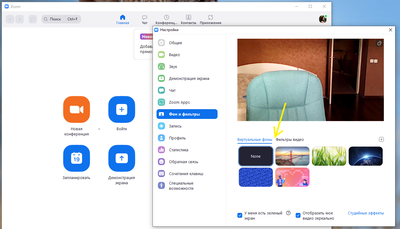Zoomtopia is here. Unlock the transformative power of generative AI, helping you connect, collaborate, and Work Happy with AI Companion.
Register now-
Products
Empowering you to increase productivity, improve team effectiveness, and enhance skills.
Learn moreCommunication
Productivity
Apps & Integration
Employee Engagement
Customer Care
Sales
Ecosystems
- Solutions
By audience- Resources
Connect & learnHardware & servicesDownload the Zoom app
Keep your Zoom app up to date to access the latest features.
Download Center Download the Zoom appZoom Virtual Backgrounds
Download hi-res images and animations to elevate your next Zoom meeting.
Browse Backgrounds Zoom Virtual Backgrounds- Plans & Pricing
- Solutions
-
Product Forums
Empowering you to increase productivity, improve team effectiveness, and enhance skills.
Zoom AI CompanionBusiness Services
-
User Groups
Community User Groups
User groups are unique spaces where community members can collaborate, network, and exchange knowledge on similar interests and expertise.
Location and Language
Industry
-
Help & Resources
Community Help
Help & Resources is your place to discover helpful Zoom support resources, browse Zoom Community how-to documentation, and stay updated on community announcements.
-
Events
Community Events
The Events page is your destination for upcoming webinars, platform training sessions, targeted user events, and more. Stay updated on opportunities to enhance your skills and connect with fellow Zoom users.
Community Events
- Zoom
- Products
- Zoom Meetings
- Re: blurred background
- Subscribe to RSS Feed
- Mark Topic as New
- Mark Topic as Read
- Float this Topic for Current User
- Bookmark
- Subscribe
- Mute
- Printer Friendly Page
- Mark as New
- Bookmark
- Subscribe
- Mute
- Subscribe to RSS Feed
- Permalink
- Report Inappropriate Content
2022-02-20 11:00 PM
Hi!
I have the last Zoom desktop client. But there is no blurred background. And I am sure that blurred backgroubd is supported by my computer. Please help how can I fix it?
Solved! Go to Solution.
- Mark as New
- Bookmark
- Subscribe
- Mute
- Subscribe to RSS Feed
- Permalink
- Report Inappropriate Content
2022-03-25 01:12 PM
I see it now, unfortunately the lowest Processor that supports Blur background for Zoom is Intel i3. From the looks of it, your laptop has Pentium processor which is a processor that does not meet the Technical requirements in using Blur Background.
Another thing to note is, Skype Blur has different Technical Requirement on using Blur versus Zoom so we cannot compare the two.
If this has answered or help find a solution to your question , please click the Accept as Solution button below so that others in the Community may benefit as well.
- Mark as New
- Bookmark
- Subscribe
- Mute
- Subscribe to RSS Feed
- Permalink
- Report Inappropriate Content
2022-02-21 07:50 AM
It's look like your computer doesn't support the blur background .
Can you sent me your computer details .
- Mark as New
- Bookmark
- Subscribe
- Mute
- Subscribe to RSS Feed
- Permalink
- Report Inappropriate Content
2022-03-25 11:26 AM
- Mark as New
- Bookmark
- Subscribe
- Mute
- Subscribe to RSS Feed
- Permalink
- Report Inappropriate Content
2022-03-25 11:39 AM
@GutGemacht , there might be a corruption on the Zoom version that you have in your laptop. Please do a clean uninstallation of the app and then reinstall and try if you are still having same issue.
If you have a Mac - try uninstalling Zoom by using their uninstall file instead of putting the Application in the trash.
You can do this by going to Applications -> right clicking on zoom.us -> Show package contents -> open Contents -> open Frameworks -> use the ZoomUninstaller file.
After this, try to reinstall Zoom again.
If this has answered or help find a solution to your question , please click the Accept as Solution button below so that others in the Community may benefit as well.
- Mark as New
- Bookmark
- Subscribe
- Mute
- Subscribe to RSS Feed
- Permalink
- Report Inappropriate Content
2022-03-25 12:34 PM
Sorry, it did not help ((
I did a clean uninstallation of the app on my PC and then reinstall
I'm on a PC with Windows 10.
No Blur...
I am sure my PC can support Blur cuz I can use it in Skype
- Mark as New
- Bookmark
- Subscribe
- Mute
- Subscribe to RSS Feed
- Permalink
- Report Inappropriate Content
2022-03-25 12:41 PM
Below is the System Requirements in order for you to be able to use Blur Virtual Background.
Image only without a green screen
- Zoom desktop client, version 5.2.0 or higher
- Windows 7, 8, and 10 (64-bit)
- Supported processors
- Intel i3
- 2 cores or higher
- 5th generation or higher
- Intel i5
- 2 cores or higher
- 3rd generation or higher
- Intel i7
- 2 cores or higher
- 3rd generation or higher
- Intel i9
- 2 cores or higher
- 3rd generation or higher
- AMD
- 8 logical cores
- 3.0Ghz or higher
- Intel i3
Would you know if your laptop meets the requirement above?
- Mark as New
- Bookmark
- Subscribe
- Mute
- Subscribe to RSS Feed
- Permalink
- Report Inappropriate Content
2022-03-25 12:46 PM
- Mark as New
- Bookmark
- Subscribe
- Mute
- Subscribe to RSS Feed
- Permalink
- Report Inappropriate Content
2024-04-09 12:35 PM
Does this mean that 12th generation Intel Core i5-1235U processors - will support the zoom background without a green screen and also the blur?
- Mark as New
- Bookmark
- Subscribe
- Mute
- Subscribe to RSS Feed
- Permalink
- Report Inappropriate Content
2022-03-25 12:48 PM
Could you please send screenshot of your laptops System Properties?
- Mark as New
- Bookmark
- Subscribe
- Mute
- Subscribe to RSS Feed
- Permalink
- Report Inappropriate Content
2022-03-25 12:53 PM
- Mark as New
- Bookmark
- Subscribe
- Mute
- Subscribe to RSS Feed
- Permalink
- Report Inappropriate Content
2022-03-25 12:59 PM
Can't seem to open it, is it possible to paste it here as an screenshot instead of dropping as a file?
- Mark as New
- Bookmark
- Subscribe
- Mute
- Subscribe to RSS Feed
- Permalink
- Report Inappropriate Content
2022-03-25 01:05 PM
- Mark as New
- Bookmark
- Subscribe
- Mute
- Subscribe to RSS Feed
- Permalink
- Report Inappropriate Content
2022-03-25 01:03 PM - edited 2022-03-25 01:06 PM
- Mark as New
- Bookmark
- Subscribe
- Mute
- Subscribe to RSS Feed
- Permalink
- Report Inappropriate Content
2022-03-25 01:12 PM
I see it now, unfortunately the lowest Processor that supports Blur background for Zoom is Intel i3. From the looks of it, your laptop has Pentium processor which is a processor that does not meet the Technical requirements in using Blur Background.
Another thing to note is, Skype Blur has different Technical Requirement on using Blur versus Zoom so we cannot compare the two.
If this has answered or help find a solution to your question , please click the Accept as Solution button below so that others in the Community may benefit as well.
- Mark as New
- Bookmark
- Subscribe
- Mute
- Subscribe to RSS Feed
- Permalink
- Report Inappropriate Content
2023-06-09 06:31 PM
Oddly enough, with my 2022 MacBook Air with the M2 chip all updated, I have a slightly blurred background, which I cannot remove. I have (none) on my preferences, and my internet speed checks in strongly, and my lighting is good... still have blurred background, not as blurry as when the "blur" is actually on, but blurred nonetheless. Any Help?
- Mark as New
- Bookmark
- Subscribe
- Mute
- Subscribe to RSS Feed
- Permalink
- Report Inappropriate Content
2022-03-26 11:14 AM
Thank you so much!
- Mark as New
- Bookmark
- Subscribe
- Mute
- Subscribe to RSS Feed
- Permalink
- Report Inappropriate Content
2022-05-05 01:24 PM
I have a MacBook Air and recently the background on Zoom went fuzzy and out of focus. It is not the blur option. My face is very clear, but the background isn't. I have tried to uninstall Zoom and reinstall but it doesn't fix it. How do I un-register from Zoom completely.
- Mark as New
- Bookmark
- Subscribe
- Mute
- Subscribe to RSS Feed
- Permalink
- Report Inappropriate Content
2024-07-10 07:18 AM
Hello smc45! Did anyone answer your exact question and... did you get a solution? I have been trying to help my Mom with her MacBook Air that has the EXACT same problem you described and we cannot figure this out. It's so frustrating. It seems like the solutions presented in this thread are for those who are trying to blur their background, but we want to take it off - it's not actually the blurred background (which we CAN do and it makes it more blurred), but the background is just blurry all the time 🤷🏼♀️. Thanks!
- Mark as New
- Bookmark
- Subscribe
- Mute
- Subscribe to RSS Feed
- Permalink
- Report Inappropriate Content
2023-02-14 08:54 AM
I just experienced the same thing. The surrounding area was all a blur. Blur is turned off.
- Mark as New
- Bookmark
- Subscribe
- Mute
- Subscribe to RSS Feed
- Permalink
- Report Inappropriate Content
2023-02-14 10:07 AM - edited 2023-02-14 10:08 AM
It because of your camera is focus on you that's why your surrounding have become blur.
- Mark as New
- Bookmark
- Subscribe
- Mute
- Subscribe to RSS Feed
- Permalink
- Report Inappropriate Content
2023-06-26 11:22 PM
- Mark as New
- Bookmark
- Subscribe
- Mute
- Subscribe to RSS Feed
- Permalink
- Report Inappropriate Content
2023-08-17 06:22 AM
Im having the same issue and have intel 1.3. I want the bkurred background but its not an option and same as your picture above. Whats really weird is whether I use the bridge or grass my home background is super imposed over the grass. Can anyone help with this?
- Mark as New
- Bookmark
- Subscribe
- Mute
- Subscribe to RSS Feed
- Permalink
- Report Inappropriate Content
2023-12-20 09:29 PM
I had the same problem on my new computer. No option for blur was there. I was using microsoft. When I switched to Google Chrome, the blur option appeared. It worked for me, give it a try.
- Mark as New
- Bookmark
- Subscribe
- Mute
- Subscribe to RSS Feed
- Permalink
- Report Inappropriate Content
2024-05-01 06:30 AM
Thanks, confirming that using the web version with Chrome browser allowed me to blur my background. I'm on Windows 10 Pro with an i5-2400 processor, which doesn't support blurred background via the desktop client.
- Mark as New
- Bookmark
- Subscribe
- Mute
- Subscribe to RSS Feed
- Permalink
- Report Inappropriate Content
2024-06-13 08:28 PM
Have you signed up/login in,
in the app..
- Mark as New
- Bookmark
- Subscribe
- Mute
- Subscribe to RSS Feed
- Permalink
- Report Inappropriate Content
2024-08-12 11:39 AM
I meet al the system requirements, but I get a message: "error occurred" when activating Blur in desktop mode in Chrome.. in the desktop app, there isn't even a blur option under virtual backgrounds.. so how on earth does one fix this?
- Mark as New
- Bookmark
- Subscribe
- Mute
- Subscribe to RSS Feed
- Permalink
- Report Inappropriate Content
2024-10-02 06:02 PM
Does this qualify for blur background use?
Device name DESKTOP-ROGAAKS
Processor Intel(R) Core(TM) i5-7300U CPU @ 2.60GHz 2.70 GHz
Installed RAM 8.00 GB (7.88 GB usable)
Device ID 77D64892-08F3-4FFA-B658-26444149B7A7
Product ID 00330-50653-38599-AAOEM
System type 64-bit operating system, x64-based processor
Pen and touch No pen or touch input is available for this display
- Virtual Backround doesn't upload on Linux Ubuntu in Zoom Meetings
- Cannot find location to change audio e.g. original sound and background noise supp., in my settings in Zoom Meetings
- Feature request: Zoom Web App does not support virtual background in Zoom Meetings
- Virtual Backgrounds in Zoom Meetings
- Camera Does not Work and only shows background in Zoom Webinars