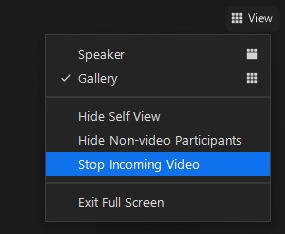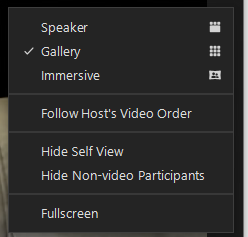Zoomtopia is here. Unlock the transformative power of generative AI, helping you connect, collaborate, and Work Happy with AI Companion.
Register now-
Products
Empowering you to increase productivity, improve team effectiveness, and enhance skills.
Learn moreCommunication
Productivity
Apps & Integration
Employee Engagement
Customer Care
Sales
Ecosystems
- Solutions
By audience- Resources
Connect & learnHardware & servicesDownload the Zoom app
Keep your Zoom app up to date to access the latest features.
Download Center Download the Zoom appZoom Virtual Backgrounds
Download hi-res images and animations to elevate your next Zoom meeting.
Browse Backgrounds Zoom Virtual Backgrounds- Plans & Pricing
- Solutions
-
Product Forums
Empowering you to increase productivity, improve team effectiveness, and enhance skills.
Zoom AI CompanionBusiness Services
-
User Groups
Community User Groups
User groups are unique spaces where community members can collaborate, network, and exchange knowledge on similar interests and expertise.
Location and Language
Industry
-
Help & Resources
Community Help
Help & Resources is your place to discover helpful Zoom support resources, browse Zoom Community how-to documentation, and stay updated on community announcements.
-
Events
Community Events
The Events page is your destination for upcoming webinars, platform training sessions, targeted user events, and more. Stay updated on opportunities to enhance your skills and connect with fellow Zoom users.
Community Events
- Zoom
- Products
- Zoom Meetings
- Re: black boxes instead of participants' images
- Subscribe to RSS Feed
- Mark Topic as New
- Mark Topic as Read
- Float this Topic for Current User
- Bookmark
- Subscribe
- Mute
- Printer Friendly Page
black boxes instead of participants' images
- Mark as New
- Bookmark
- Subscribe
- Mute
- Subscribe to RSS Feed
- Permalink
- Report Inappropriate Content
2022-11-12 12:46 PM
a problem on a desktop computer:
when we enter a zoom meeting, we hear the sound, but every participant's box is a black box with no picture: no picture and no video, just black boxes with users' names/
I have tried to uninstall zoom and reinstall it, but this did not help.
the windows version on this particular computer is XP.
other computers here work fine, with no zoom problems
this applies to ALL zoom meetings on this computer
thank you for your help
- Mark as New
- Bookmark
- Subscribe
- Mute
- Subscribe to RSS Feed
- Permalink
- Report Inappropriate Content
2022-11-12 03:22 PM
Hi, @YudZoom,
There are situations where the Zoom client will not receive video from other participants. One place to check is the View menu in the upper right corner. If the Stop Incoming Video menu item is checked, you will not see any video; if it is checked, please uncheck it and let me know if that fixes the issue.
If that doesn't fix the issue, would you provide some information about this computer? What operating system, what type of CPU, whether on WiFi or Wired network, etc. Also, is it a corporate-controlled computer, or someone's personal device?
With some additional information, we might be able to determine why no video is being displayed.
Ray -- check out the GoodClix website.
- Mark as New
- Bookmark
- Subscribe
- Mute
- Subscribe to RSS Feed
- Permalink
- Report Inappropriate Content
2023-05-30 02:13 PM
Hi Ray - I hope you can give me some advice because I have tried everything. When I do a weekly zoom with an old friend, my face is a black box. My camera is OK, zoom is up to date, I uninstalled, reinstalled, used the troubleshooter and the test online. I had a remote technician look at everything - the camera, the app, the computer. A test zoom with him that was fine. BThe conclusion was that the problem was at her end - if it were, I would pass on your advice about her video settings. However, she sees everyone else just fine in other zooms. Any ideas?
- Mark as New
- Bookmark
- Subscribe
- Mute
- Subscribe to RSS Feed
- Permalink
- Report Inappropriate Content
2023-05-30 03:18 PM
Welcome to the Zoom Community, @ivy100.
Sounds like your remote tech has done much of what I would recommend.
It would help to know details like what type her device (laptop, desktop, tablet, etc.), what operating system (MacOS, Windows 10 or 11, Chrome, etc.), and which version of Zoom is installed. Less important but also potential issues relate to type of connection: wired, wifi, direct cellular service.
A screen shot from her device while viewing your "black box" would also be helpful.
Ray -- check out the GoodClix website.
- Mark as New
- Bookmark
- Subscribe
- Mute
- Subscribe to RSS Feed
- Permalink
- Report Inappropriate Content
2023-06-02 07:42 PM
thanks so much for your response. I am using a Dell inspiron laptop, Windows 11, zoom version 5.14.8 (16313). I have a home internet connection through Xfinity broadband - wired with wifi.
I had to wait until Thursday to try for a screenshot but now instead of a black box I see myself perfectly - the other person can hear me but has no picture - she has the black box, I don't anymore. She says this only happens with me - not in zooms with anyone else.
- Mark as New
- Bookmark
- Subscribe
- Mute
- Subscribe to RSS Feed
- Permalink
- Report Inappropriate Content
2023-07-28 03:19 PM
I have the exact same problem. Windows 10 laptop. USB camera and microphone. Regular Zoom call that been working all year that I host. Now in Gallery view all the participants are black boxes with their names. But no video. If I change to Speaker view, I see thumbnail videos, but the video from the current speaker is a black box with no video. Sound works fine. When I checked the menu to see if the "Stop Video" option was checked, that option isn't present in the menu.
- Mark as New
- Bookmark
- Subscribe
- Mute
- Subscribe to RSS Feed
- Permalink
- Report Inappropriate Content
2023-06-06 01:47 PM
Everyone in all zooms sees a black box with my name below it. This isn't what I see- I see them, I see myself. My camera is OK. My settings seem to be. I have tried everything. Has anyone got any ideas
about where I can go for help?
- Default meeting wallpaper cant change or upload a new image or delete the already uploaded oned in Zoom Meetings
- The New Workspace Zoom Update in Zoom Meetings
- AI for participants in Zoom AI Companion
- Sending bulk webinar mail invites in Zoom Events
- Issues with new Zoom Update 6.7 for iPad in Zoom Meetings