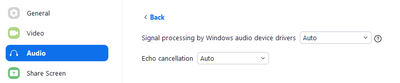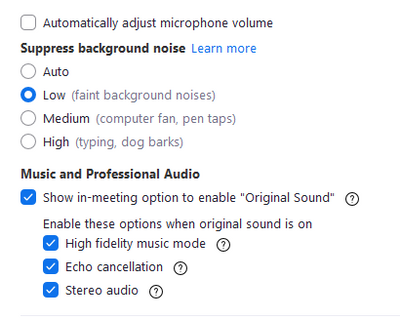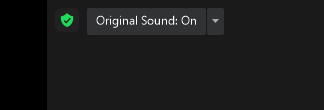Zoomtopia is here. Unlock the transformative power of generative AI, helping you connect, collaborate, and Work Happy with AI Companion.
Register now-
Products
Empowering you to increase productivity, improve team effectiveness, and enhance skills.
Learn moreCommunication
Productivity
Apps & Integration
Employee Engagement
Customer Care
Sales
Ecosystems
- Solutions
By audience- Resources
Connect & learnHardware & servicesDownload the Zoom app
Keep your Zoom app up to date to access the latest features.
Download Center Download the Zoom appZoom Virtual Backgrounds
Download hi-res images and animations to elevate your next Zoom meeting.
Browse Backgrounds Zoom Virtual Backgrounds- Plans & Pricing
- Solutions
-
Product Forums
Empowering you to increase productivity, improve team effectiveness, and enhance skills.
Zoom AI CompanionBusiness Services
-
User Groups
Community User Groups
User groups are unique spaces where community members can collaborate, network, and exchange knowledge on similar interests and expertise.
Location and Language
Industry
-
Help & Resources
Community Help
Help & Resources is your place to discover helpful Zoom support resources, browse Zoom Community how-to documentation, and stay updated on community announcements.
-
Events
Community Events
The Events page is your destination for upcoming webinars, platform training sessions, targeted user events, and more. Stay updated on opportunities to enhance your skills and connect with fellow Zoom users.
Community Events
- Zoom
- Products
- Zoom Meetings
- Re: audio problems
- Subscribe to RSS Feed
- Mark Topic as New
- Mark Topic as Read
- Float this Topic for Current User
- Bookmark
- Subscribe
- Mute
- Printer Friendly Page
Effective January 9th, 2026 through January 22nd, 2026: The Zoom Community is currently in read-only mode with login disabled, to deliver you a new and improved community experience!
The site is still accessible to view, however, the ability to login, create content, or access your community account is temporarily unavailable. We appreciate your patience during this time. If seeking support, please browse existing community content or ask our Zoom Virtual Agent.
- Mark as New
- Bookmark
- Subscribe
- Mute
- Subscribe to RSS Feed
- Permalink
- Report Inappropriate Content
2021-10-13 12:45 PM
Is there some listing of compatible sound cards for zoom? I am troubleshooting a problem with an ASI 5720 sound card that has problems only with zoom, but works perfectly with every other piece of software on the PC. An HP, win10.
Zoom received audio sounds fine but outgoing audio sounds bad, even though it doesn't sound bad at all on other software on the machine at the same time. Recording on adobe audition sounds fine but far end audio on zoom is broken up.
Thanks.
Solved! Go to Solution.
- Mark as New
- Bookmark
- Subscribe
- Mute
- Subscribe to RSS Feed
- Permalink
- Report Inappropriate Content
2021-10-13 04:34 PM
Hi @Wa2png
Also, on Windows, in Zoom, you can try the different Signal Processing methods - in Zoom > Settings > Audio > Advanced Button > Signal Processing.
You can try Raw, Default, or Auto.
Do make sure you are using Original Audio and Stereo Audio and High Fidelity music mode though, like @Jonathan_H says.
Make sure to enable these features in Settings and THEN enable Original Audio in your Meeting (top left).
If you are using a Multi-Channel Professional Audio Interface, and you are sending in audio beyond the first two channels, also be aware that Zoom can sometimes sum all channels together - which may not always produce expected results! But that is an edge case.
I'd also suggest ensuring you are on the 64-but version of Zoom, to the latest version:
https://zoom.us/client/5.8.1.1435/ZoomInstaller.exe?archType=x64
- Mark as New
- Bookmark
- Subscribe
- Mute
- Subscribe to RSS Feed
- Permalink
- Report Inappropriate Content
2021-10-13 01:27 PM
Curious, what kind of microphone is it?
Have you tried toggling the audio settings for "Music & Professional Audio"?
- Mark as New
- Bookmark
- Subscribe
- Mute
- Subscribe to RSS Feed
- Permalink
- Report Inappropriate Content
2021-10-13 01:34 PM
Using a pro sound card fed from a broadcast console. I was unaware of the "Music and Professional audio"! Where is it?
- Mark as New
- Bookmark
- Subscribe
- Mute
- Subscribe to RSS Feed
- Permalink
- Report Inappropriate Content
2021-10-13 01:39 PM
Check out this blog post:
https://blog.zoom.us/high-fidelity-music-mode-professional-audio-on-zoom/
and
Check out this support article:
https://support.zoom.us/hc/en-us/articles/115003279466-Using-and-preserving-original-sound-in-a-meet...
- Mark as New
- Bookmark
- Subscribe
- Mute
- Subscribe to RSS Feed
- Permalink
- Report Inappropriate Content
2021-10-14 07:54 AM
I don't see any check box for high quality music mode. Just ;
suppress persistant background noise
suppress intermittant background nois
echo cancellation
I have tried toggling all these options and made no difference.
- Mark as New
- Bookmark
- Subscribe
- Mute
- Subscribe to RSS Feed
- Permalink
- Report Inappropriate Content
2021-10-14 08:22 AM
@Wa2png - check out Ruperts post below. To my knowledge your description seems to be an older layout of where this option is.
Make sure you're updated on the latest version, whether it's Windows or Mac. If you're using a managed computer, Windows or Mac you'll need to get administrative rights to upgrade the client. For self updating, try going to the zoom's file menu and "check for updates".
- Mark as New
- Bookmark
- Subscribe
- Mute
- Subscribe to RSS Feed
- Permalink
- Report Inappropriate Content
2021-10-14 08:48 AM
@Wa2png - I think @Jonathan_H is right - what you are describing sounds like an older version. Try updating.
What you need to see is this (and set the same options):
Then when you are in a Meeting, you will want to turn Original Audio ON - in the top-left of your Meeting:
- Mark as New
- Bookmark
- Subscribe
- Mute
- Subscribe to RSS Feed
- Permalink
- Report Inappropriate Content
2021-10-14 08:57 AM
Ok, it was an older version. I uninstalled it and grabbed the newest version but unfortunately it didn't change the noise. I tried the various settings but no good.
- Mark as New
- Bookmark
- Subscribe
- Mute
- Subscribe to RSS Feed
- Permalink
- Report Inappropriate Content
2021-10-15 06:26 AM
@Wa2png - That's strange. @Rupert did mention an edge case about channel summing, but I'm not familiar enough with these set-ups to validate that.
Just to rule out any other issues and hone in specific to this Sound Card and Mic set up, does this poor audio occur when not using these peripherals (using onboard mic/sound card)?
- Mark as New
- Bookmark
- Subscribe
- Mute
- Subscribe to RSS Feed
- Permalink
- Report Inappropriate Content
2021-10-13 04:34 PM
Hi @Wa2png
Also, on Windows, in Zoom, you can try the different Signal Processing methods - in Zoom > Settings > Audio > Advanced Button > Signal Processing.
You can try Raw, Default, or Auto.
Do make sure you are using Original Audio and Stereo Audio and High Fidelity music mode though, like @Jonathan_H says.
Make sure to enable these features in Settings and THEN enable Original Audio in your Meeting (top left).
If you are using a Multi-Channel Professional Audio Interface, and you are sending in audio beyond the first two channels, also be aware that Zoom can sometimes sum all channels together - which may not always produce expected results! But that is an edge case.
I'd also suggest ensuring you are on the 64-but version of Zoom, to the latest version:
https://zoom.us/client/5.8.1.1435/ZoomInstaller.exe?archType=x64
- Mark as New
- Bookmark
- Subscribe
- Mute
- Subscribe to RSS Feed
- Permalink
- Report Inappropriate Content
2021-10-14 05:46 AM
Great points @Rupert, thanks for sharing!
- Zoom is not creating transcripts in Zoom Meetings
- Clarification on Audio Injection & AI Bot Capabilities – Zoom Meeting SDK for Windows in Zoom Meetings
- Clarification on Audio Injection & AI Bot Capabilities – Zoom Meeting SDK for Windows in Zoom Meetings
- Clarification on Audio Injection & AI Bot Capabilities – Zoom Meeting SDK for Windows in Zoom Meetings
- Audio loss and headphone static follow a 3 note chime whenever I start to speak in Zoom Meetings